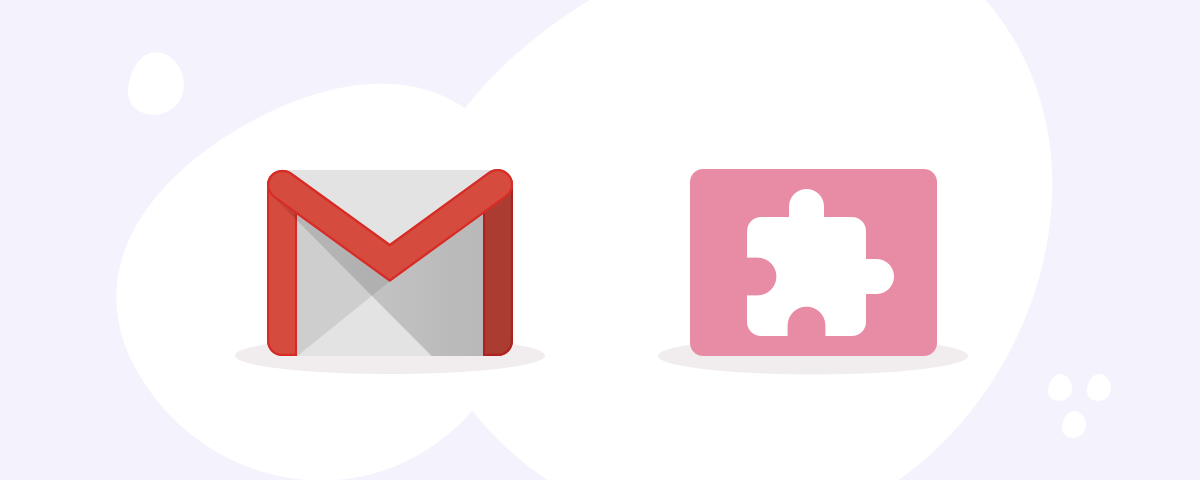Gmail extensions offer amazing, versatile solutions to all your email needs. While Gmail on its own is already simple, intuitive, and aesthetically pleasing, there are a number of extensions that can turn your Gmail from a basic, one-size-fits-all email server into a powerful and bespoke tool to match your exact needs.
However, you shouldn’t overlook the things Gmail already lets you do. There are features within Gmail that often go overlooked, meaning people may go looking for extensions that don’t necessarily need. So if you want Gmail to:
- Unsubscribe from newsletters and marketing emails,
- Snooze emails to appear in your inbox later, or
- Schedule your emails to send later,
Then you may be able to stop your search now.
That said, if you’re looking for something different or more powerful, then let’s dive into the best Gmail add-ons for 2020.
List of the best Gmail extensions
We’ve split these extensions into a few subcategories:
- Communications
- Email tracking
- Productivity
- Organization
- Security and privacy

Best communications tools for Gmail
Grammarly
The Grammarly extension is everything a spell-checker needs to be. It checks your emails as you’re writing them and adds the typical red line under any errors it finds. You can also find synonyms for words by simply double-clicking on them.
Then, there’s the Tone Detector. Currently in beta, this tool scans your writing to get an overall analysis of the tone of the email. What you see is a little icon at the bottom of your email displaying your tone, be it formal, worried, confident, and so on. The tool is just smart enough to make you question your writing and maybe reword it just enough to send the right message.
If the best Gmail extensions are free and do the job you need, then Grammaly certainly hits that mark.
Why it’s useful:
- Subtle interface
- Accurate spell-checker
- Available in 4 variants of English (American, Australian, British, Canadian)
Price:
- Basic accounts are free
- $12.50 per month for more advanced features
GIPHY for Gmail
This one is amazingly straightforward. GIPHY is an online library of over a billion GIF files and stickers. This extension allows users to search and insert GIFs into their emails, adding some life and cheer to their email communications.
Why it’s useful:
- Add a bit of fun to your more informal emails with GIFs
- Makes your prospecting emails stand out if it’s appropriate for your product
Price:
- GIPHY accounts and the extension are both entirely free.
Just Not Sorry
This extension is designed to help people write in a more confident, assertive way by suggesting certain words and phrases be removed from emails. Examples include “sorry”, “I think”, and “I’m no expert, but” – these are often used as filler words to soften the way you speak. But in many cases, especially in a corporate environment, language like this can make the writer appear timid and unconfident, instead of the intended polite and courteous.
Why it’s useful:
- Improves the tone of confidence in your writing
- Small suggestions for improvements within the text
Price:
- Free
Zoom for Gmail
Zoom has become a force in the video conferencing market, and it’s easy to see why. It’s popular with businesspeople for hosting online meetings and presenting webinars, for educators to serve as a remote classroom, and for people holding all types of virtual meetups.
The program has a very easy-to-use interface, allowing users who are new to online video calling to start using the program quickly. It’s also powerful enough to satisfy basically all common needs, allowing for up to 100 participants on calls with just the free account.
Zoom for Gmail is the add-on specifically designed to work in the Gmail browser window. It adds a small toolbar to the right side of the window and allows a smooth transition from an email conversation to videoconferencing.
Why it’s useful:
- Easy to use
- Reliable video-conferencing software
Price:
- Free accounts allow for unlimited calls, and up to 100 participants
- Extra options reach $18.99/month and provide additional features
Slack for Gmail
Slack has become one of the go-to options for in-office messaging. The program is intended to replace email conversations within an organization, allowing for private 1:1 messaging, the creation of larger chatrooms, and even calling within the program itself.
The extension Slack for Gmail allows much greater interconnectedness between email and more informal chat. This has a number of benefits, like keeping email threads from becoming too long and cluttered and quickly and privately discussing an email before responding.
Why it’s useful:
- Improves the quality of both email threads and chatroom conversations.
- Intuitive interface for Gmail on browsers
Price:
- Free accounts available for small teams
- Extra options with expanded options available starting at $6.25/month
Best email tracking extensions for Gmail
Mailsuite
Mailsuite is the original program that lets users know when their emails have been read by providing the famous double-tick symbol (✓✓). The tool is also very unobtrusive since the only change made to Gmail is the inclusion of those ticks.
Since Mailsuite launched its read receipts feature, it’s now expanded to include a wider range of effective tools, including real-time notifications, link tracking, and metrics provided in reports. We’re obviously biased here, but if you need the simplest effective way to track the status of your sent emails, and don’t want to spend a penny, then Mailsuite is one of the best Gmail extensions you’ll find.
Why it’s useful:
- Simple and effective read receipts for your sent emails
- Unobtrusive changes to Gmail
- Advanced metrics and reports with Pro account
Price:
- Free unlimited email tracking
- Pro accounts from $4.99/month with additional features
Bananatag
Bananatag also offers email tracking for sent messages, similar to Mailsuite, though this is limited to 5 emails per day with the free plan. Notifications of emails being read and metrics are also available with Bananatag, and users can even create and use email templates.
What sets Bananatag apart from the competitors in this list is its focus on internal communications, along with its sales applications. Users from companies with international offices and a large team of employees find Bananatag especially useful for their needs.
Why it’s useful:
- Seamless Gmail integration
- Easy to use
- Focus on internal communications for organizations
Price:
- 5 emails per day with a free plan
- Additional plans reaching 200 emails per day for $25/month per user.
Yesware
Yesware is a sales-focused platform for email opening notifications, as well as link and attachment tracking. The only real drawback here is the lack of a free service once free trials have been used up. Otherwise, this is a powerful tool which can help salespeople greatly.
Its email templates are also a useful feature, especially due to its A/B testing capacity, letting users pinpoint the details of emails that lead to success.
Why it’s useful:
- Wide range of tools, such as a meeting scheduler, email templates, and auto follow-ups.
Price:
- Free trials are available
- Plans vary between $12 to $55 per month
Gmelius
Gmelius offers a number of functionalities within its service. Of course, this all starts with the email tracking feature, but users on the paid plan are given the option for scheduling emails, calendar scheduling, creating to-do lists, and saving email templates.
What sets Gmelius apart is its shared inbox feature, which is particularly useful for teams dealing with a volume of incoming emails, for example on a helpdesk-style inbox. Incoming emails can be assigned to users within the shared inbox, and it makes the management of these communications much more manageable.
Why it’s useful:
- Free email tracking
- Shared inboxes for teams to divide responsibilities on external conversations
Price:
- Email tracking free
- Prices range from $9 to $49 per month
Boomerang
Boomerang focuses on helping to prevent email conversations from dying out by sending users a reminder when their messages haven’t been replied to for some time. It also allows users to schedule emails to be sent at a later time and to set emails to return to the inbox after a set time.
One additional feature that is particularly interesting is Boomerang’s “Respondable” feature. Similar to Grammarly’s Tone Detector, Respondable is an AI-powered writing tool that helps users to match their email writing to the tone of voice they want to be using in their messages.
Why it’s useful:
- Email tracking for monthly batches
- Respondable feature helps find a perfect writing tone
Price:
- Free for up to 10 emails/month
- $4.99/month for unlimited read receipts
- $14.99 and $49.99 for advanced subscriptions

Best Gmail extensions for productivity
Trello for Gmail
Trello is the productivity app that led the way in board-based organization for teams. Tasks are made into “cards”, which are given descriptions, due dates, assigned team members, and more. These cards are then put into status columns, moved along as they pass each stage approaching completion.
With the Trello for Gmail extension, these cards can be created within the Gmail inbox itself. The subject line is created as the card title, and the email text is automatically added to the description. With so many emails having a task assigned – be it a 5-minute fix or the start of a 6-month project, having integration between Trello and Gmail is particularly useful.
Why it’s useful:
- Directly create Trello cards from Gmail
- Simple approach to project management
- Saves time jumping between email and productivity apps
Price:
- Free Trello account for personal boards and cards
- Additional Trello features at $9.99 and $17.50 per month
Asana for Gmail
Asana is another productivity program that boasts a very intuitive and organized design. The biggest advantage is the ability to break enormous projects down into as many sub-tasks upon sub-tasks as is necessary. This means taking a behemoth long-term job and clearly mapping out each step that needs to be taken, with a team member, priority, and a due date assigned at each task.
Asana for Gmail allows the creation of cards directly from email. Like with Trello, the card descriptions can pull automatically from the body of the email itself, making the integration between the two programs very seamless.
Why it’s useful:
- Breaks down big projects into bite-sized tasks
- Seamless integration between Gmail and Asana
- Automatic card creation from email content
Price:
- Free for basic use with small teams
- Additional, powerful options from $10.99/month, $24.99/month, and more for enterprise plans.
Wrike
Wrike is a group productivity management program similar to Asana and Trello. It has layout options similar to Trello, with individual tasks organized into cards, which are then put into columns for status. There is also an option to format projects as Gantt charts, and Wrike also provides metrics on project performance.
The Wrike for Google Workspace (formerly G Suite) add on lets users take emails and turn them into tasks and work collaboratively with other members of the team. This is also all done without leaving Gmail – saving users from keeping that extra tab open.
Why it’s useful:
- Simple connectivity between Wrike program and Gmail
- Variety of organizational layouts
Price:
- Free for up to 5 users
- $9.80/month and $24.80 for bigger accounts, with enterprise options available
Todoist
The final task management app on our list, Todoist boasts the simplest and cleanest interface of any options here. It also uses natural language, which allows users to add tasks by simply typing what they want to do – rather than creating tasks through the preset steps.
Todoist for Gmail has everything you’d expect from the extension – you can use emails to create tasks, automatically add the email content as a Todoist task, and manage your to-do list without having to leave Gmail. You can also add due dates, reminders, and priorities to emails to smooth out emailing cadences.
Why it’s useful:
- Simple layout for task management
- Improving natural language processing for making tasks
Price:
- Free up to 5 people/project
- Paid plans from $3/month
Evernote
Evernote is the ultimate note-taking app we’ve seen – but “notes” is used pretty broadly here. With Evernote, this can include written notes, uploading PDFs, taking pictures, recording audio, videos, drawings, and more.
When searching your notes, Evernote really starts to shine. Its software is able to even look at pictures you’ve saved to find the text within. So if you took a picture of a “Hiring now!” sign, Evernote could find that for you.
The Gmail extension is exactly what you’d want it to be – it connects your Evernote account to Gmail, allowing you to use notes as the basis of creating emails – as well as vice versa, to save emails as notes to be dealt with later, or organized along with your other notes.
Why it’s useful:
- Take notes as text, images, video, and more
- Amazing search functionality
Price:
- Free versions for up to 60MB/month in uploads
- Premium and Business options at $6.99 and $13.99 per month
Voice In for Gmail
A proficient speech-to-text Chrome extension that empowers users to leverage vocal input for efficient email composition. With the advent of the voice recording update on WhatsApp, conventional text messaging has become a rarity for many. This led to a natural curiosity about the potential existence of a comparable feature for Gmail, ultimately leading to the discovery of Voice-In.
Voice In for Chrome presents a sophisticated avenue for harnessing the capabilities of speech recognition technology across a spectrum of tasks. Whether it’s crafting emails, drafting articulate blog posts, transmitting concise messages, or honing pronunciation skills, this extension proves versatile. Seamlessly transitioning from salutations to signatures, users can conveniently compose emails, incorporate paragraph modifications, adjust text cases, insert punctuations, and even apply a personalized signature. It’s an embodiment of refined functionality catering to enhanced communication.
Voice In Speech-To-Text Dictation for Gmail
Why It’s Useful:
Dictate in over 50 languages
Built-in Voice commands for punctuation, and an option to add custom voice commands
Voice Typing on many more websites like Google Docs, WhatsApp, Facebook, Slack
Doesn’t share data with any third-party applications
Price:
Free: Unlocks all basic features and supports voice typing in all popular sites.
Premium: Premium, at $3.99/month (when paid annually), unlocks dictation across 1000+ sites, unlocks custom voice commands, dictate across multiple tabs, and many more features.

Best Gmail organization apps
Checker Plus for Gmail
For those Gmail users who don’t want to keep checking on a tab to get an update on their inbox, Checker Plus is ideal.
It adds a little icon in the extensions bar in the top-right of the browser window with a little number for the number of unread emails in the inbox. Clicking on this button lets you see your inbox, open individual emails, and write replies – all without having to open Gmail in its own tab.
So if you’re busy with a piece of work, and an important email comes in Checker Plus lets you quickly read and respond to the message without being distracted by other unread emails you’ll want to deal with later on. Purely for saving you from constantly checking your inbox, Checker Plus is one of the best Gmail extensions you’ll find.
Why it’s useful:
- Manage your Gmail without even opening a tab.
- As unobtrusive as any Gmail extension can be
Price:
- Free
Clearbit Connect for Gmail
Clearbit is the ultimate Gmail extension for gathering contact details and other important pieces of information about companies you want to speak to. Email addresses and social media profiles can be seen in the box to the right of your Gmail when you search with Clearbit.
The big benefit of Clearbit is for salespeople and marketers. Being able to gather information like this means communications – especially cold emails – are a lot more personalized and much more likely to get a warm response from the recipient.
Why it’s useful:
- Gathers contact information from companies
- Helps to personalize your cold emails
Price:
- Free for 100 lookups per month
- Expanded lookups for $99 (1,000 lookups per month) and $199 (2,500 lookups per month)
SaneBox
SaneBox is a game-changer for people who have to deal with a huge volume of incoming emails. The main feature is SaneBox’s ability to prioritize your emails, allowing users to respond quickly to emails that are highly important.
The rest of the emails are put into their own box – called SaneLater – to be dealt with later. It can even put them in a daily digest if you just want to scan through them.
SaneBox also allows you to easily unsubscribe and snooze emails, and even move attachments within emails to your Google Drive.
Why it’s useful:
- Allows users to focus first on emails that matter most
- Reduces less important emails into a daily digest for quick scanning
Price:
- $7/month for a single account with limited features
- Up to $36/month for 4 users and unlimited use
Right Inbox for Gmail
Another inbox management tool, Right Inbox for Gmail leans more towards the outbound side of things. It provides features such as reminders to reply to emails in your inbox, email scheduling, read receipts, and automatic follow-ups.
Something that’s particularly interesting is their tool for email signatures. With a single click, you can alternate between different email signatures. This ia particularly useful if you’re using a personal email address additionally for business purposes, or if you want to choose a specific link or image at the bottom of your email for different recipients.
Why it’s useful:
- Manages your inbox and outbound emailing schedule
- Quickly alternate between email signatures
Price:
- Free for up to 10 emails/month
- Unlimited use for $5.95/month
Dropbox
Dropbox is the most well-known and powerful cloud-based file hosting service, along with Google Drive. For its price, it offers a massive amount of cloud storage, and the space provided is constantly expanding.
The Dropbox integration for Gmail’s main purpose is to let you access and attach files from Dropbox into your emails within the “compose” box. It’s simpler than sharing from Dropbox if you’re just looking to share files, and it’s much more convenient than uploading every file from your computer to an email directly.
Why it’s useful:
- Save time by sharing Dropbox files through Gmail instead of uploading files
Price:
- Free Dropbox account for up to 2GB storage
- Paid plans start at $19.00/month for 3TB storage
BatchedInbox
BatchedInbox is a fantastic extension for helping to maintain that work/life balance, as well as helping productivity at work.
It blocks emails from appearing in your inbox outside of times you designate yourself. This means keeping focused on bigger tasks at work and also helping you resist the temptation to check your work emails in your free time.
Why it’s useful:
- Manage when you receive emails
- Reinforces the divide between work and home life
Price:
- $9.99/Month

Best Gmail extensions for security and privacy
DocuSign eSignature for Gmail
With DocuSign eSignature, you can manage electronic documents from within Gmail. This means preparing, sharing, and signing important and legally-binding agreements all within Gmail itself.
DocuSign also encrypts data shared with them on their secure servers, which is hugely important when dealing with things like contracts and confidentiality agreements. For people who deal with a lot of contracts digitally, such as freelancers or people working in legal jobs, this extension is tremendously useful.
Why it’s useful:
- Makes handling contracts and other legal documents digitally much simpler
Price:
- Free for unlimited signing
- Plans start at $10/month for sending up to 5 eSignatures monthly
FlowCrypt Gmail Encryption
Users of FlowCrypt are able to send emails to each other that are encrypted with PGP. The add-on is integrated with Gmail and adds a button in the compose window for writing emails, giving users the option to encrypt.
Even if the other person in the email doesn’t have FlowCrypt, the email may still be encrypted and password-protected to allow the recipient to open it up. This is a highly recommended extension for anyone working in highly-confidential fields.
Why it’s useful:
- Encrypts emails with PGP, and decrypts them once received
Price:
- $5/month for a single user
Digify for Gmail
If you need to control who is seeing, accessing, and downloading the files you send via email, then Digify may just be the extension for you. Digify tracks attachments on emails, and can let you know who’s viewing them. If something important and confidential has been shared outside of trusted participants, then Digify can let you know.
The extension can even unsend attachments – for example, if they were erroneously sent to the wrong email address – or set them to self-destruct if you only want it to be accessible for a limited period of time. To add another layer of protection, Digify also encrypts the emails you send, making your Gmail the Fort Knox of secure email.
Why it’s useful:
- Fully control who accesses confidential attachments in your emails
Price:
- Plans start at $99/month