
The key to running a successful real estate business is closing deals quickly while ensuring client satisfaction. Thankfully, advancing technology has provided us with several digital tools for achieving this, one of which is the electronic signature.
This article explores the top benefits of electronic signatures for real estate contracts. It will also discuss how to choose the best electronic signature tool for real estate contracts and reveal an easy way to create electronic signature real estate contracts.
What is an Electronic Signature?
An electronic signature (e-signature) is a representation of an individual’s handwritten signature, which is added to an electronic document to show agreement with its contents. It serves the same functions as a handwritten signature. It shows that you have read the document, understand its content, agree with it, and are willing to be bound by it.
As you may already know, obtaining traditional (wet) signatures for documents is inefficient, regardless of the route taken. The core traditional way of coordinating face-to-face gatherings for document signing is very challenging because of differing schedules. Using postal mail to receive signed documents is problematic because of postal delays and issues of lost mail. Also, it is cumbersome to obtain signatures for contracts by faxing documents back and forth.
Electronic signatures streamline the process of obtaining signatures for documents, as it allows people to sign documents with just a few clicks.
This is especially important in real estate transactions, where real estate agents, buyers, sellers, lenders, and other parties need to approve several documents. With electronic signatures, different parties to real estate transactions can remotely review and approve real estate forms without stress.
Moreover, real estate documents signed electronically are legally binding. The Electronic Signatures in Global and National Commerce Act (E-Sign Act) permits the signing of several real estate documents electronically.
Use Case of Electronic Signature in the Real Estate Industry
Wondering what specific real estate forms can be signed electronically? There are many of them, including:
- Listing agreements: Contracts between property owners and real estate agents outlining the terms under which the agent will sell or lease the property can be shared between parties electronically. This allows for rapid review and signing.
- Offer letters: If a buyer finds their dream property, they need to make an offer. Their real estate agents can draft this letter and send it to them electronically. They can sign it electronically, allowing the real estate agent to send it to the seller electronically. This speed can make a difference in competitive bidding situations.
- Purchase agreements: Once a seller accepts a buyer’s offer, the parties will need to sign a purchase/sales agreement. Sending this agreement electronically for e-signatures reduces delays.
- Disclosure documents: Documents outlining specific information (such as defects) are common in real estate transactions. Sellers need to sign this to confirm they have provided accurate information, buyers need to sign to acknowledge receiving and understanding the information, and real estate agents may need to sign to confirm they have presented the information to their clients. E-signatures speed up this process.
- Addendums and amendments: If changes are made to existing contracts, real estate professionals can quickly obtain signatures for any additional document using electronic signature solutions.
- Closing documents: Several real estate forms are signed during the closing process (including closing disclosures, bills of sale, mortgage agreements, and more). Electronic and digital signatures allow all parties to sign these documents quickly, facilitating a smoother closing.
- Power of attorney documents: When buyers cannot be present at closing, they can use e-signature solutions to get their signature on a power of attorney document, allowing their agent or someone else to sign or make decisions on their behalf.
- Property management agreements: When hiring property management services to help them manage their property, buyers can do that remotely, using e-signature solutions to get necessary forms signed quickly.
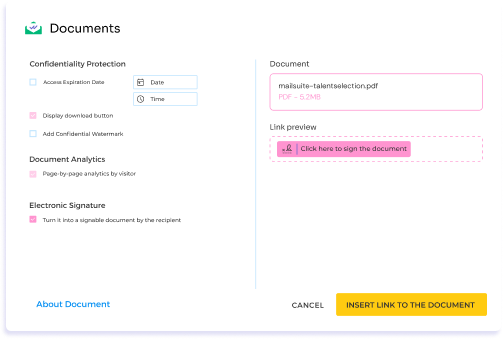
Send Real Estate Documents for eSignature
Request a signature from your client and get it signed directly in Gmail.
Benefits of Electronic Signature for Real Estate Contracts
Real estate businesses that want to succeed today must embrace electronic signatures because these solutions offer numerous benefits, such as:
Close Deals Faster
Real estate professionals know that the quicker they can get documents signed, the faster they can close deals. Electronic signatures reduce the time it takes to execute contracts.
You save the days and weeks lost when finding a mutually convenient time for parties to meet for document signing. You save the time lost when mailing or faxing paper real estate agreements back and forth for signatures.
With electronic signature solutions, parties to real estate agreements can sign and return documents in minutes from anywhere in the world, allowing for faster contract execution.
Increase Client Satisfaction
E-signatures eliminate many administrative tasks that bog down clients in real estate transactions, enhancing client satisfaction.
For example, clients won’t like putting everything off and traveling for document signing every now and then. Neither will they like the inconvenience of printing, signing, and scanning real estate forms several times during the transaction process.
Nowadays, clients expect digital experiences that remove inconveniences from real estate transactions. And electronic signatures help you deliver these experiences. The ease of using electronic signatures translates to a better overall experience for clients.
Close More Deals
In the real estate sector, closing deals faster can help you close more deals through several mechanisms. First, the faster you close real estate deals, the more time you’ll have on your hands, empowering you to handle an increased volume of transactions.
Second, delays in the transaction process increase the chances of clients taking their business elsewhere. So, using e-signatures to speed up the process can help retain clients.
Repeat business and referrals will only come from clients satisfied with your service the first time. Boosting efficiency and increasing client satisfaction with electronic signatures can mean more future business.
Enhance Competitive Advantage
In an industry where the number of professionals is increasing at a dizzying speed, being better than the competition is key to success. Electronic signature technology can give real estate agencies and other professionals in the industry a competitive edge, helping them outperform their competitors.
Electronic signatures save time for real estate professionals. Documents can be signed in minutes, allowing contracts to be executed quickly. This leads to faster closings and quicker turnaround for clients, which can be a big selling point, especially for busy clients or competitive markets.
Also, e-signature technology eliminates many inconveniences in real estate transactions (particularly those related to coordinating physical meetings for document signing and managing physical paperwork). By embracing electronic signatures, clients can sign documents remotely, making document signing easy. This can be a big selling point, especially for out-of-town buyers and anyone wanting an easier real estate transaction process.
Save Money
Electronic signature eliminates the costs associated with managing paperwork. When real estate professionals sign documents electronically, they eliminate the cost of paper, printer, printer maintenance, postage, and storage equipment for paper documents.
As many real estate agencies will agree, the reduction in paper usage and postage alone can lead to lower operational costs, resulting in higher profits.
How to Choose the Best Electronic Signature Tool for Real Estate Contracts
There are several tools for creating electronic signature real estate contracts, but they are not made equal. The tool you choose can impact your efficiency and security, so when choosing a method for obtaining electronic signatures on real estate contracts, consider factors like:
Compliance
The E-Sign Act makes electronic signatures legally binding in the United States, but only if they comply with the Act’s provisions. Thus, one of the first considerations when choosing a tool to create electronic signature real estate contracts is whether the tool is compliant with relevant laws.
For a tool to be compliant with the E-Sign Act, amongst other thing, it must:
- Provide a way to show that signers have a clear intent to sign.
- Have measures to verify the identity of the signers.
- Have measures that it is clear if the document is tampered with after signing.
- Provide signers a way to get the document before and after signing.
A tool that meets these requirements provides legally binding signatures. Mailsuite ticks these boxes, making it a suitable tool for collecting legally binding electronic signatures for real estate contracts.
Compatibility
When choosing a tool for obtaining e-signatures for real estate documents, check that it is compatible with your existing systems and processes. For example, you may want to check whether the tool works well with different web browsers or supports the file formats you commonly use (such as PDF, .docx, and more).
Mailsuite also ticks this box. Once the browser can open your Gmail, it runs well with Mailsuite. You can also get electronic signatures for any document type you use.
Ease of use
It’s also important to choose an e-signature tool that is easy to use for both you and your signers. An easy-to-use tool will reduce the learning curve and streamline the signing process.
When considering ease of use, choose tools that offer users a familiar interface and do not require them to jump through many hoops to sign a document electronically.
This is another reason why Mailsuite should top your list. With Mailsuite, users who receive a document via Gmail can sign it electronically in only a few steps, all without leaving their familiar Gmail interface.
Cost
It is important to consider the pricing modes of available tools to see whether the features justify their costs. It may not make sense to pay top dollar for a tool offering only e-signatures when you can pay less for a tool that offers that service and more.
For example, Mailsuite does much more than allow you to obtain electronic signatures for real estate documents easily. It’s a powerful email marketing tool that streamlines the process of creating personalized mass emails. It’s also the best email-tracking tool in the market. With it, you can see who opens your email, click your links, or view your attachments, allowing you to see the performance of your emails.
Interestingly, there is a free version of Mailsuite that may meet your needs, while the paid version is a steal, even by the standards of many tools offering only e-signatures.
Security
Electronic signing is no longer about merely slapping a signature on a digital document. It’s now also about ensuring the integrity of the signed document by enabling the detection of documents that are changed after signing. This is important for real estate documents.
Many tools offer advanced security measures like encryption. With Mailsuite, mechanisms like email verification of senders and retaining the before- and after-signing versions of the document can help prevent fraud.
Audit trail
It may also be good to look at e-signature tools that provide a comprehensive record of actions taken on a document. These include records of who signed a document, when they signed it, and what other actions were taken (such as sending or modifying it).
An audit trail can enhance the integrity of electronic signature real estate contracts by helping to monitor changes made to a document after signing.
Customer support
You need a tool with a sound customer support system that ensures users get the help they need should issues arise.
When using an excellent tool like Mailsuite to sign real estate documents electronically, issues with the process are almost non-existent. However, you can count on very helpful customer support should you need it.
How to Obtain Electronic Signatures for Your Real Estate Contracts
Using Mailsuite makes obtaining electronic signatures for your real estate contracts easy. With Mailsuite, creating electronic signature compatible real estate contracts takes only a few clicks. Mailsuite works within Gmail. So when users receive a document to sign via Gmail, they can sign it within Gmail without having to navigate away to a third-party tool.
Using Mailsuite to obtain electronic signatures for your real estate contracts happens in two stages. First, you send an electronic real estate form to the individual whose signature you want on the form. Next, the individual opens the digital document and signs it electronically.
Here are the specific steps for each stage.
Steps for sending a real estate document to someone to request an electronic signature
Requesting electronic signatures using Mailsuite is very easy. In fact, Mailsuite adds only one additional step to the normal process of sending a document to someone.
Here are the steps for using Mailsuite to request an electronic signature for real estate contracts.
Step 1: Install Mailsuite
Go to the Chrome web store in Google Chrome, click the blue Add to Chrome button, and install Mailsuite.
Step 2: Set up your email
Open your Gmail account. Hit the Compose button. Enter the intended recipient’s email address in the To field, enter a subject for your email, and write your email body.
Step 3: Go to Mailsuite Settings
Click the Mailsuite Settings icon next to Send at the bottom of the compose window.
Step 4: Select Documents for Signing.
In the Mailsuite Settings options, find and click Documents for Signing.
Step 5: Add the document you want your recipient to sign
You’ll be prompted to select a document. Click the Browse button. Then, select the document from the appropriate folder on your computer.
Step 6: Send your email.
Click the Send button in the compose window to send your email.
Steps for adding an electronic signature to a real estate document received via email
Mailsuite also makes it easy for your recipients to sign the document electronically. Here are the steps for electronically signing real estate documents.
Step 1: Open the email
Login to your email and open the received email.
Step 2: Click the Mailsuite Sign document button
Hover over the thumbnail of the attached document, and click the Sign document icon.
Step 3: Add your signature
When the document opens, click the yellow Add signature button at the bottom of the window.
Step 4: Add signature
Use the keypad to draw a signature. Then, click the green Add signature button.
Step 4: Position the signature correctly
Click and drag the signature image to place it in the correct position on the document. This would be in a signature block or a line specifically for signatures. After positioning the signature, click the yellow Finish button.
Step 5: Download the signed document
Click Download signed copy to download the signed real estate document.
Step 6: Send the signed document
Click Confirm Send in the next window to return the signed real estate document.
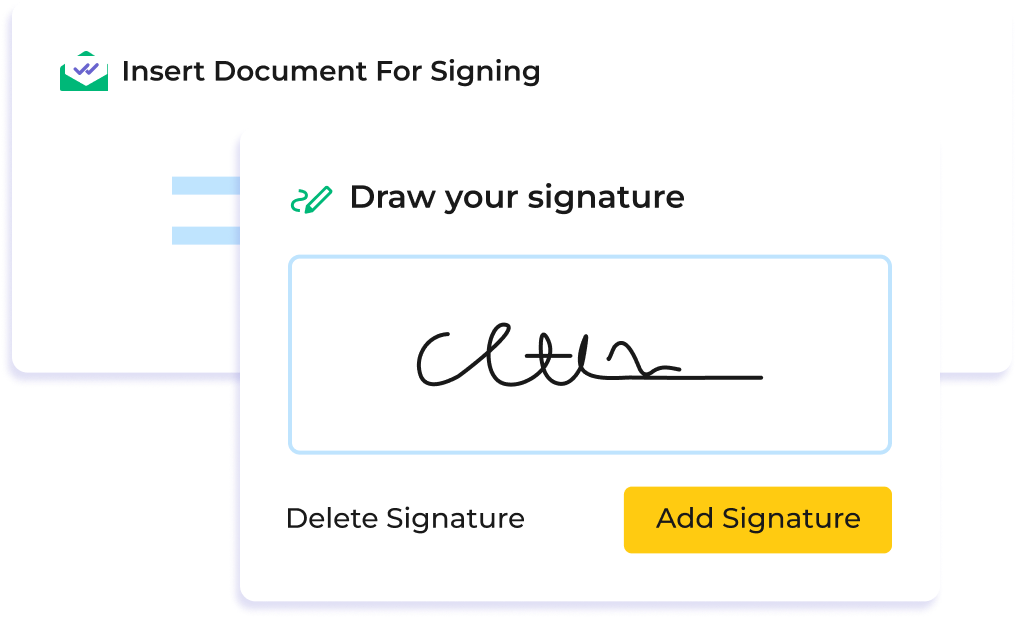
Sign Real Estate Documents Online
Send, sign, track documents in Gmail
FAQs
Here are the answers to come common questions regarding electronic signatures for real estate contracts:
Are Electronic Signatures Permissible on Contracts?
The E-Sign Act gave electronic signatures the same weight as handwritten signatures. So, electronic signatures are permissible on many contracts, including real estate contracts.
Which Types of Contracts Cannot be Signed Electronically?
The documents that cannot be signed electronically are wills, trusts, family law documents (like adoption and divorce papers), and court orders.
Takeaway: Create Electronic Signatures for Real Estate Contracts Quickly With Mailsuite
Electronic signatures help real estate businesses provide the kind of digital experiences that clients have come to expect. So, using tools that help you obtain electronic signatures for real estate forms can give you a competitive edge.
When it comes to choosing a great tool for obtaining electronic signatures, Mailsuite ticks all the right boxes. It is an all-in-one solution that is easy to use and provides E-Sign compliance, legally binding electronic signatures, among other things (such as email tracking).
Want an easy way to obtain electronic signatures for real estate contracts and track the performance of your emails? Install Mailsuite today!
