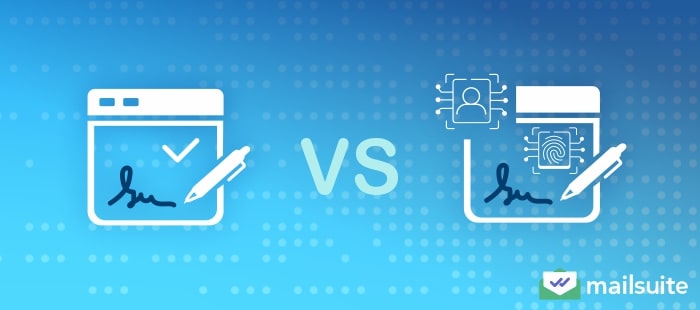
In today’s digital business environment, you don’t always have to meet in person to get important documents signed. Many companies are finding other options that are more efficient and better suited to remote work and other business deals.
If you’ve been researching how contracts are usually signed nowadays, you may have come across two terms: digital signature and electronic signature. While they both sound similar, there are distinct differences between the two. In short, digital signatures are more secure, but electronic signatures are a bit more straightforward to implement.
In this article, we’ll discuss digital signatures vs. electronic signatures in more detail. That way, you can make an informed decision about which one will work best in your business practices. Plus, we’ll provide guidance on tools that can make it easier to implement them. Stick around for all the details.
What is an Electronic Signature?
An electronic signature, also called an e-signature, is a way to digitally agree to a document’s terms without using a traditional pen and paper. Instead, the signing process can be completed right from a person’s phone, tablet, or computer. This practice is growing in use since it’s much more efficient and you minimize paper use in the process.
How do e-signatures relate to digital signatures? Well, all digital signatures are considered electronic signatures. Whichever one you use, you’re still digitally agreeing to a document. However, not all forms of electronic signatures are considered digital signatures since digital signatures have more advanced security features.
Electronic signatures are a great choice for many standard business practices. They’re legal and tend to be easier to implement. For instance, you can easily sign a document sent by email using e-signatures without many issues. Let’s dive a bit deeper into the essentials of electronic signatures.
Key Features of an Electronic Signature
Electronic signatures are designed to replicate the function of a handwritten signature. Here are some key features that define them:
- Simplicity: An electronic signature can be as straightforward as clicking a button, typing a name, or using a mouse or finger to draw a signature on a document. This makes it ideal for everyday tasks like approving contracts or signing forms.
- Legality: In the U.S., electronic signatures are legally binding thanks to laws like the E-Sign Act and the Uniform Electronic Transactions Act (UETA). These regulations ensure that electronically signed documents hold the same weight as those signed physically.
- Accessibility: With e-signatures, documents can be signed anytime, anywhere, and on any device, whether you’re using a smartphone, tablet, or computer. This convenience is a key reason many businesses have embraced them.
How to Create an Electronic Signature
There are several ways to create an electronic signature, depending on the tools you use:
- Typed signature: You can simply type your name into a signature field, which will be recorded as your official signature.
- Drawn signature: Using a trackpad, stylus, or even your finger, you can draw your signature directly on a digital document.
- Scanned signature: Some people prefer to sign a piece of paper, scan it, and use the image of the signature digitally. However, this is usually a little more time-consuming than the previous two options.
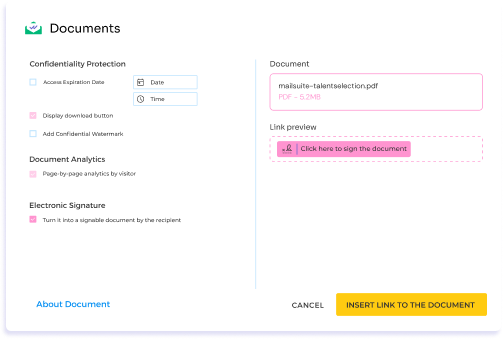
Send Documents for eSignature
With just a few clicks, without leaving your inbox
When to Use an Electronic Signature
Electronic signatures are perfect for scenarios that require quick, low-risk approval processes. They’re commonly used in:
- Employment contracts
- Sales agreements
- Non-disclosure agreements (NDAs)
- Routine internal documents
You can often send PDFs and other documents directly through email to get a quick electronic signature. Many tools that offer this feature also help you track whether the document was opened and when it was signed to make things even easier to manage.
What is a Digital Signature?
Essentially, a digital signature is a type of electronic signature that takes security a step further. Think of it as an encrypted fingerprint that proves you signed a document and guarantees that the document hasn’t been tampered with. This process is done using encryption and digital certificates, which help maintain the document’s integrity and verify the signer’s identity.
Key Features of a Digital Signature
Here’s what makes digital signatures a more secure option:
- Encryption: Digital signatures rely on an encrypted process called Public Key Infrastructure (PKI). The process involves creating two keys: one public key and one private key. This secures the signature and the document from both ends.
- Digital certificates: To use a digital signature, you need a certificate from a trusted authority. This certificate links the signer’s identity to the document, ensuring only authorized individuals can sign.
- Tamper-proof: One of the main advantages of a digital signature is that it creates a unique “fingerprint” for each document. If the document is altered in any way after signing, the signature becomes invalid.
How Do Digital Signatures Work?
Here’s a simple breakdown of how digital signatures function:
- Generating a key pair: The signer is issued a private key, which they use to sign the document, and a public key, which is shared with others to verify the signature.
- Creating a hash: When a document is signed digitally, the software creates a unique hash (a string of characters) for the document.
- Encrypting the hash: The hash is encrypted using the signer’s private key, creating the digital signature.
- Verifying the signature: Anyone who needs to verify the document uses the public key to decrypt the hash, confirming both the signer’s identity and that the document hasn’t been changed.
When to Use a Digital Signature
Digital signatures are often used for sensitive or high-stakes documents where security is a top priority. Here are a few examples:
- Government contracts
- Financial transactions
- Legal documents
Even if you don’t go the full encrypted digital signature route, you can still use tools that help you send secure and signable PDFs that keep the process safe for everyone involved. This can help create a good middle ground for more ordinary workplace documents like paperwork during employee onboarding.
When to Use Electronic Signatures vs. Digital Signatures
After reviewing both options, you may still want more specifics on when to use a digital or electronic signature. Let’s explore some more specific scenarios to help you determine which is the right fit for your needs.
Ideal Scenarios to Use an Electronic Signature
Electronic signatures are perfect for everyday scenarios where convenience and speed are most important. They’re easy to use, legally binding, and great for getting approvals or agreements in place quickly. Here are some examples of when you might opt for an electronic signature:
- Internal approvals: Getting approval on internal documents like memos, employee forms, or general agreements.
- Routine business agreements: For day-to-day documents like sales contracts, non-disclosure agreements (NDAs), or partnership agreements, where you need quick signatures without the hassle of additional security.
- Remote work and low-risk documents: Electronic signatures are ideal for speeding up the signing process in environments where teams work remotely or where there isn’t a high risk of document fraud.
Ideal Scenarios to Use a Digital Signature
Digital signatures come into play when you need an extra layer of security. These are typically used for high-risk transactions where document integrity and the signer’s identity need to be verified beyond a simple signature. Here are examples of when to opt for a digital signature:
- Legal documents: Contracts that hold significant legal weight, such as government contracts or court documents, benefit from the extra security that a digital signature provides.
- Financial transactions: Any situation involving sensitive financial data should use digital signatures to protect both parties. This could include loan agreements, mortgage paperwork, or large business deals.
- Highly regulated industries: In industries like healthcare, finance, or real estate, where there are strict compliance requirements, digital signatures help meet regulatory standards while ensuring the document hasn’t been tampered with.
Future Trends in Digital and Electronic Signatures
As we look to the future, it doesn’t look like digital and electronic signatures will be going anywhere. They’re likely to rise in popularity, convenience, and security as technology continues to evolve. Here are some trends to look out for.
Continued Remote Work Integration
As remote work and freelancing opportunities continue to rise, expect e-signatures to become more and more prevalent in the process. Integrating the right tools now that can help you do things like email a signable PDF and perform email tracking will ensure top email productivity in the workplace going forward as companies continue to adapt.
Expect More Mobile and Cloud Solutions
More professionals and business leaders are using mobile devices to conduct business, so expect to see e-signature tools adapting to that over time. Mobile-first strategies ensure users can easily sign documents on smartphones or tablets, streamlining workflows for remote teams.
You may also see cloud-based platforms play a more critical role. These platforms allow documents to be securely signed, stored, and accessed from any device.
Continuing to Enhance Security and Compliance
Security is a top concern for businesses adopting e-signature technology, especially in email marketing and remote work environments. Tools that offer e-signatures as an option will continue implementing advanced features like encryption, multi-factor authentication, and audit trails to ensure that signed documents remain secure.
Streamline Your Electronic Signature Process with Mailsuite
When you want to take advantage of the capabilities of electronic signatures, Mailsuite offers tools that can help. One of the main solutions is the ability to send signable PDFs right in Gmail. Plus, on top of that, our tool offers:
- Document tracking
- Delivery certificates
- Secure document sharing
- E-signature audit trails
- Alerts when you should follow up with someone
- And more
You can start with Mailsuite today to use these features for optimal workplace productivity.
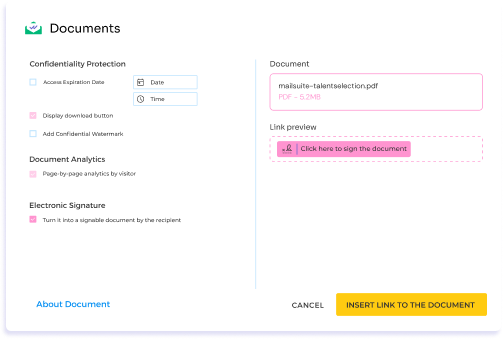
Send Documents for eSignature
With just a few clicks, without leaving your inbox
