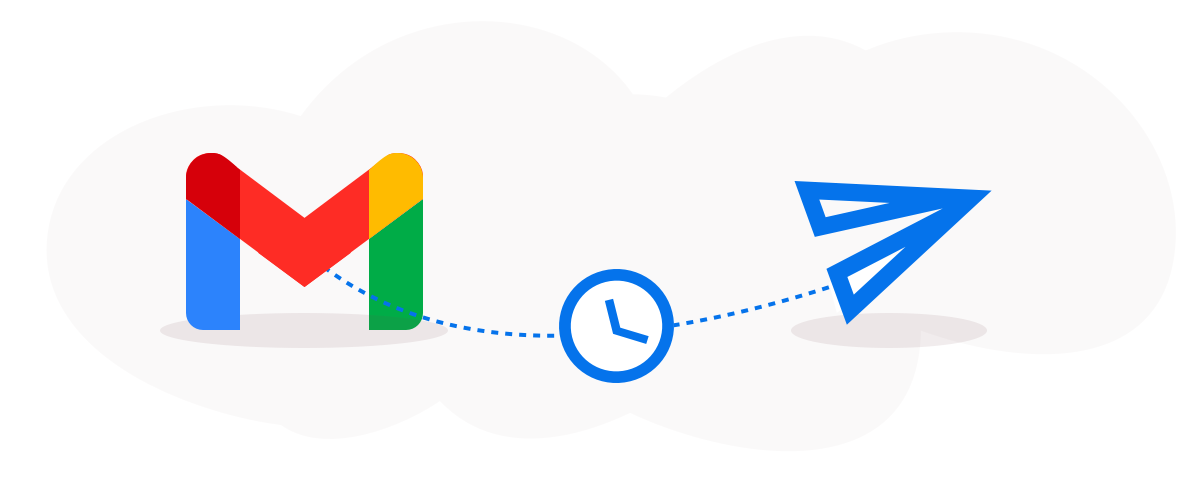Let Gmail schedule email so you can work on your message on your own time and control when it hits the inbox. On a desktop, it’s available right next to the send button, and the feature to schedule an email in the app is also easy to find.
Google released this feature in April of 2019. If you’re a night owl who gets hit by inspiration when others would rather not think about work, you can still get your messages down on digital paper and let Google deliver it to them later.
Send emails later in Gmail
Sending an email later gives you the power to get in someone’s inbox at the perfect moment. If you haven’t experienced the power, it can almost feel magical at the beginning. The truth is, you don’t have to get up at 5:00 am on the west coast to make sure someone on the east coast gets an email at 8:00 am. You can just lounge in your pajamas and write the email the night before.
So where is the “send later” button in Gmail? Well, it depends whether you’re on a desktop or mobile device.
From a desktop,
- Open up a new email composition window in Gmail
- Click the arrow to the right of the blue send button
- Click Schedule send and choose a time to send your email
Here’s what that looks like:

From a mobile device,
- Compose a new email in the Gmail app
- Click the three dots in the top right corner of the screen
- Click Schedule send and choose a time to send your email
And here’s what it looks like from a mobile device:

How do I set a time to send an email in Gmail?
After you click on Schedule send, you’ll see a window that gives you three different date and time choices or the option to pick your own time. Gmail automatically suggests the morning, which is 8:00 am in your local time zone, or afternoon, which is 1:00 pm. If you want more control, you can choose any hour or minute of the day.
Here’s a fun fact. It looks like you can use the Gmail send later function as far into the future as you’d ever want. We scheduled a test email to ourselves for April 2031. We’ll keep you posted.
Why sending emails later is useful
Gmail’s send later option is an awesome feature. Not everyone knows about the scheduling tool in Gmail, but it can be a lifesaver.
One of the biggest reasons to schedule an email is to get an important message in someone’s inbox at the right time. Let’s say you’re on the hunt for a new job. When you finally get off from your current job and make it home, it’s dinner time. That might not be the best time to send a follow-up email to an interview.
By the time they get up in the morning, your email is just one of many that have arrived after work hours. But you can’t email them at the right time because you have to work at your own job. Enter, the send later function.
Depending on your industry and the time zone of your recipient, the optimal time could be at any point in your day. You might want to send a message to someone at lunchtime in the UK, but you’re in Hawaii. The schedule button lets you work on messages on your schedule, and send them to recipients on theirs.
If your team is located in multiple time zones around the world, you can also make sure your emails aren’t bugging them at 2:00 am in the morning. Different cultures have different customs around work communications. The “send later” function sends email at the right time and helps you respect everyone’s digital well being.
Use the email scheduler for Gmail on yourself
Lastly, there’s another trick that could be useful for people learning to schedule emails with Gmail. The trick is to actually use the Gmail email scheduler on yourself. Scheduling programs and reminder apps are great, but sometimes you just need to jot something down quickly to remind yourself at a certain time.
Next time you’re in this situation, just write a quick email to send yourself later. You’re already looking out for new emails all the time, so there’s a better chance you’ll get your own message and remember the important task at the right time.
If you want more functionality from your Gmail, then Mailsuite for Gmail may have what you need!