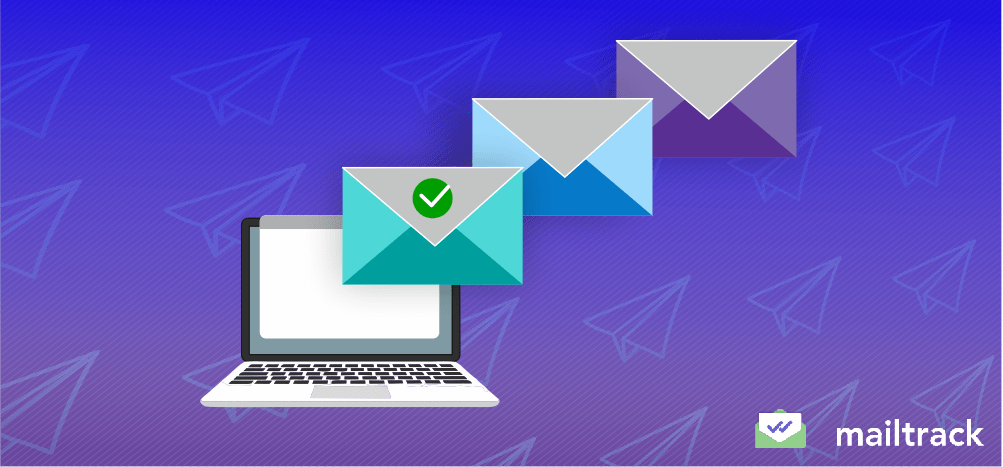A follow-up email is sent after an initial email or conversation to check in, provide additional information, or request a response. For sales professionals, a successful follow-up email could move the prospect down the sales funnel.
While it’s an effective communication tool, drafting the perfect follow-up email can be challenging.
To write a follow-up email, start by addressing the recipient with a polite greeting and reminding them of your previous email. Next, concisely restate your request or question while focusing on the recipient’s goals and challenges. Finally, include a clear call-to-action and end the email with a polite closing.
This guide will show you how to write a follow-up email step-by-step, including the format, length, and tone. It also includes follow-up email templates for various scenarios and introduces a tool that can help streamline the follow-up process in Gmail while personalizing messages.
Let’s dive in!
Follow-up emails: 3 quick examples
Here are some follow-up email samples if you’re looking for effective examples for the most common scenarios.
1. Polite follow-up email sample
Subject: (none, replied in the same thread)
Hi [First Name],
I’m sorry to trouble you again. At my company, The Car App, we make keeping in touch with prospective customers a breeze through our one-of-a-kind “push” messaging system that instantly and automatically notifies them when the car they want is in stock.
Our mobile app not only makes your life easier, but generates more sales and revenue without any added effort. Who would be the person to speak to about this at [company]?
Thanks,
Nathan
The follow-up email above is from Crazy Eye’s 3-email sequence. The email got an 8.77% reply rate. It shows exactly what the sender offers and asks for a clear response.
2. A gentle follow-up email example
[Prospect name],
I wanted to send a quick follow-up to see if you received my email from last week regarding your new website design. Please let me know if you are interested, and I look forward to hearing from you.
Sincerely,
Jake Jorgovan
The example above is a simple follow-up email that Jake Jorgovan sends 7 to 10 days after the first email.
Could you believe he gets amazing return rates from the two-sentence follow-up script?
A gentle reminder follow-up, no matter how simple, shows the recipient that you’re interested in helping them and they’re not merely a contact in a 1000-contact email blast.
3. Friendly follow-up email example
Subject: Trying to connect
Hi Dr. [Last name],
I’m sorry we haven’t been able to connect. Again, I know how hectic things can get at work and with family.
I would be available for a call during weekends or before or after work hours if that’s easier for you? I don’t mean to bug you, but I do want to help you manage your team so you can exceed your goals of [insert custom goals].
To schedule a time on my calendar, just click here.
Best,
Matthew
The follow-up email above is part of Feed’s email sequence that earned them $100,000 in 30 days. They send this follow-up email after no response, and it gets the highest rate.
Now that you know what a follow-up email looks like, find out why it’s important.
What is a follow-up email, and why is it important?
A follow-up email is sent after an initial email or conversation to check in, provide additional information, or request a response. It shows determination and increases the chances of getting a response from a prospect in a world where people receive numerous emails daily.
Failing to receive a response to your initial email does not necessarily mean that the recipient lacks interest. They might have a busy schedule, an overwhelming inbox, or didn’t understand your message. A follow-up email allows you to resurface your email in their inbox and clarify any misunderstandings.
A study that analyzed 12 million outreach emails found that follow-up emails significantly improve response rates, with emailing the same contact multiple times leading to 2x more responses. Although sending three or more follow-ups produces the best overall response rate, sending just one additional follow-up email increased replies by 65.8%.
Follow-up emails are commonly used after a job interview, a sales pitch, or a meeting with a potential client. The purpose is to maintain communication, build a relationship with the recipient, and ensure that any action items or next steps are taken.
The key to effective follow-up emails is to keep them brief and personalized, add value and be clear about your desired response. By showing that you have done your homework, you can win the trust and attention of important people, even if they are busy.
The next section has follow-up email templates for various situations, like following up an email after no response, a meeting request, an RSVP reminder, and more.
The templates can help you remind the recipient of your offer, provide additional context and value, clarify any questions or concerns, and increase your chances of closing the deal.
Follow-up email examples for specific scenarios
Use the follow-up email templates below as a starting point and customize them to fit your specific situation (the target audience and your goal). Remember to keep your emails concise, professional, and focused on the recipient’s needs and interests.
1. Follow-up email requesting a meeting
A follow-up email to request a meeting should remind the recipient of the previous offer and introduce the value that your solution can provide to the recipient’s company.
You can also use a case study to add credibility to the proposed solution. Give the recipient a specific date and time for the meeting because it makes it easier for them to schedule.
The meeting request follow-up email template
Subject: Did you miss this?
Hi [first name]
Did my offer for coffee make it through your busy inbox? I’d like to share some thoughts about [the problem you’re helping the recipient solve] and how [your solution] will help your company [attain the desired results].
In fact, ABD used this same approach to get [desired results]. (add the case study video).
How about we meet on Wednesday at 11 am to talk about how you can apply this same strategy for [recipient’s company name].
Best regards,
[Your Signature]
2. Cold email follow-up after no response
Approach cold emails with a giving mindset and demonstrate that you’ve researched your recipient. Most importantly, focus on building a connection by asking questions rather than asking for money.
When writing a cold email follow-up, reply in the same thread so that the recipient can easily return to your first hyper-personalized cold email.
You should also give the recipient a way out through an unsubscribe link or a request to be redirected to the right person.
Importantly, add more value to the follow-up. For example, offer a list of resources, a case study overview, or a short bullet list of the specific ways the recipient can benefit from your solution.
The cold follow-up email template
Subject: (replied in the same thread – same subject line)
Hi [Recipient’s Name],
I sent you an email about [sender’s company name] and how we might be a good fit for [recipient’s company name].
I’m glad to inform you that we helped [company similar to recipient’s] exceed their lead generation goals by over 200% in the last quarter.
Perhaps we can do the same for you?
I’d be happy to share our process and how you can implement it in [recipient’s company name].
If you’re available for a 15-minute call sometime this week, let me know what time works for you, and I’ll send a calendar invite.
Best regards,
[Your Signature]
P.S. If you’re not the right person to talk to about this, please let me know whom I should contact.
3. Follow up email requesting a quote
When requesting a quote from an expert, keep your follow-up email concise, friendly, and to the point. Remind the expert of the opportunity to provide their insights and expertise and position the request as a chance to contribute to a valuable article. You can also mention other experts who have already provided their thoughts on the topic, which can add a bit of social proof and urgency to the request.
The follow up email template
Subject: Do you need more time?
Hi [Expert’s Name],
I wanted to know if you need more time to provide a quote for [topic you’re addressing]. Your insights and expertise will add a lot of value to our [niche] audience.
Other experts, including [influencer 1] and[ influencer 2], have already shared their thoughts on this topic. I’d love to feature your unique perspective as well.
The post I’m writing is about [briefly describe the article or your angle], and I’m looking for fresh perspectives that haven’t been covered yet.
Thanks,
[Your Signature]
4. Follow-up email to potential client after no response
When following up with a prospect, be brief and get to the point quickly. Start by reminding the recipient of your previous email, then mention the specific value they will get.
Research everything you can about the prospect to demonstrate that you’ve thought about the recipient’s needs and are actively seeking to help them.
Finally, have a specific call to action.
The follow-up email after no response template
Subject: Do you need more information?
Hi [prospect name],
I’m following up on the last email about how [your solution] can help [recipient’s company name] [solve a specific challenge].
Experience has proved that [your solution] does [the goal it achieves] for companies like [recipient’s company name].
When you use [your solution] for [solving prospect’s pain point], you can expect to reduce customer support calls by up to 25%.
So I wanted to ensure you have all the information you need to make an informed decision.
Could we have a 15-minute call to discuss your questions or concerns?
If that sounds good, please book a time that works for you on my calendar at [insert Calendly link].
I look forward to hearing from you soon.
Best regards,
[Your Signature]
The template above also works for sales follow-up emails.
5. Follow-up email after event
Sending a thank you email after meeting someone is a simple but powerful gesture that can go a long way in building and maintaining relationships. As you express your gratitude, remind the recipient of the event and who you are.
Give the recipient a brief recap (highlight a common interest, if any), provide a resource to add value to your email, and include the next steps.
The follow-up email template
Subject: Thanks for our chat at [Event Name]
Hi [Attendee’s Name],
It was great meeting you at [Event Name] and discussing [briefly mention the topic or conversation you had]. Thank you for taking the time to chat with me.
Our conversation was very insightful, and I would love to continue our discussion. Perhaps we could schedule a call or meeting to talk more about [specific topic of interest or shared interest]? Let me know your preferred day and time.
Here are some additional resources that you might like. [Insert link or attach resource].
Again, thank you for our chat at [Event Name].
I look forward to keeping in touch and exploring ways to work together.
Best regards,
[Your Signature]
6. Follow-up email after sending a proposal
When writing a follow-up email to a client after sending a proposal, be polite, professional, and helpful. You should remind the client about the proposal, provide additional information, ask for feedback, offer to answer questions, and set a deadline for their response if necessary.
By addressing the prospect’s needs and showing commitment to meeting them, you can increase your chances of securing the project and building a long-term relationship with the client.
The proposal follow-up email template
Subject line: [Project name] Proposal Follow-up
Hi [First Name],
I’m following up on the proposal I sent on [date] for [project name]. You will find a copy of the proposal attached here for your reference.
If you’ve had a chance to review it, I’d like to address any questions or concerns you may have.
I am available to discuss your needs further and provide additional information about how [your service] can help you solve [pain point] and achieve [goal].
Would you be available to schedule a call this week?
Here are a few options:
- [Insert several date and time options]
- [Insert several date and time options]
- [Insert several date and time options]
Please let me know if any of these dates work for you or if you’d like to propose a different time.
Thanks,
[Your Signature]
7. Asking for RSVP
When writing an RSVP email, approach each guest with a personalized message rather than sending a mass email. In your message, express your excitement for their attendance and communicate that their prompt response is necessary for you to get an accurate headcount.
You can also include any necessary details, like the event’s date, time, and location. Remember to share the RSVP link.
The RSVP reminder template
Subject: [First Name], don’t forget to RSVP!
Hi [First Name],
We can’t wait to share our wedding day with you! We’re just [insert number] weeks away from the big day. Can you believe it?
To get an accurate headcount for our caterer, we need you to RSVP before [insert due date].
Use our website link here [insert link]. And don’t forget to pick out your meal while at it.
We hope to hear from you soon!
Love,
[You and Your Partner’s Name]
How to write a follow-up email: 8 key factors
When crafting a follow-up email, include a clear and truthful subject line and a proper salutation. The body of the email should start with a friendly reminder of the last touchpoint and state the purpose of the email, provide more value to the recipient, and end with a specific and clear call to action.
Format
A follow-up email format includes the following components:
- a clear email subject that accurately reflects the content of the email
- a professional greeting that addresses the recipient by name
- a brief and focused body that provides value
- a specific call to action
- a sign-off with a professional signature
Using a professional format can help ensure that your follow-up email is taken seriously and receives a response.
Write a clear, truthful subject line
To write an effective follow-up email subject line, first craft the content of the email so that the subject line accurately describes what they’ll find in the email.
Consider using concrete numbers and time frames and creating a sense of urgency.
For example,
- 3 reasons I’d make a great addition to your team
- How XYZ got 10,000 leads in one month
- Limited-time invite for Jake
- Resources list for [business name]
Avoid tricking your recipient into opening your email. Instead, use a straightforward subject line between 41 to 70 characters long.
A subject as short as “Quick question” could result in a 51.2% open rate.
If you choose not to be explicit about your request, you can use email subject lines like
- Follow-up on the [specific job] interview
- Response required
- Request for update
Include recipient names in the salutation
Do some research to find out which name the recipient commonly uses (on their website or social profiles) and use that.
The most common follow-up email salutations are:
- Hi [name],
- Dear [name],
- [recipient’s name],
These salutations will do for formal emails.
Concise email body that adds value
When writing the body of a follow-up email, start with a friendly reminder of your last touchpoint and state the purpose of your email.
For example,
- Did you get a chance to review the contract I sent on [date]? I wanted to…
- Last we spoke, you requested that I contact you in a few months to discuss how [your solution] can help [recipient’s company].
In the second paragraph, list the 2-3 things you found regarding the client’s site/product/service that you feel you can fix. Tailor your message (like your solution’s benefits) to the prospect’s situation.
You can also use recent news about the prospect’s company to set yourself apart or add social proof (case study).
If you’re providing resources, list them and show how the recipient will benefit from each.
Additionally, use simple words that are easy to understand, even for a third grader. That way, your email recipient will not struggle to get your point.
No more than 100 words long
Shorter emails (less than 100 words) tend to have higher click-through rates because the value propositions are more visible. You get to the point quickly, saving the recipient’s time.
Keep your follow-up email 2-3 paragraphs long. You don’t need to overwhelm the recipient with additional information.
The body of the email should provide value to the prospect, clarify the benefits of engaging with you, and make it irresistible to answer your call to action.
Positive and confident tone
Maintain a positive, confident, and professional tone in your follow-up email using words like happy, great, pleased, and thank you.
Avoid being passive-aggressive or guilting your prospect into responding, as this could offend or alienate them.
For example, avoid a phrase like “I have been waiting to hear from you, but you didn’t respond.”
Instead, assume positive intent and use phrases that express your desire to move the deal forward.
If you’re wondering whether or not to show emotion in your email, consider that marketing campaigns with emotional content perform about twice as well as those with purely rational content. So speak to your recipient’s heart whenever possible.
End with an unmissable CTA
Wrap up your follow-up email with a clear call-to-action that lets the recipient know what step you would like them to take.
For example,
- When will you be available for a 15-minute call this week?
- I have some additional information that might be helpful for you. Would you like me to send it over?
- Would Thursday at 10 am work for you?
Avoid repeating the same call-to-action from your first email; adjust it to increase the chances of getting a response.
For example, you can ask the email recipient to forward you to the right person who can handle the deal.
Sign-off/Signature
Wrap up your email with your professional sign-off (depending on the email’s context. For example, you can have your name, title, and social profile links.
Best regards,
[Your Name]
[Your Job Title]
[Your Website URL]
Before you hit send, proofread your email.
When to send a follow-up email
The recipient’s schedule and the urgency of their response largely determine when you should send a follow-up email.
Generally, send a follow-up email within 24-48 hours for urgent matters or after a meeting or sale. A follow-up email after 1-2 weeks is appropriate for less urgent matters. And when catching up with past connections, it’s best to wait every 3 months to avoid overwhelming them.
The best time to send a follow-up email may vary depending on the recipient’s time zone and the nature of the email.
According to a survey of over 300 U.S. email marketers, the highest engagement for marketing emails occurred between 9 AM to 3 PM.
Whichever time you choose, send your follow-up email on a different day and time from your initial email because the recipient might have the same distractions on a particular day.
How to write a second follow-up email after no response
Ideally, more follow-up emails equal more opportunities to convince the recipient and move things forward. It’s possible that the recipient hasn’t had a chance to respond yet, or they need more information. So your second follow-up email can prompt the recipient to take action and clarify concerns.
When writing a second follow-up email after no response, send a fresh message and adjust your call-to-action from your previous emails to increase your chances of getting a response.
For example, if your first follow-up email asked for a meeting, your second could ask for a referral instead, and your third email could request more general information.
If all else fails, try asking a question unrelated to work, such as a personal question about their interests or hobbies, to remind them that you’re a human and not just a sales machine. Once you get a response, steer the conversation back to business.
In your second email, ensure you offer the recipient a way out (using an unsubscribe link). You can also add a PS asking to be directed to the right person.
Are you wondering when to send a second follow-up after no response?
The time between your follow-up emails should extend as you send more emails.
So if you sent your first follow-up in 2 days, wait at least 5 business days before sending your second follow-up.
How to send a follow-up email effectively while saving time
Researching, drafting, and tracking emails can slow your follow-up campaign if you’re sending multiple emails daily. That’s why marketers use follow-up email tools like Mailsuite to send and track email campaigns on Gmail.
In a world where people are bombarded with sales and marketing emails, we believe personalized (humanized) emails work the best, especially for follow-ups.
One global survey found that 91% of consumers are more likely to engage with a business that personalizes recommendations.
And another survey found that 66% of customers expect a company to understand their unique expectations and needs.
So instead of sending a general follow-up email, create hyper-personalized follow-up emails that address the recipient’s needs.
For example, if you follow the recipient’s company, you can send a follow-up email addressing recent news regarding their company. You only need to create a Google Alert for the company’s name and receive its news notifications.
Then use an email tool like Mailsuite to track whether the recipient read your message and receive a reminder notification to send a follow-up email.
In our appreciation for non-spammy personalized emails, we excluded programmed email sequence features in Mailsuite.
Instead, we have custom follow-up reminders/ notifications like:
- Not Opened Reminders to receive a notification if your email is not opened after 24 hours. You can snooze the notification to receive another reminder in 24hr, 48hrs, or 72 hours.
- Revival notifications to receive a real-time notification if the recipient opens your email after a long time. That’s the ideal moment to shoot a follow-up!
If you still prefer email sequences, we provided a way to automate email sequences using Zapier.
Here’s how to get notified to follow up on an email using Mailsuite
1. Install the Mailsuite browser extension.
2. Connect Mailsuite with your Gmail account.
3. Select your preferred subscription plan

4. Go to your Gmail and compose your first follow-up email.
Ensure you click the Campaign button next to the CC section.

You can also import data from Google Sheets to personalize the message.
Once you finish composing the follow-up email, hit Continue.
You’ll see a pop-up window to select when you want to be notified, among other options like adding an Unsubscribe link and scheduling the email.

With Mailsuite, you can also send or schedule batch emails. You can also send a preview to yourself before sending the email to verify everything.
Mailsuite also allows you to set reminders if the recipient:
- opens your email multiple times
- opens the email after a long time
- clicks on links
- views a pdf
5. Track your follow-up email.
Go to your Sent folder on Gmail, and you’ll see one green tick for unopened emails and two for opened emails.

You can also access all tracked emails via Mailsuite’s dashboard.

Once you set a reminder, Mailsuite will notify you if the recipient does not reply to the email within your set time frame. You can then draft and send a second follow-up email or snooze the notification for more hours.
Mailsuite has an Email productivity dashboard to analyze your campaign’s open rate, time until the first email open, link click rate, and more.
You can use the provided analytics to test different follow-ups and optimize your email campaign.
Here’s how to integrate Zapier to program automatic follow-ups using Mailsuite
The Zapier integration with Mailsuite enables you to automatically send tracked emails through Mailsuite based on specific events. You can create a trigger to send out a follow-up email when a form is filled out, a spreadsheet is filled in, or a new task is created in Asana, among others.
You’ll need an advanced Mailsuite account and a Zapier account to proceed with the steps below.
1. Create a Mailsuite Zap
2. Log in to your Mailsuite account
3. Give Zapier permission to access your account
4. Start sending follow-up emails with Zapier and Mailsuite
Conclusion and takeaways
By sending a well-crafted follow-up email, you can demonstrate your professionalism, keep the conversation going, and increase your chances of getting a positive response.
The key is to tailor your message to the target audience. Be polite and brief in your follow-up email, and refer to the previous email to give context. Most importantly, add value to each follow-up and give the email recipient a way out of your emails.
Using email tracking software like Mailsuite can help you gauge the effectiveness of your follow-up and make any necessary adjustments.
Read more about follow-up emails:
30 Follow-up Email Templates That Work and 30 Bad Examples
30 Best Follow-Up Email Subject Lines (to Get Replies!)
20 Sales Follow-up Email Templates to Unlock Higher Response Rates (2023)
RSVP Reminder Wording for Your Event (Examples and Etiquette)
Set up effective Gmail follow-up emails
FAQs
How do you politely follow up on an email?
To politely follow up on an email, you can start by acknowledging the recipient’s busy schedule and the fact that they may have missed your initial email. Then, briefly restate the purpose of your email and politely request a response or update on the matter.
Avoid being pushy or demanding in your follow-up, and include a call-to-action or deadline to help prompt a response.
How do you write a follow-up email after no reply?
In your follow-up email, refer to your previous email to jog the recipient’s memory. Replying to the original email will help the recipient get the context of your email quickly.
State the purpose of your email, but don’t over-explain why you followed up – one sentence will do.
Use the email body to provide information that the recipient will value. If appropriate, offer additional information or assistance to show that you’re willing to go the extra mile to help them with their needs.
Finally, ask for a specific response (CTA) and end with a polite and professional sign-off.
How do you follow up professionally?
Start by briefly restating your original request or inquiry, then express your continued interest or need for a response and use a positive and confident tone. Be clear and concise in your message, stating the purpose of the follow-up and any relevant information. If needed, offer to provide additional information and include a clear call to action.
Remember to use proper grammar and spelling, and avoid being pushy or demanding. The key to a professional follow-up is maintaining a friendly tone while demonstrating confidence in your message.