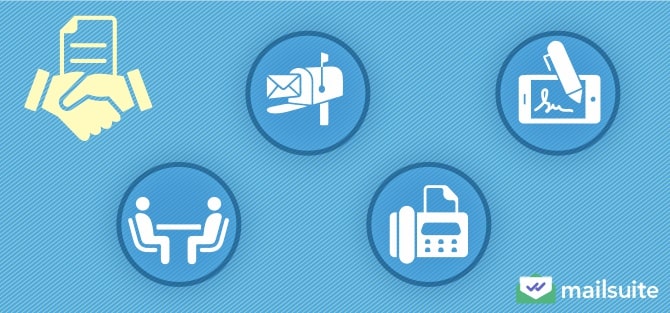
Contracts are the foundation of agreements. But they aren’t worth anything without signatures. In many jurisdictions, a signature is necessary for a contract to be legally binding, as it indicates that the parties enter the contract voluntarily and fully understand and accept its terms.
In today’s world, contracts are usually signed in different ways, each method with its own advantages and drawbacks.
This article will explore the different ways of signing a contract, from traditional face-to-face meetings to more efficient digital solutions. Learning how contracts are usually signed will help you choose a signing method that suits your needs.
What Are the Different Ways of Signing a Contract?
There are different ways of signing a contract. Each method offers unique advantages and disadvantages. Let’s explore these methods in detail:
By Meeting Face-to-Face
The traditional way of signing contracts is through face-to-face meetings. This is how paper contracts are often signed. This approach involves scheduling a meeting where all the parties involved are present.
The detailed steps for signing a contract by face-to-face meeting are:
- Meeting: All parties involved in the contract must meet at a mutually convenient time and location for contract review and signing.
- Review: During the meeting, the parties discuss and review the contract. All clarifications and modifications are made on the spot.
- Signing: Once everyone involved is satisfied with the contract terms, each party signs the contract in the presence of the others.
- Finalization. After every party has signed the contract, copies are distributed to all parties.
The biggest advantage of face-to-face meetings as an approach to contract signing is that they allow for immediate clarification. Parties involved in the contract can ask questions and seek clarification during the meeting, facilitating a mutual understanding of contract terms.
However, this approach has a number of drawbacks, such as:
- Logistical challenges: All parties to the contract have to be in the meeting. However, it is usually very challenging to coordinate everyone’s schedules to find a mutually convenient time.
- Wastes time: Meetings can be time-consuming, especially if parties are geographically dispersed and need to travel to attend. Even if parties do not travel to attend, meetings take time out of their day. And this is the time they can use for other things.
- Immediate pressure: This approach can pressure parties to sign the contract immediately to avoid the need to schedule another contract signing meeting. This can make people sign contracts without having reviewed them in detail.
Through Physical Mail
Signing a contract through physical mail involves sending the contract document via postal services. The detailed steps for signing a contract through physical mail are as follows:
- Contract document preparation: The initiating party prepares the contract, prints it, and signs it.
- Mailing: The signed contract is then sent via postal mail to the other party. This usually takes a few days depending on the distance between the parties.
- Review and signing: The recipient takes time to review the contract and then signs it.
- Return: After signing the contract, the second party returns it via mail to the initiating party. This adds another few days to the process.
- Finalization: If there are other parties, the initiating party will send the contract to the next party for signing. After all parties have signed and returned the contract, the initiating party will distribute copies to everyone involved.
Signing contracts through physical mail eliminates the need to gather everyone involved, solving the logistical challenges of the face-to-face meeting contract signing approach. Another advantage of this method is that it allows everyone to take their time to review the contract before committing to it.
However, it has its own drawbacks, such as:
- Delays: It takes time for postal services to deliver physical mail, slowing the contract signing process. Postal delays are also common, extending the time needed to finalize the contract.
- Risk of loss: Lost mail is more common than you may think. So, there is a real risk of the contract document missing in transit.
- High cost: Besides printing costs, signing through physical mail involves postage costs. This can be substantial when there are multiple parties to the contract, and documents need to be mailed and remailed.
By Sending Faxes Back and Forth
Another older method of contract signing involves sending faxes back and forth. The detailed steps for signing documents via fax are:
- Contract document preparation: The initiating party prepares the contract document and then prints and signs it.
- Faxing: The signed copy is faxed to the recipient.
- Receiving and signing: The recipient receives the fax, reviews the document, and signs it.
- Returning: The recipient faxes the signed contract back to the initiating party.
- Verification: The initiating party reviews the returned faxed contract to ensure it is accurate.
Faxing contract documents to parties offers all the benefits of physical mail but it’s a lot faster. In fact, faxing became popular because it transmits documents quickly compared to physical mail.
However, it has some serious drawbacks, such as:
- Poor quality: Faxed documents often have poor image quality. This can make the text unreadable and increase the risk of misinterpretation.
- Security concerns: Fax machines transmit documents over telephone lines that are usually not encrypted. So, anyone with access to the phone line can intercept the data. Also, anyone near a fax machine can access a faxed document when it arrives, leading to unauthorized viewing of sensitive information.
- Inefficient: Faxing contracts back and forth involves printing, scanning, and manual handling, which can be cumbersome.
Getting Electronic Signatures via Email
Electronic signatures via email streamline the process of signing contracts. The specific steps for signing a contract using electronic signatures are:
- Contract upload: The initiating party uploads the contract to an e-signature platform.
- Sending: The initiating party sends the digital request from the e-signature platform to the parties with instructions for signing.
- Review and sign: Recipients review the contract and use the e-signature tool to sign it.
- Returned mail: The recipient emails the electronically signed contract back to the initiating party.
- Completion: The initiating party reviews the final version and distributes copies to all parties.
Signing contracts electronically via email addresses all the limitations of all the other methods and offers numerous additional benefits. Some of these benefits are:
- Sign at your convenience: When the parties receive the contract document in their email, they can review and sign it at a time that suits their schedule. Since there is no pressure to sign immediately, they can thoroughly review the contract.
- Quick and easy: Electronic or digital signatures allow contracts to be signed without mailing physical papers or scheduling meetings. Thus, e-signatures significantly reduce the time it takes to finalize a contract. A party to the contract can receive the document, sign it, and return it to the initiating party in just a few minutes.
- Sign from anywhere: With e-signatures, parties can sign the documents from anywhere in the world, as long as they have an internet connection. This makes e-signatures excellent for remote teams that need to sign documents.
- Highly secure: Digital signatures offer numerous security features that ensure the signing process is secure. For example, they use advanced encryption to secure the contract document during transmission. With encryption, the document cannot be read even if it is intercepted. E-signatures also offer authentication processes so that recipients can verify the identity of a sender before signing the document.
- Provides an audit trail: They also offer audit trails that record every action on a document. This allows you to know when the contract document was opened, viewed, and signed, keeping the whole process transparent and tamper-proof.
- Lower cost: Electronic signatures do not require printing or mailing documents. This means there are no more paper, ink, postage, and other costs associated with printing, mailing, and handling physical documents. This can lead to cost savings, especially for organizations that handle numerous contracts, as well as reduce human errors in document handling.
- Reduces environmental impact: Using digital signatures is also good for our planet. It eliminates the need for paper, thereby contributing to environmental sustainability.
Why You Should Use Electronic Signatures
You should use electronic signatures because they offer numerous benefits over physical signatures. Electronic signatures simplify the contract signing process, allowing parties to sign documents from anywhere and at any time (without subtle pressure to review and sign immediately from anyone watching them).
They also offer better security features than other methods, protecting sensitive documents and ensuring that the signatures obtained are genuine.
Specific cases where electronic signatures should be your go-to method for signing contracts are:
- Contracts need to be signed quickly: With e-signatures, documents can be signed and returned within minutes, making this method the fastest for signing contracts. On the other hand, the challenge of finding a mutually convenient time for face-to-face meetings and postal delays make traditional methods impractical for urgent agreements.
- Parties are geographically distributed: When parties are located in different cities, countries, or continents, arranging face-to-face meetings for contract signing can be impractical, while using physical mail can be costly. Electronic signatures enable remote signing, as contracts can be emailed to the parties anywhere in the world. This is the case with freelancers signing contracts with clients around the world or businesses sending employment contracts to remote employers.
- Parties are generally unavailable: When dealing with multiple parties or very busy professionals, finding a mutually convenient time for face-to-face meetings can be difficult. E-signatures allow parties to sign documents at their convenience. This helps you get signatures without disrupting the parties’ schedules.
- Documents are sensitive: When signing highly sensitive or confidential contracts, e-signatures are the best choice because of their enhanced security features. These features eliminate the risk of unauthorized interception or viewing of the contract document, which plagues traditional options like physical mail and fax.
How to Get Electronic Signatures
There are different ways to obtain an electronic signature for your contract documents. However, one of the easiest is to use Mailsuite. This solution allows relevant parties to sign documents electronically directly in Gmail, and the process is similar to sending PDFs through email.
Here’s how to use Mailsuite to get electronic signatures from someone:
Step 1: Install Mailsuite
Mailsuite is a Google extension that transforms Gmail into a powerful email marketing platform. To use Mailsuite to get electronic signatures, you can add it to your Gmail.
Visit the Chrome web store and install Mailsuite. Simply hit the blue “Add to Chrome” button and follow the on-screen prompts to grant necessary permissions.
Step 2: Start a new email
Open your Gmail account. Click Compose to start a new email.
Step 3: Setup your email
In the To field, enter the email address of your recipient (who you need to sign the document electronically). Enter the subject of your email. Lastly, type the body of your email into the main text section of the compose window. If you use contract templates, upload a template and customize it accordingly.
Step 4: Go to Documents for Signing in Mailsuite settings
When you’re done composing your email, click the Mailsuite icon next to the Send or Continue button.
In the Mailsuite Settings options, choose Document for Signing.
Step 5: Select the document you want your recipient to sign
You’ll be prompted to select a document to sign. Click the green Browse button. Then, select the document from where you saved it on your computer.
Step 6: Send your email.
It is easy to request a digital signature from someone with Mailsuite and for the recipient to sign the document digitally.
How to Send Your Electronic Signature
In fact, recipients can sign documents digitally and email them back in six easy steps with Mailsuite.
Step 1: Open the email
Step 2: Open the attached document
Step 3: Click on the conspicuous Add Signature option at the bottom of the email.
Step 4: Draw your signature in the window that opens
Step 5: Click the Add Signature button in the window
Step 6: Click Confirm Send in the next window
And that’s it!
The Best Way to Sign Contracts
Although there are several ways of signing contracts, some methods have certain limitations that fail to satisfy essential needs for signing contracts, such as convenience, speed, and security.
For example, while face-to-face meetings allow immediate interactions, they require everyone to be physically present, which can be inconvenient and time-consuming. Physical mail solves the logistical headache of face-to-face meetings, but it involves printing and mailing documents, which leads to delays and can be costly. Faxing solves the delays of physical mail as it is quicker. However, it suffers from poor document quality and security.
While traditional methods fall short in one area or another, electronic signatures usually satisfy these essential needs for signing contracts—convenience, speed, and security. This is why e-signatures are the best way to sign contracts. Electronic signatures allow parties to receive contracts in emails and sign them from anywhere and at any time.
This offers unparalleled convenience and speeds up the signing process. E-signatures also use features like encryption and authentication, making sending documents like contracts via email more secure.
Takeaway: Use Mailsuite for Quick and Easy Contract Signing
Mailsuite streamlines the process of obtaining e-signatures, making it quick and easy. In fact, there is only one additional step added to your standard Gmail emailing process when you use Mailsuite to send a contract to someone to sign electronically.
Mailsuite does not require you to upload your contract document to any third-party website (which is often the case when using other solutions). Thus, Mailsuite makes signing documents electronically not only faster and easier but also more secure. You can also send multiple documents at once!
Mailsuite is more than an electronic signature solution, too. It’s a powerful email marketing tool with excellent email tracking capabilities. With Mailsuite, not only can you securely send and receive signatures for your contacts, but you can also monitor your email recipients’ interaction with your email. You’ll receive instant notification when your recipients open your email, click on links, or view your attachment. And this can help you craft more relevant and impactful follow-up messages.
Embrace the easier and quicker way to sign contracts electronically. Install Mailsuite today!
