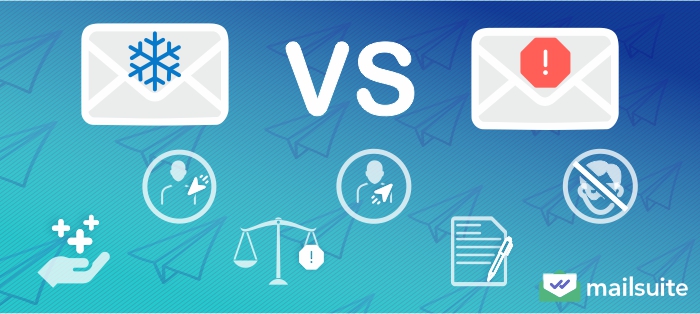
Cold emailing (also known as direct emailing) is an effective strategy to grow your business, land jobs, or build your professional network. However, landing in the spam folder is a common concern when contacting prospects you haven’t interacted with previously.
What’s the difference between direct emailing and spam? We’ll detail everything you should know in this article, including what cold emailing is, the six key differences between cold emails and spam, and strategies to help you stay out of the spam folder during email marketing campaigns.
To Start Off, What is Email Marketing?
Email marketing is a form of direct marketing that involves sending messages straight to specific consumers. Businesses typically use email marketing messages to build awareness, generate new leads, educate customers, or promote offers.
Many companies do this by building a list of email subscribers and sending regular messages that provide value and engage customers. It’s an effective and worthwhile investment, with an average ROI of $36 for every $1 spent.
What Are Cold Emails?
A cold email is when you send a message to a prospect you haven’t interacted with previously. Cold prospects are typically unaware of your brand or offer, so you’ll need to introduce yourself in your initial message to them.
Cold emails are most commonly used by:
- Businesses that sell B2B products or services
- Job seekers reaching out for work opportunities
- Freelancers offering services to relevant prospects
While it can sound nerve-wracking to send direct emails to prospects you don’t know, it’s actually the ideal place to gain the attention of professional business audiences.
80% of people say email is their preferred channel for business communication, including where they prefer to receive introductions from potential business partners. So, it’s likely the ideal place to get in touch with your target audience. Many prefer cold emails over cold calls since emails are convenient, allowing prospects to respond at a time that works for them.
What Are Spam Emails?
Spam emails are messages that many email service providers (ESPs) try to filter out because they are used for scams or phishing schemes that aim to steal people’s information. That’s the reason why spam folders and blacklists exist: to try to protect consumers from these types of messages.
It’s common to confuse cold emails with spam. They might appear spammy when marketers don’t follow cold email copywriting best practices. However, if you ethically build email lists, personalize messages, and offer value to contacts, cold emails can actually be a valuable part of business communication.
Cold Emails vs. Spam Emails: 6 Major Differences
To help you further differentiate between cold emails and spam, let’s review six key differences between these types of communication.
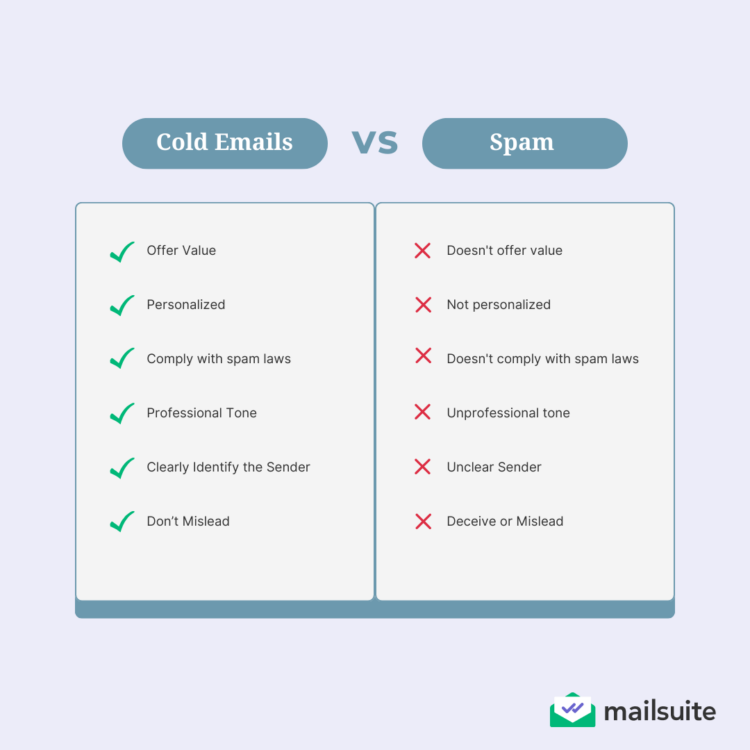
Cold Emails Offer Value (Spam Doesn’t)
A key difference between direct emailing and spam is whether the message offers the recipient value. Spam emails typically go straight to requesting that you click a link or respond immediately without giving the recipient much or any information. In contrast, successful cold emails will offer helpful information, tips, or guidance in the message.
Cold Emails are Personalized (Spam Isn’t)
Spammers typically buy extensive lists of email addresses and send generic messages to each person. On the other hand, actual cold emails are personalized and relevant to each recipient. If a message sounds like the sender did their research and knows a bit about you or your company, it’s much more likely to be a genuine message.
Cold Emails Comply with Spam Laws (Spam Doesn’t)
Spam laws, such as the CAN-SPAM Act, exist to protect consumers. A message that doesn’t comply with these regulations will be categorized as spam. Rules provided by the CAN-SPAM Act include:
- Not using deceptive subject lines. The information in the message should align with what the subject line says.
- Identify the message as an ad clearly in the email.
- The sender should tell the recipient where they’re located. You’ll usually find this information at the bottom of a message.
- Allow recipients to opt out of future marketing messages, and honor opt out requests promptly.
Cold Emails Use a Professional Tone (Spam Doesn’t)
When you receive a cold email, it should sound similar to other types of professional business messages that you might send and receive from co-workers or business partners. The message would have elements like a professional greeting and use appropriate language. Spam emails typically use unprofessional tones and email structures.
Cold Emails Clearly Identify the Sender (Spam Doesn’t)
Under the CAN-SPAM laws mentioned before, marketing emails must clearly identify the sender. It should include someone’s first and last name, location, and the business they’re associated with when applicable.
A good item to check is the domain name the sender’s email address uses. Business professionals sending cold emails should use an identifiable domain name for their business, such as @carljohnsonmarketing.com. Spammers will typically use free email platforms like @gmail.com or @outlook.com, where they can create new accounts quickly.
Cold Emails Don’t Deceive or Mislead (Spam Does)
A successful cold email won’t mislead recipients in the subject line or headings. For example, if a subject line says “Tips for Your Marketing Strategy,” and you notice the email doesn’t include any tips when you open it, then it’s classified as spam.
Always ensure your email messages follow through on what you say to avoid landing in spam folders and have the best chance of getting a positive response.
7 Strategies to Avoid Landing in the Spam Folder
Now that you know the differences between cold emails and spam, let’s review seven tips to prevent emails from going to the spam folder.
Only Send Effective and Relevant Emails
Determine your target audience and research your recipients before sending cold emails to ensure they’re effective and meet their needs. When you can identify and relate to your target audience’s pain points, it’s more likely they’ll gain interest in your offer.
For example, if you send cold emails to construction project managers about your new insurance management software, you could relate to the need for liability protection on construction job sites and explain how your software helps. Then, they’ll see exactly why it’s relevant and where it’ll fit in with their current operations.
Always Provide Genuine Value
Before hitting send, review the content of your email to ensure recipients will find it valuable. Does your subject line promise five tips to help business owners improve their marketing strategy? Make sure you offer real, genuine tips that are relevant to their industry so your message makes an impact and shows your expertise.
Build an Email List Ethically
As mentioned earlier, spammers will buy an extensive email list from shady sources. To avoid landing in the spam folder, gather contacts ethically and always avoid purchasing email lists.
If you’re building an email list of customers, make it clear that they’re opting in to receive messages from you in the future.
While gathering cold emails, verify that the address is real and active, allow new contacts to opt out of receiving future messages from you, and clearly identify yourself upon first contact.
Manually gathering emails from sources like a company’s website, social media pages, or professional referrals is the safest option to ensure you’re reaching out to people who are open to receiving messages.
Always Personalize Emails to Grow Relationships
Personal cold emails will show you genuinely want to help a company with the products or services you’re offering. Plus, it’ll help differentiate you from everyone else who is reaching out to them.
Before emailing, try to do some research about the person you’re contacting or the company. Browsing the company’s website to see what’s on its “About” page, news and updates pages, or service pages can help.
For instance, you might notice the company worked on a project that benefited the local community, which you can reference. You could also talk about the company’s mission. Maybe they provide environmentally friendly solutions, and you could discuss why you’re eager to work with them since you hold those same values.
Keep Your Emails Short and Actionable
Most business owners and managers you contact have busy schedules, so you want to avoid taking up their time with unnecessary details.
The ideal length for cold emails is 100-150 words. That’s enough to get your primary message across while ensuring they only need to spend a couple of minutes reading it.
Ending cold emails with a call to action will also ensure your recipients know what to do next. For example, you could direct them to where they can schedule a meeting with you or try a demo of your product.
Using cold email templates can help you achieve the ideal structure for readability and effectiveness.
Always Comply with Anti-Spam Regulations
As mentioned earlier, complying with the CAN-SPAM Act is essential to ensure you don’t end up in the spam folder. Ensure your message and identity are clear, allow the option to unsubscribe, and include your location. Well-designed email marketing tools can help ensure you include these details in each message.
Develop a Positive Sender Reputation
ESPs like Gmail consistently monitor senders’ reputations to help identify potential spam and protect consumers. Several aspects go into these calculations, such as:
- Whether recipients are marking your messages as spam
- If you’ve correctly set up authentication checks like SPF, DKIM, and DMARC for your domain
- Potential spammy behavior like sending mass amounts of emails from automated tools
- The content of your emails, such as if the text, images, links, or attachments appear spammy
- If recipients are consistently deleting your messages without opening them
When you have a poor reputation on any of these aspects, there’s a higher chance you could land in spam folders. That’s why following other best practices like using a professional structure and offering value in each message is so important.
How to Tell If Your Cold Emails Are Going to Spam
When sending cold emails, it isn’t always easy to determine if your messages are landing in spam, if someone blocked you on Gmail, or if you’ve done everything to optimize for success.
While there’s no surefire way to determine if you’re landing in the spam folder, Mailsuite can provide you with essential data that will help. It provides delivery certificates, tracks link clicks, details document analytics, notifies you when you should follow up, and more to send effective cold emails and stay out of the spam folder.
Following the best practices in this article and using the email marketing tools at your disposal will put you on track for direct emailing success!
