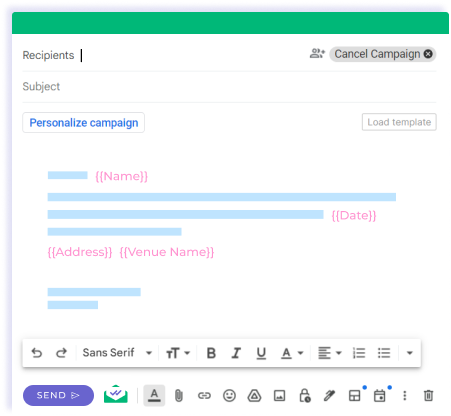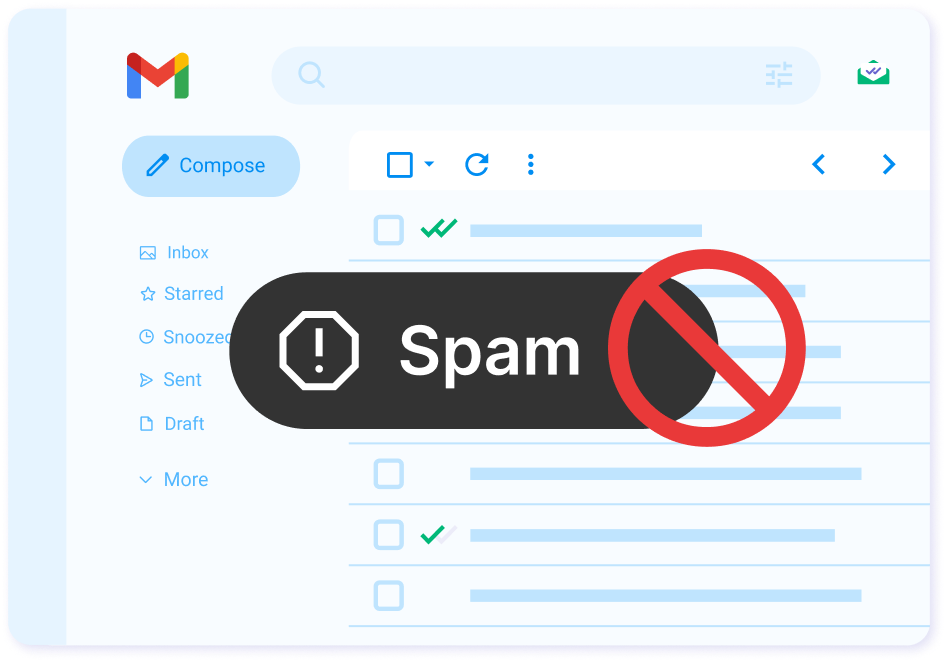You’re trying to send top-notch email marketing campaigns to better connect with your customers, but how do you know if they’re getting them in the first place? When subscribers block you on Gmail or your messages begin bouncing, it can cause long-term issues if you continue sending your messages to them.
This article shows you how to know if someone blocked you on Gmail, measures you can take to avoid getting your emails blocked, and how tools you can use to get a better idea of whether or not recipients are reading your emails.
What is a Blocked Email?
A blocked email is a message from a specific sender that is flagged to not be delivered to a recipient’s inbox. Usually, when someone blocks an email, messages from that sender will automatically go to their spam folder or the sender will receive a rejection message from the email service. Sometimes, the recipient could still find the message if they actively seek it out or check their spam folder, but it’s much more likely it’s never seen or opened.
While going directly to spam is the default option on Gmail and the most common way of blocking emails, there are also some other methods you should know about. That includes:
- Deletion: Blocked emails may also be set to instantly get deleted upon receiving them and would end up directly in a recipient’s trash or archive folder.
- Flagging: Some emails could be flagged as spam but still end up in the recipient’s inbox.
- Filtering: Gmail also has settings to filter blocked emails to specific folders. These emails would likely have designated tags or notices attached to them.
What About ISPs Blocking Your Emails?
There’s also a chance that internet service providers (ISPs) could block your emails. Many refer to this as ending up on a blacklist. With the amount of spam online, ISPs work hard to try to identify it and provide a safe experience for users. So, they’ll take actions, such as identifying emails as spam and blocking them.
However, you can wrongfully end up on a blacklist. It’s most common to have this happen in email marketing when you don’t follow best practices like double opt-in or ensuring your messages don’t use common spam words.
You’ll usually notice when ISPs block your emails pretty quickly since it significantly decreases delivery rates, open rates, and other essential email KPIs. We’ll discuss more about this later in the article. But for now, back to how to see if an individual has blocked you on Gmail.
The Quickest Ways to Tell if Someone Has Blocked You on Gmail
While you’re probably wondering how to tell if someone blocked you on Gmail in order to fix email bounces or deliverability issues as soon as possible, there unfortunately isn’t always a surefire way to do so. That said, a couple of methods will provide very good indicators that you may have been blocked. Let’s take a look at both options.
Check Your Gmail Contacts
When you end up on someone’s Gmail block list, there’s a chance that they won’t show up in your Gmail contacts or message history anymore. Here’s how you can check to find out.
On PC or Mac
- Sign in to your Gmail account.
- Click on the dotted squares labeled Google apps at the top right-hand corner of your Gmail inbox screen.
- Click on the Contacts icon.
- Scroll through your contacts or use the search bar at the top to find a previous conversation. If you can’t find someone who was previously in your contacts, there’s a good chance they have blocked you.
On Mobile (Android or iPhone)
To view your Gmail contacts on mobile, download the Contacts Sync app from your device’s app store. Once you sign in to your Google account, you can view your contacts from there. Here’s how to do it:
- Find and download the Contacts Sync app on the app store.
- On the main screen of the app, click the option to Sign into Google.
- Enter the email or phone number for your Google account and then input your password to sign in.
- Once you’ve signed into your Google account, click the contacts tab and then choose the option to go to the Google Contacts Website.
- You can now scroll through your Google contacts list or use the search bar at the top to try to enter the name or email of the person you think may have blocked you. If they aren’t showing up in your contacts list or when you search for them, they may have blocked you.
Review Your Google Chat History
Another way to tell if you’ve been blocked on Gmail is to check your chat history. If you were chatting with someone and the conversation or their email address suddenly disappeared, they may have blocked you. Here’s how to check it.
On PC or Mac
- Sign in to your Gmail account.
- Go to the dotted icon labeled Google apps at the top right-hand corner of your Gmail inbox.
- Click on the Chat icon in the dropdown menu.
- You can search through your previous chats using the search bar at the top or the conversations menu on the left-hand side. If you’ve previously chatted with someone and the chat and their information are no longer there, you may have been blocked.
On Mobile (Android or iPhone)
To view your chats on mobile, download the Google Chat app in your device’s app store. Once you sign in to your Google account, you can view and search through your previous conversations. Here are the steps to do it:
- Locate and download the Google Chat app on your device’s app store.
- Once you open the app, you’ll be prompted to sign in to your Google account. Enter your Google account’s email and password to sign in.
- Once you’re inside the app, you can scroll through your previous chats or use the search bar at the top to try to find a previous conversation with someone. If you’ve chatted with them before and they aren’t showing up now, it might be a sign that they blocked you.
How to Know if an Organization Blocked Your Email
As mentioned earlier, ISPs may block your emails if they think you are sending spam. Generally, it’s a bit easier to tell when this happens than if an individual blocked you on Gmail.
After you send your message, you’ll typically receive a quick ping back in your inbox saying that your message couldn’t be delivered with a quick reason why. The most common message you’ll get if an ISP blocked you is “your message wasn’t delivered because the email provider rejected it.” Some other common messages you’ll get when an email bounces are:
- The email account you tried to reach does not exist. This usually happens when you have fake email addresses on your email list you should remove.
- Delivery is incomplete. Gmail will retry and notify you if the email fails permanently. This can happen when an email is blocked, or a temporary server error prevents delivery.
- The recipient’s inbox is full. When someone’s inbox is full, it’s a sign it may be inactive. They may not have blocked you, but there’s less chance they’ll open or engage with your emails in the future.
Email Bouncing vs Email Deliverability
When you’re wondering how to know if someone blocked you on Gmail you’ll probably come across the terms “email bouncing” and “email deliverability” since they both can play a role. The difference is that email bounces occur when the server doesn’t accept the message, and email deliverability provides data about where emails land after delivery.
When an email bounces, there’s a higher chance that an ISP may have blocked it. Typically, if your bounce rate is above 2%, it’s a sign you should take action to clean up your email list by removing inactive subscribers or reducing spam signals in your messages.
Email deliverability is a bit more complex, but unlike email bounces, you can improve your email deliverability. It’ll tell you where your emails end up after delivery, such as if they’re landing in inboxes, promotions, or spam folders. When your emails go to spam, it’s a sign that they could have been blocked or subscribers may simply be marking them as spam.
How to Avoid Getting Blocked on Gmail
While using the best email tracking software can help you detect bounces and deliverability issues, it’s best to avoid getting b
locked in the first place for the best results from your email marketing campaigns. Here are some tips you can follow.
Don’t Send Emails to People Who Don’t Want Them
While building your email list, you want to ensure you’re only adding subscribers who are active and engaged with your brand. So, rather than just adding your customers’ emails to your list, use clear signup forms and double opt-in, which studies show can boost email click rates by up to 114%.
Don’t Send Spammy Emails
Email marketing is a great way to retain loyal customers, but it only works if you make it a valuable experience for them. Avoid using spammy or click-bait subject lines or sending irrelevant content to your audience. Regulations like the CAN-SPAM Act also make using misleading information in subject lines or sending deceptive email content illegal.
Keep Your List Clean by Removing Bounced Email Addresses
When emails bounce, you should remove those email addresses from your list as soon as possible. Keeping them on your list will only hurt your engagement rates, and consistently high bounce rates can be a sign to ISPs that you’re sending spam content. This could worsen the issue and cause them to start blocking your emails.
Send Personalized Emails to Build Genuine Relationships
When brands segment their emails based on specific customer needs or add personal touches, it can boost open rates by up to 30%. Something as simple as using a customer’s first name in your messages, sending them an offer related to their recent purchase history, or responding to feedback shows you care. In addition to helping you avoid Gmail’s spam folder, you’ll also build a more engaged audience over time.
Mailsuite Helps You Avoid Getting Blocked on Gmail
When you want to avoid getting blocked on Gmail and get the most out of your marketing campaigns, Mailsuite offers excellent tools that can help. Our tools can help you:
- Track email opens and clicks to see how your audience responds to your content
- Flag bounced emails so you know you should remove those subscribers from your list
- Easily personalize your messages to build better relationships with subscribers
- Receive delivery certificates to know your content reached subscribers when you sent it
It can be difficult to tell if someone has blocked you on Gmail, but using the methods in this article can make it a lot easier. The most important thing to remember is that if you should only email people who are interested in your business or ask to receive your emails. If you do this, very few people will block you on Gmail and you’ll quickly start reaping the benefits of effective email marketing.