When you send an email, it can be frustrating if you can’t see what happened to it. Did it get lost in the recipient’s inbox? Did it go to their spam folder? Did they open and read the email? Did they click the links in the email or view the attachment?
No marketer or solopreneur wants to experience that kind of uncertainty because they won’t know how best to follow up.
Unfortunately, this plagues many email marketing campaigns.
If this is your experience, now is the time to take control with email tracking. Email tracking allows you to know what happens to your email after you send it.
This article will discuss email tracking, including how it works and how it can help you achieve better outreach results.
What is Email Tracking?
Email tracking is the process of monitoring how recipients interact with you emails and using that data to inform business decisions.
After sending an email to someone, you may want to know whether or not the recipient opened it. After all, what good is an email if the recipient does not see or open it?
With email tracking, you will know whether or not the recipients of your email opened and read it. However, email tracking does more than track your open rates. It monitors other activity on the sent email too, like whether recipients click on links within the mail or download attachments.
So all in all, email tracking allows you to track the following actions:
- Opens: You can see when and how many times the recipient opens the email.
- Clicks: You can see which links the recipient clicks on in an email and how many times.
- Attachment opens and downloads: You can see when the recipient opens and downloads files attached to the email.
How Does Email Tracking Work?
Email tracking works by inserting a line of code into sent emails. The line of code activates or “fires” when the recipient interacts with the email, enabling the tracking server to capture relevant data.
However, there are slight differences in how email open tracking and link click tracking work.
How email open tracking works
When it comes to tracking when a recipient opens an email, a very tiny image pixel is used. The image pixel fires when recipients view the page on which it is inserted, allowing for the collection of email tracking data.
Here’s how the tiny email tracking pixel does the heavy lifting:
Embed the tracking pixel
The email tracking software places a tiny 1×1-pixel image in the body of the email. The image pixel (also known as a web beacon) is very tiny and transparent, so it does not affect the appearance of the email in any way.
Send your email
You send the email to the recipient as you normally would.
Recipients interact with the email
Tracking pixels activate when the recipient opens the email.
When the recipient opens the email, their email client or browser attempts to load all images in the message (including the image pixel). In doing this, their email client requests the image file from the tracking server where the tracking pixel is hosted.
Tracking data collection
Once the recipient’s email client or browser requests the image file of the tracking pixel, the tracking server logs the request and associated user data. The email tracking data captured and logged usually includes the recipient’s IP address and the date and time of the request.
Analysis and reporting
The email tracking tool uses this data to tell you when your recipient opens your email (as well as how many times they open it).
How email link click tracking works
Email link click tracking works by adding tracking information to the link in the email. This redirects recipients who click the link through the tracking software server before sending them to the intended web address, allowing the server to note when a recipient clicks links within your email.
Email attachment download tracking works in the same way.
Here’s how link tracking works:
Link tagging
The tracking software tags each link in the email with additional information. It does this by adding parameters to the link’s URL. Don’t worry: These parameters don’t usually affect loading time and they don’t impact how your recipient interacts with the link either.
Send your email
You send your email as you would normally.
Recipients interact with the email
When a recipient clicks on a link within the email, they are not sent directly to the intended web address. Instead, they are sent to a tracking server and then redirected to the intended web address.
Tracking data collection
The tracking server logs each redirect and associated user data. The information captured includes the date and time of the click, the recipient’s email address, and the link clicked.
Analysis and reporting
Your email tracking software uses this data to tell you whether or not recipients who opened your email clicked on your links. With this information, you can optimize your future emails to improve link clicks.
How Can I Track an Email?
The best way to track your email is using a Chrome extension like Mailsuite. It’s super easy because it works directly in your Gmail inbox. There’s no need to use any third-party platforms.
In fact, once you’ve installed the extension, there’s really nothing else you need to do in order to start tracking.
That said, here are the specific steps for tracking an email with Mailsuite:
Step 1: Install Mailsuite
Simply visit the Chrome web store and click the prominent “Add to Chrome” button. Then follow the prompts that appear to connect Mailsuite with your Gmail account.
Step 2: Set up your email
Once you have installed Mailsuite, launch Gmail and click the “Compose” button to start preparing your email.
You’ll find the Mailsuite icon at the bottom of the compose window. That tells you Mailsuite is powering your email, and you can start tracking activity on it.
Enter your recipient’s email address into the To field as you would normally do. Craft a powerful email subject line. Lastly, type in your email message as you would normally.
Step 3: Send your email
When your email is ready, proofread it to ensure everything is correct. Then, hit the Send button to send your email.
Mailsuite tracks every sent email by default. So, when using Mailsuite, you simply set up your email and send it. There are no additional steps to enable tracking.
But what if you do not want to track a particular email? No problem! Mailsuite allows you to disable tracking on a per-email basis. Just hit the Mailsuite icon at the bottom of the compose window and uncheck the “Track email opens” box.
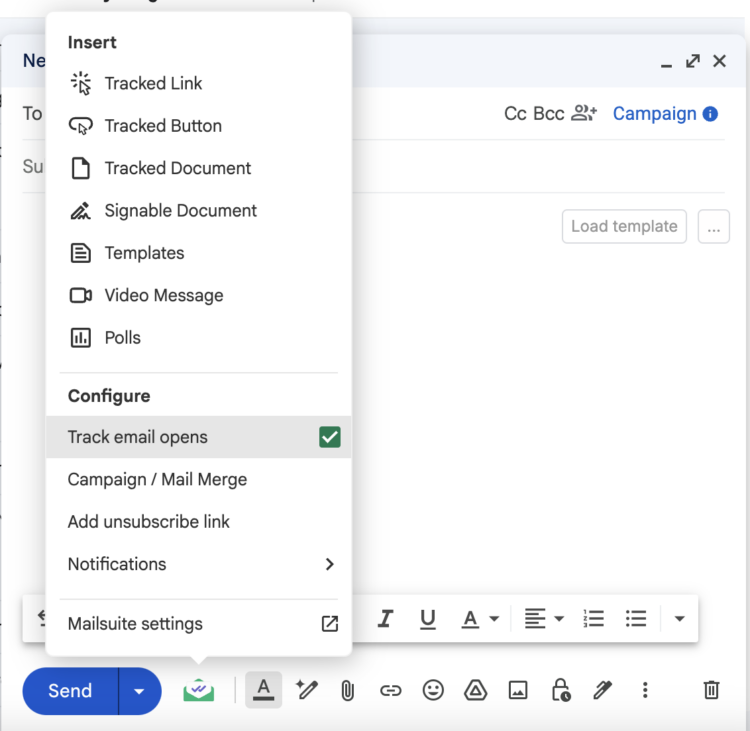
Step 4: View tracking information
After sending your email, Mailsuite will update you when recipients interact with it. Simply go to your Sent folder in Gmail to view your email tracking information.
To ensure your overall Gmail experience stays the same, Mailsuite keeps things simple and practical by adding only check marks to your Gmail account.
For each sent email, you’ll see two check marks before the recipient’s name. Green check marks mean the email is tracked by Mailsuite, while gray check marks mean the email is not tracked (when you disable the email tracking feature).
To view the tracking information for each sent email, hover your mouse over the check marks. A small popup will appear, telling you the “who, what, and when” information you need to know.
For example, it will tell you if the recipient has not opened the email. It can also tell you when the recipient opened the email, how many times they opened it, and whether they clicked on links or viewed the attachments.
You also have the option to view the full tracking history. Simply click the See full tracking history button. This will take you to the Mailsuite dashboard, where you can view more details about the recipient’s interaction with your email.
What are the Benefits of Email Tracking?
Email tracking can help elevate your business by providing data that can be used to measure the effectiveness of email campaigns, track recipient engagement, and improve communication strategies.
Specific benefits of email tracking include:
Provides insight into recipient engagement
Email tracking provides valuable information on how recipients interact with emails. It provides you with email open rates, click-through rates, and other engagement metrics.
This valuable insight can help you understand which email and content resonate most with your mailing list.
Allows you to measure the effectiveness of email campaigns
The recipient engagement data that email tracking provides can help you measure the effectiveness of your email campaigns.
When you can see that recipients are opening your marketing emails and clicking your links to get to your website, you’ll know that your campaign is doing well.
But if the reverse is the case, it shows your campaign is not doing well, and you may have to change your email marketing strategy.
If email open tracking shows a low open rate, it can mean your subject line is not compelling enough. Also, if link tracking shows low click-through rates, your CTA may be weak.
Helps you optimize email content
The valuable insights that email tracking provides can help you optimize email content to improve the performance of your email marketing campaign.
Know that email tracking makes A/B testing possible. In A/B testing, you experiment with different elements to identify what drives the best results.
For example, consider A/B testing two subject lines. You craft two subject lines for your email and then send the email to two different test groups.
You need to track the email to know the email with the subject line that recipients opened the most. You can then create compelling subject lines for your email.
Enhances lead tracking and nurturing
Follow-up emails are super important in the email marketing process. They help you nurture leads by reminding them of your value proposition, addressing any concerns they may have, providing additional reassurances, and more.
However, without email tracking, you’ll be shooting email follow-ups blindly. And such follow-ups are less effective.
With email tracking, you can send follow-up emails based on the prospect’s activity, leading to more effective outreach efforts.
For example, if the prospect has not opened the email, your follow-up can be a gentle reminder of your message. If the prospect opened the email but did not click on your link, you can draft follow-ups reminding them of your value proposition to prompt them to click through to your website.
Provides real-time feedback for timely interventions
An often underrated benefit of email tracking is providing real-time feedback, which allows you to make timely interventions.
Email trackers will alert you when your recipients take action on tracked emails. This real-time feedback means you can reach the recipient when they have you on their mind or are actively engaging with your content.
For example, say you get alerts that a recipient is opening your emails from months ago. It can mean they are looking for a particular message.
You can then shoot them an email asking if there’s anything you can do to help their inquiry. That can show you are proactive and committed to providing value to them, strengthening trust and loyalty, and probably winning the deal.
Saves you time
When kicking off an email campaign, it is advisable to cast a wide net by reaching out to a large number of people with the first email. However, success depends on fishing out people who are not interested in what you are offering and focusing on those who are.
This is where email tracking is beneficial. By showing recipients who opened your email and/or clicked through to your site, email trackers can help you identify people interested in your offer. You can then focus on these people with follow-up messaging.
This prevents you from wasting time and effort crafting and sending follow-up emails to people who do not demonstrate an interest in your content.
What are the Disadvantages of Email Tracking?
Email tracking is a very important tool in improving the effectiveness of email campaigns. However, there are a few concerns with using email tracking, including:
It raises privacy concerns
Email tracking involves the use of tracking pixels that can collect certain user data. Some recipients may feel that this violates their privacy.
However, know that tracking pixels used by the Mailsuite email tracking tool do not collect sensitive information such as the recipient’s private browsing history, exact location, or bank details. They do not collect any information outside of the recipients’ engagement with that specific email.
So, when using Mailsuite’s email tracking feature, you can rest assured that your recipients’ privacy is not violated.
It may not work
Email tracking does not always work because of factors such as email client settings or the use of firewalls.
For example, many email clients offer privacy-focused features designed to counter email tracking. Some privacy settings allow recipients to disable tracking pixels.
This prevents your tracking server from receiving signals from their email client when they interact with your email. In these situations, your email tracking efforts will fall flat.
It can lead to false positives or inaccuracies
Email tracking may occasionally give inaccurate information.
Remember that image pixels are triggered when recipients open your email. However, an email client may automatically load tracking images embedded in an email. This triggers the tracking pixel, giving false signals that the recipient has opened the email (when they have not).
Also, when email clients allow recipients to preview an email in the inbox (or a link in an email), the tracking pixels may be triggered, leading to a false positive in open rates (or click-through rates).
It can lead to a negative perception of your brand
Often, recipients do not know that their interactions are being tracked.
Many people do not take it lightly when they find out their email activities are being monitored, especially when you are not transparent about this. This can lead to feelings of distrust, negatively impacting your relationship with them.
To prevent this, be transparent about your email tracking efforts. If possible, explicitly request consent from recipients to track emails you send them. Alternatively, just disclose that you track emails.
It comes at additional costs
Most email tracking tools cost money. And when these costs accumulate, it can easily become too much for a small business.
However, this is less of an issue with Mailsuite as it offers free tracking. To track more advanced metrics like link clicks and attachment downloads, you can upgrade to the paid version, which only costs between $3 – $5 per month.
Mailsuite offers more than email tracking, so its small costs give you more value than you think.
Takeaway: Track Sent Emails Effortlessly with Mailsuite
Gone are the days when you would send an email and then wait endlessly for a response, not even knowing whether your recipient has opened it.
With email tracking, you can know how recipients interact with the emails you send. This helps you craft effective follow-ups that make your email outreach a success.
When looking for email tracking software to supercharge your email campaigns, you can’t go wrong with Mailsuite. It is simple to use, does not add additional steps to your emailing process, and does not change your Gmail experience.
FAQs
These are some of the most frequently asked questions about email tracking:
What Can I See When I Track Emails?
When you track emails, you’ll know how your recipients interact with them. This includes:
- Whether or not they opened the email
- The exact time they opened the email
- How many times they opened the email
- Whether or not they clicked on links in your email
- The exact link they clicked on (if your email has multiple links)
- The exact time they clicked on your email
- Whether or not they viewed the attached document
- The exact attachment they downloaded or viewed (if your email has multiple attachments)
- The exact time they viewed the attachment
Is Email Tracking Legal in the United States?
Email tracking is legal in the United States as there is no prohibition under the United States federal laws against using tracking pixels to track sent emails. Know that email tracking does not snoop into a recipient’s email account but simply shows when the person opens your email or clicks links in the email.
Is Email Tracking Accurate?
The accuracy of email tracking is conditional. When recipients set their email clients to block tracking pixels or use firewalls that block these pixels, email tracking can fail.
Also, when email clients automatically load images in emails or allow previewing of the message in the inbox, the tracking pixels are triggered, leading the tracking tool to falsely report that the recipient has opened the email when they haven’t.
Learn more about using Mailsuite’s email tracking to optimize email campaigns! Read:
Gmail Read Receipt 2024: How to See If Someone Read Your Email
Email Tracking Pixel Explained: Maximize Email Campaigns and Beyond
Create a Group Email in Gmail Easily: A Comprehensive Tutorial
