When you send business emails, you want recipients to do more than read the email. That’s why you include a call to action (CTA).
You’ll also want recipients to click on your CTA links to go to your website, where they can access additional information, view exclusive offers, or make a purchase.
Thus, not knowing whether recipients clicked your email links can be frustrating, as you won’t know whether or not your links drive traffic or sales. Tracking email links removes this uncertainty.
Unlike in the past, when you could not tell when someone clicked on your email links, it is now possible to monitor email link clicks and gain valuable insights for optimizing your email marketing campaigns.
This article will discuss how to track email links and the benefits of tracking email links.
How does email link tracking work?
Email link tracking works by adding unique tags to each link in an email. When a recipient clicks the link, the tags route them to the intended web address through the tracking software’s server, allowing the server to capture information about the click.
Here’s exactly how it works:
Generates unique identifiers for your links
When using an email link tracking service, the first thing the service does is generate unique identifiers called Urchin Tracking Modules (UTMs) for the links in the email.
These identifiers are encoded strings or unique codes (specific to each link) that will be added to the end of each URL link.
Tags the email links
After generating UTM codes for all the links in your email, the tracking service modifies the links. It does this by adding unique identifiers to the end of each link to create a custom URL.
For example, a standard link like https//example.com/page might be modified to something like https//example.com/page?utm_source=email&utm_medium=link&utm_campaign=campaign_id&recipient_id=user_id
Delivers your email
After the tracking service tags each link, your email client will send your email to your recipients.
Recipients interact with the email link
When a recipient clicks on a link in the email, their web browser attempts to load the webpage associated with the link.
Since the link is tagged with tracking parameters, clicking it briefly sends recipients to the tracking software’s server before redirecting them to the destination URL (your website).
Captures tracking information
Since the journey to the intended web address is routed through the tracking software’s server, the server can capture tracking information about link clicks.
The information captured includes the link clicked, the date and time it was clicked, and the IP address of the recipient who clicked it.
Provides link click alerts and reports
The tracking software uses the captured tracking information to tell you when your recipient clicks your links. Typical information a tracking software will provide you with when you track link clicks includes:
- Which of your recipients clicked your links
- The specific links people clicked in the email (if there are more than one)
- The number of times they clicked the links
- The exact time and date a recipient clicked the tracked link
What are the benefits of email link tracking?
Email link tracking lets you know when your recipients click on links in your email, providing insights to understand recipient engagement, gauge your email campaign success, and optimize your email campaigns.
Understanding recipient engagement
Using email tracking provides insight into how recipients engage with your email. This can help you determine the recipients most interested in your offerings.
Thus, tracking email link clicks can help you segment your email list based on recipients’ level of interest.
Helps you craft more effective follow-up communication
Segmenting your email audience based on their interest can help you create more targeted and personalized follow-up communication. When follow-ups are targeted, they are more relevant and likelier to convert.
For example, when a recipient reads the email but does not click the link, the follow-up communication would focus on providing them with additional information to encourage them to take action.
However, when a recipient clicks your email link, it signals a higher interest, and the follow-up communication could build upon the recipient’s expressed interest and guide them further along the buyer’s journey.
Measure the performance of your email campaign
After spending time and effort on an email marketing campaign, you’ll want to know whether or not it was successful.
An email campaign is successful if it has a high open, click-through, and conversion rate.
So, using email and link tracking to know your click-through rates can help you assess the effectiveness of your email campaign.
Optimize your email campaign
Click tracking provides insight into the effectiveness of your email content. For example, if recipients open and read your email but do not click your links, it can indicate that your call to action is not persuasive enough.
You may then tweak the call-to-action to make it more engaging and persuasive.
How do I track link clicks in emails?
Tracking links in emails requires creating tracking codes to attach to your email links. You can do this yourself using Google Analytics. Alternatively, an email marketing tool can automatically do the heavy lifting for you, allowing you to easily track email link clicks.
The not-so-easy way to track link clicks in emails is by doing everything yourself using Google Analytics:
- Open your Google Analytics account, then go to the free Campaign URL Builder.
- Next, fill in the required information, and your email tracking link will be generated.
- Then, proceed to use this tracked link in your email campaigns.
- You can later see the link tracking report in Google Analytics.
Of course, creating UTM codes for your email links adds more steps to your emailing process. And if you miss a step or something is done improperly, none of your tracking data will be correct. For this reason, using an effective email tracking tool with a link-tracking feature is a more efficient and dependable way to track links in emails.
An email marketing tool with a link-tracking feature streamlines the process of tracking clicked links in emails.
You only enable link tracking, and the tool will do the rest. It’ll automatically generate UTM codes for your links, attach the codes to the links, track recipients’ interaction with the tracked links, and generate link-tracking reports for you.
How to track link clicks in emails with Mailsuite
Mailsuite is one of the best email trackers that simplifies the process of tracking email links in Gmail.
It’s a Google Chrome extension that allows you to easily track and measure clicked links in Gmail without adding additional steps to your emailing process or changing your Gmail experience.
Once you have installed Mailsuite, you do not need to do anything else to track link clicks in emails.
You simply open Gmail, create your email, and send it. Mailsuite will automatically tag your links, track how your target audience interacts with the links, and tell you everything you need to know about link clicks.
The steps for tracking email link clicks with Mailsuite are:
Step 1: Install Mailsuite for free
Step 2: Write your email and include the links you want
Step 3: Send your email to your contact list
Step 4: View tracking information in Gmail or on your Mailsuite dashboard
One of Mailsuite’s main selling points is its simplicity. Mailsuite adds no additional step to the Gmail emailing experience.
By default, it tracks every sent email and provides you with tracking information, including link clicks.
This means you cannot make the mistake of forgetting to enable click-tracking for important emails you intend to track.
Another huge selling point of Mailsuite is that it does not change your Gmail experience. When using Mailsuite, everything in Gmail remains unchanged, and it adds check marks in your Gmail’s sent folder to show you when recipients open your emails.
Hovering over the checkmarks brings a pop-up showing the email’s tracking information (such as whether an email link has been clicked, how many times it was clicked, and how long ago it was clicked).
The tracking info pop-up has a link you can click to see the full tracking history. This takes you to your Mailsuite dashboard, where you can view more detailed information about recipients’ interactions with your email and link.
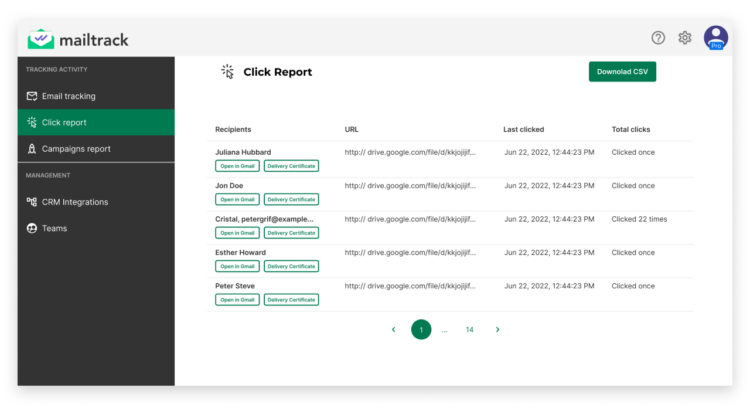
Mailsuite can also send you real-time desktop notifications or email alerts every time your recipient clicks on a link.
Thus, Mailsuite gives you different ways to monitor email link clicks:
- Hover over Mailsuite’s check marks when you open the sent folder
- Check your Mailsuite Dashboard to see the full tracking activity for a particular email
- Receive real-time desktop notifications whenever someone clicks your links.
- Receive email alerts whenever someone clicks your links.
How to turn off the link tracking feature in Gmail
By default, Mailsuite tracks every email and embedded link. However, if you don’t want to track links in a particular email, you can deactivate the tracking feature in Mailsuite’s settings.
Mailsuite allows users to turn click tracking off. Click the Mailsuite icon at the bottom of the compose window and select the “Mailsuite settings” option. In the settings page, uncheck “Track clicks on links by default.”
Best practices for tracking email link clicks
When tracking email link clicks, there are some practices for getting good results. These include:
Do not include too many links in an email
First, too many links can clutter the design of your email and make it visually overwhelming for recipients.
Also, having too many links competing for the reader’s clicks may lead to decision paralysis or inaction. That is, the recipient may be uncertain about which links to click and end up clicking none.
So, one way to make recipients more likely to click your link is to focus on quality instead of quantity. Include one high-quality link that aligns with the primary goal of the email.
Ensure your email link works
When inserting links in emails, people often make mistakes that may make the link not work as intended. These include typos, missing characters, inserting unnecessary spaces, or mistakenly removing the last letter in their link address.
Links that do not work will make your email campaign useless. So, before hitting the send button, check that the link you add to your email works. Click the link to ensure it sends you to the intended web page.
Optimize landing pages
A link click is not a conversion. It means that the recipient has taken one step closer to converting. However, for a conversion to occur, the landing page that the link takes the recipient to has to be persuasive.
Thus, one of the best practices for tracking email links is to optimize landing pages. Use a compelling headline that communicates your offer’s value proposition, persuasive language to highlight the key benefits of your offering, visuals to captivate, and prominent CTAs to encourage action.
Adhere to privacy regulations
When tracking email links, it’s important to adhere to relevant privacy regulations such as the CAN-SPAM Act.
One compliance requirement of these regulations is to provide clear disclosure regarding using email link tracking. Expressly state in your privacy policy that you track emails and disclose how you use the information.
Essential components of effective marketing emails with links
Different components work together for marketing emails with links to engage recipients and drive desired actions. The essential components of effective emails with links include:
Compelling subject line
The subject line is the first thing recipients see when your email lands in their inbox. If the subject line is not enticing, recipients will not open the email and will not have the chance to read it or see your links.
Therefore, a key component of effective marketing emails with links is a compelling subject line. Craft subject lines that entice recipients to open the email to discover more.
Relevant and engaging content
If your recipients open your email but are dissatisfied with its content, they are unlikely to click links in the email.
Thus, to increase their likelihood of clicking your links, craft a relevant and engaging message that aligns with your recipients’ interests and needs. Clearly communicate the benefits of your offer so that the recipients want to discover more.
Clear call-to-action
A CTA encourages recipients to take a specific action. And recipients are more likely to take action when you prompt them to do so.
So, to create effective emails with links, include a clear and actionable CTA that prompts recipients to take the desired action (such as “Learn More” or “Buy Now”). Ensure the CTA stands out visually and is easy to click.
Takeaway: Easily monitor clicked links in emails with Mailsuite
When you send emails with links, you no longer have to guess whether or not the recipient clicked your link.
With an email tracking link, you can tell when recipients click your email, providing insight to optimize your email content or craft more effective follow-up emails.
Mailsuite makes email link tracking easy. You do not need to manually create UTM codes to add to your email links. You simply install Mailsuite, draft your email, and send it as you’d normally do. Mailsuite does not add unnecessary steps to your emailing process and does not change the Gmail experience.
Importantly, Mailsuite is not just an email tracking service. It is a powerful email marketing tool that can elevate your email campaigns.
