Usado por profesionales en

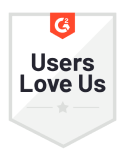





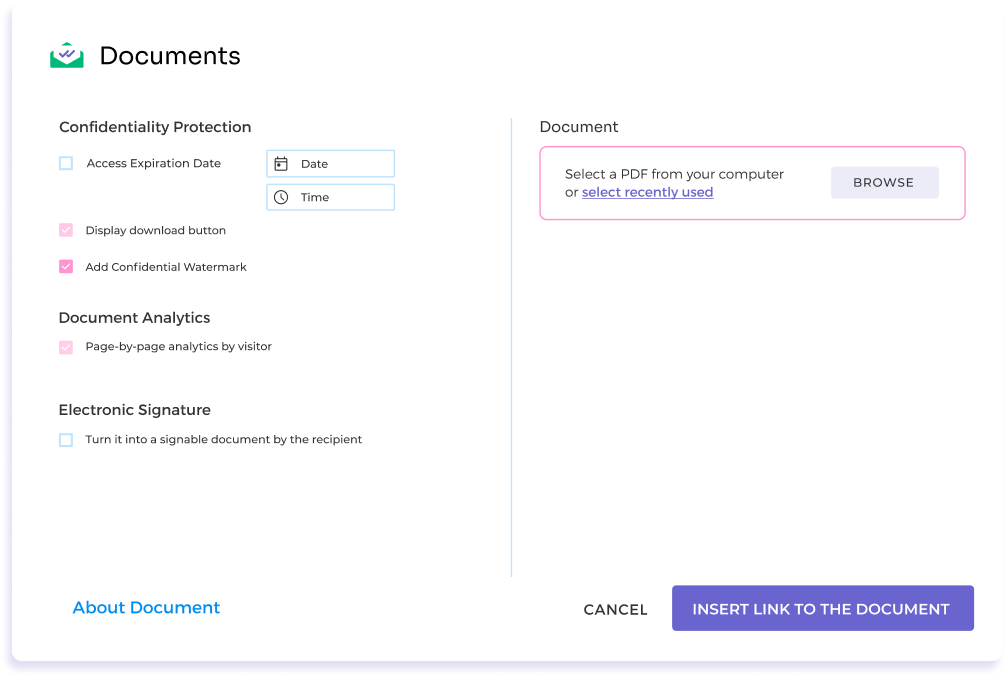
Watermark Directly from Your Inbox
Easily add confidential watermarks to your PDFs without leaving your inbox. This seamless integration ensures that securing your documents doesn't disrupt your workflow.
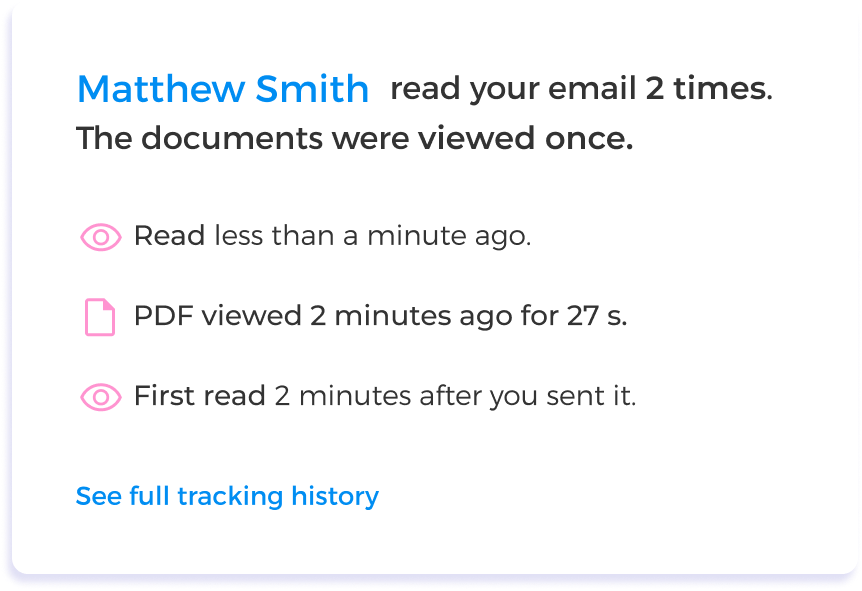
Monitor Your Watermarked Document
Whether you're dealing with sensitive contracts, large presentations, or confidential reports, our platform enables you to monitor if someone received your watermarked document and whether or not they viewed it.

Clear and Distinct Marking
Recipients will receive the PDF with a visible confidential watermark and the recipient's email address, both in view and upon download, ensuring confidentiality and authenticity.
Getting Started Is Easy
-
Step 1
Import Your PDF
Compose a new email in Gmail. To attach and track a PDF, click on the Attach button, then Add Document
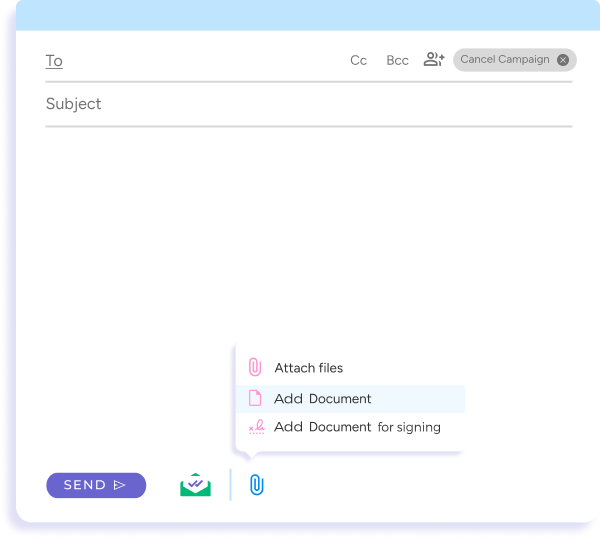
-
Step 2
Apply Your Watermark
Decide who can access your PDF document, when and how they can access it, and enable page-by-page analytics for each recipient
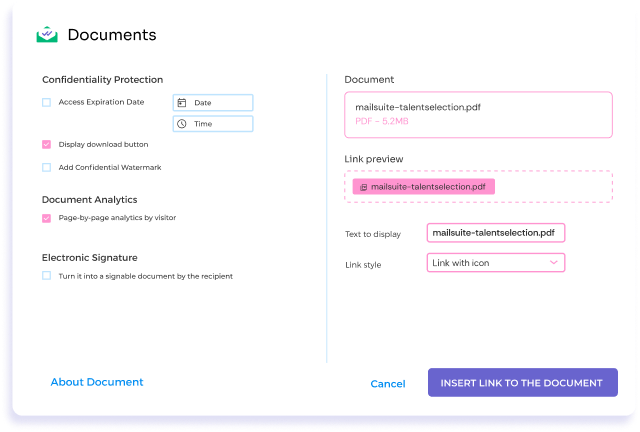
-
Step 3
Hit Send!
Simply press the send button to deliver your file
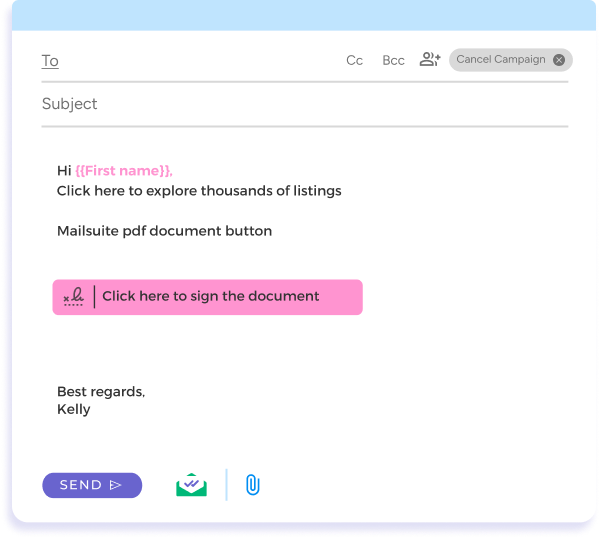
FAQ
Confidential PDF Watermark Questions, Answered
-
How can I quickly add a confidential watermark to my PDFs?
You can add a confidential watermark to your PDFs effortlessly with Mailsuite. This tool allows you to add a watermark with just one click when attaching the document to your email, offering an efficient alternative to traditional methods like Adobe Acrobat, Microsoft Word, and Preview -
Will the watermark be applied to all pages of my PDF?
By default, the watermark is added to all pages of your PDF document -
How does Mailsuite compare to other watermarking methods?
Mailsuite is specifically designed to streamline the email sending process, making it more efficient than traditional methods. It allows you to add watermarks directly from Gmail, eliminates the need for multiple steps or using different software, and provides document tracking capabilities to see when recipients open your email and access the PDF attachment -
How secure is adding a watermark with Mailsuite?
When you use Mailsuite to add a watermark, your documents stay within your secure email environment from start to finish. There's no need to upload your files to an external platform, helping you maintain control over your sensitive information and reducing exposure to potential security risks -
What are the benefits of adding a watermark to my PDF?
Adding a watermark to your PDF documents offers several benefits, including enhancing the document's security by identifying its originator, authenticating important documents, and preventing unauthorized use and reproduction. A watermark serves as a visual cue that a document is protected, discouraging misuse
Centro de Privacidad y Seguridad




Los servicios de Mailsuite y Mailtrack cuentan con la confianza de más de 116.000 suscriptores de pago y empresas de todo el mundo.
Leer más