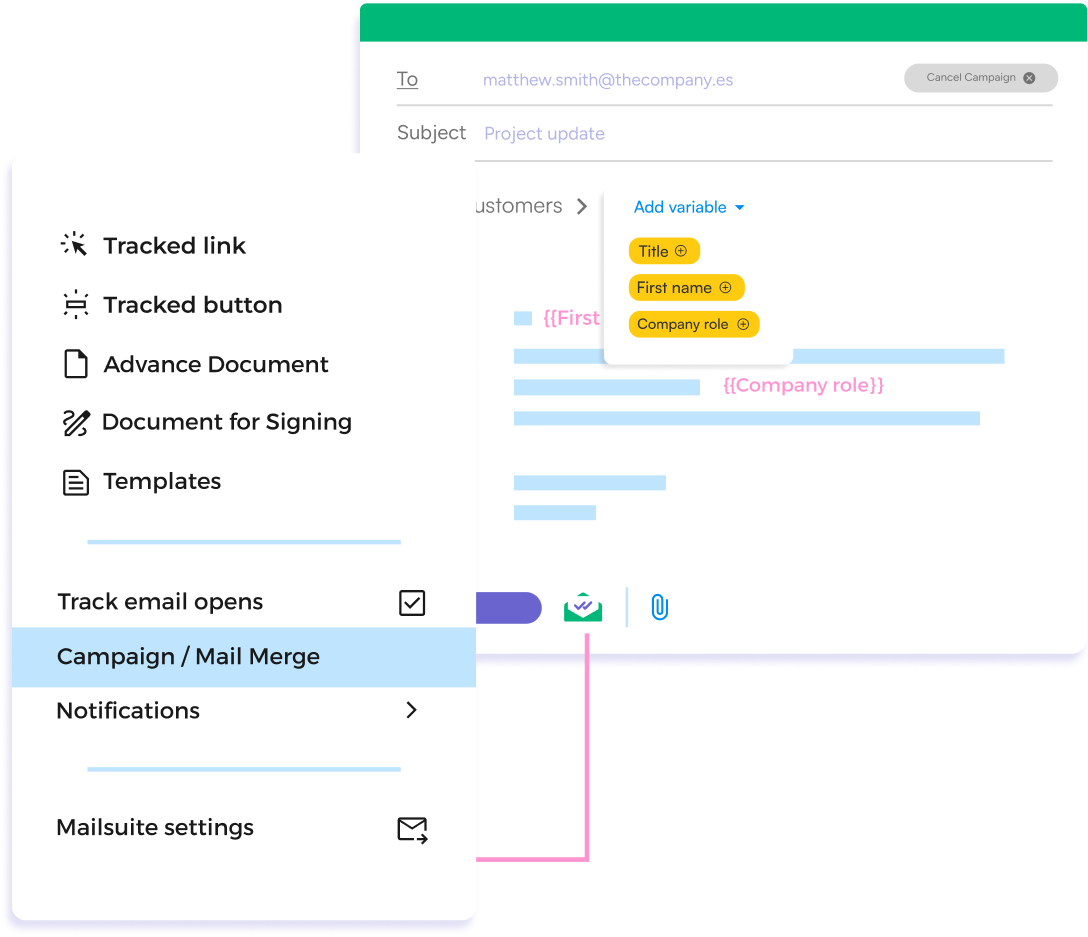Usado por profesionales en

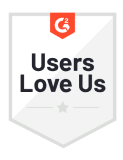





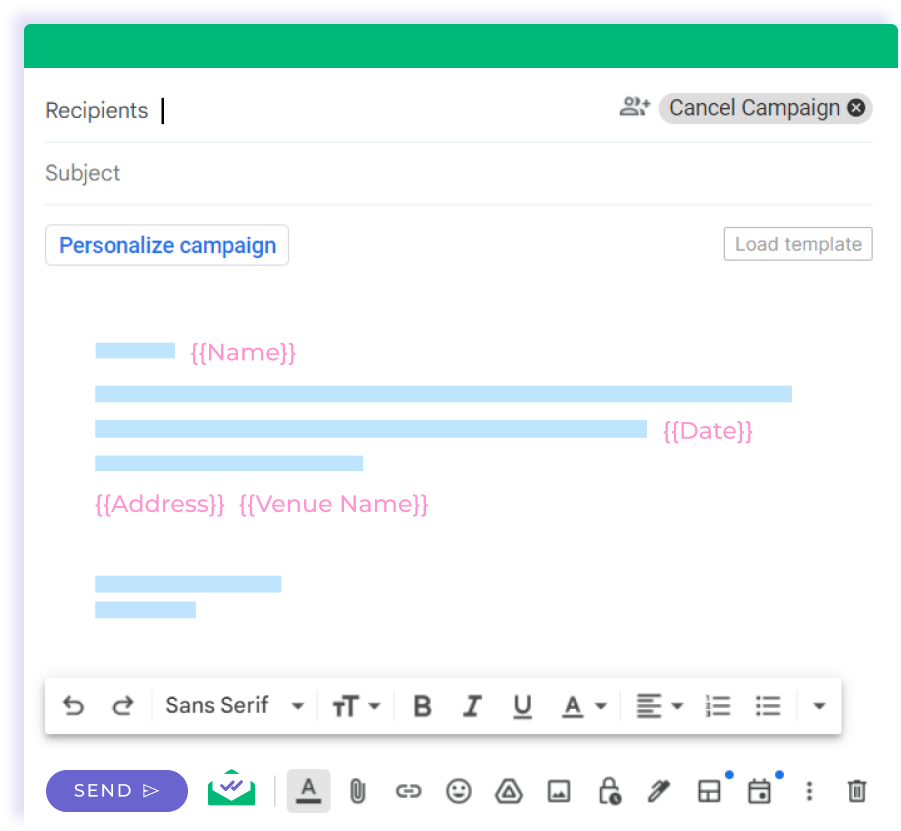
Increase response rates with tailored emails
Mailsuite transforms mass emailing from a generic blast into meaningful communication by personalizing each email. Recipients are more likely to open, read, and respond to messages that feel crafted specifically for them.
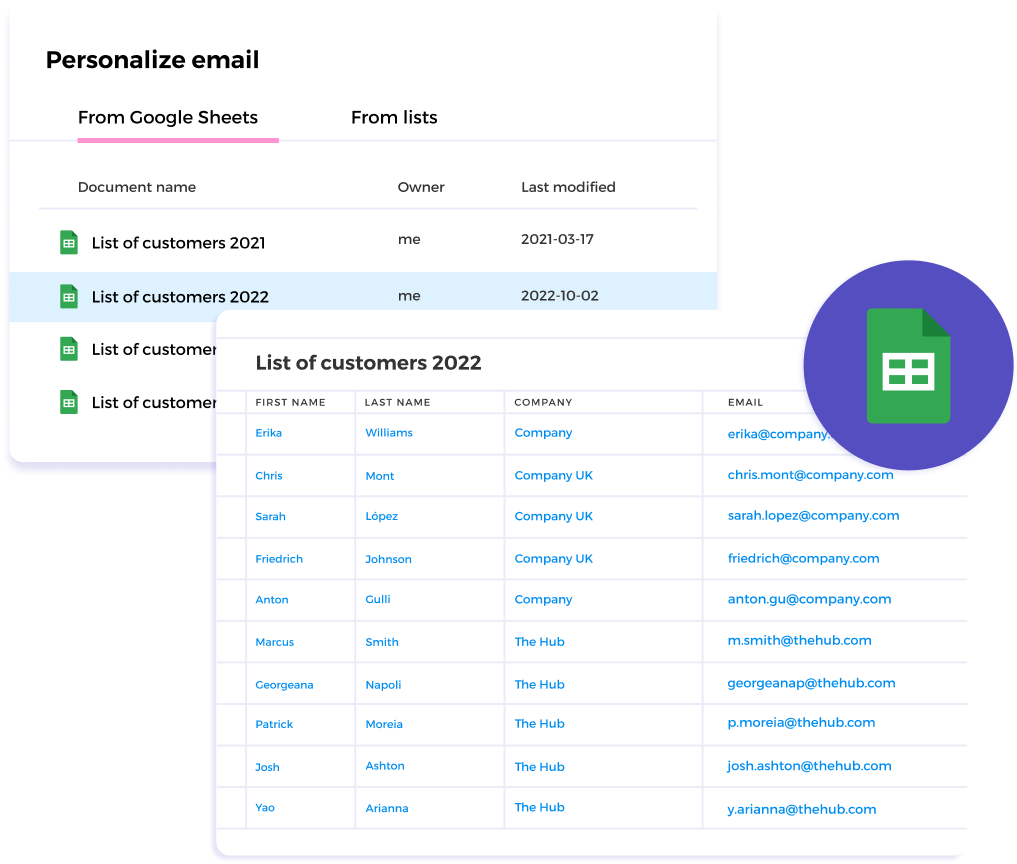
Avoid manual customization by using spreadsheet data
Save time and quickly create personalized emails with recipient-specific details (such as names, company names, or interests) pulled directly from a spreadsheet. Instead of manually adding these details for each email, you can efficiently send out large volumes of customized emails without the hassle of repetitive data entry.
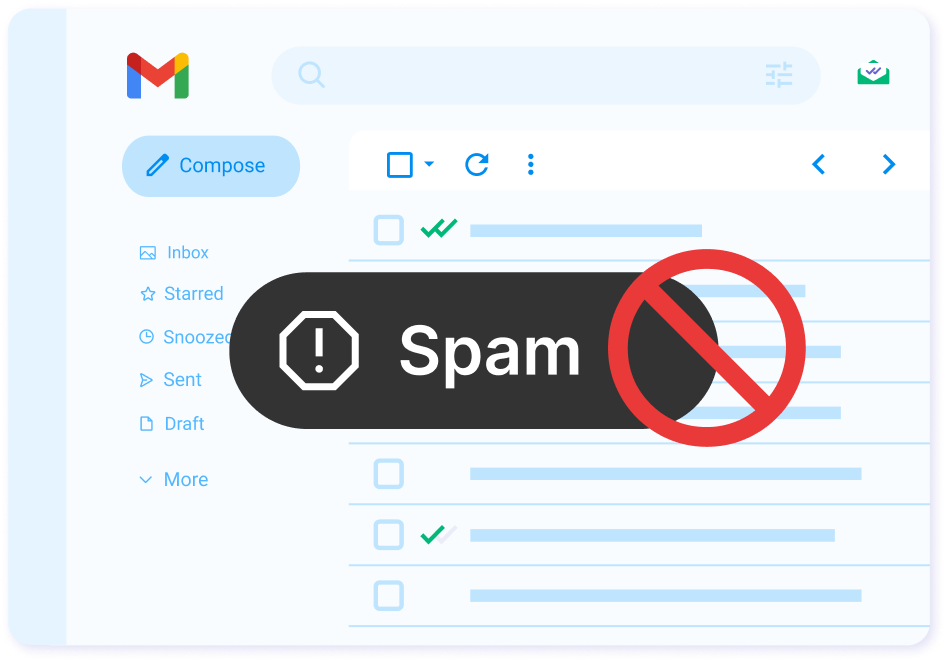
Keep your emails out of spam folders by sending from Gmail
Sending from Gmail helps your emails avoid spam filters, and appear more authentic to recipients. It also allows for seamless management of replies in your Gmail inbox without needing additional software.
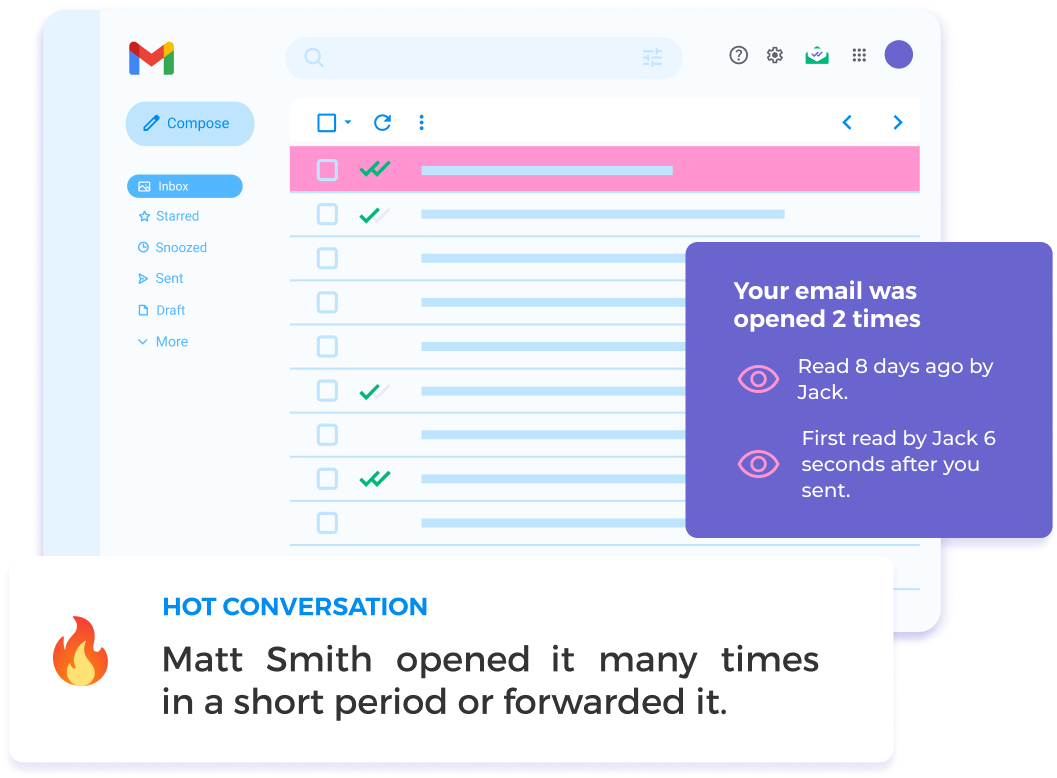
Personalized follow-up by tracking engagement
Email tracking in Mail Merge helps you understand your clients better by seeing who opened, clicked, or interacted with your emails. This lets you prioritize follow-ups, adjust your messaging, and target those most interested.
Steps to a Successful Mail Merge
-
Step 1
Import contacts from Google Sheets
Create a Google Sheet with your contacts’ information. Include as many fields as you’d like, such as first name, last name, birthday, location, etc.
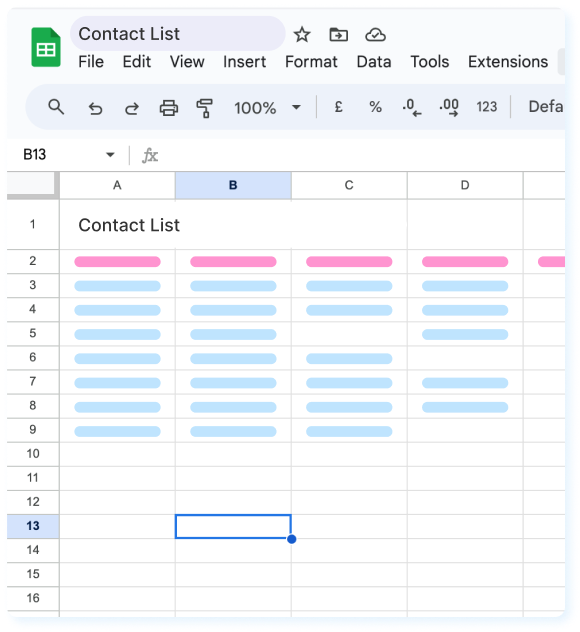
-
Step 2
Create a template in Gmail with personalized merge fields
Write an eye-catching subject line and a useful message to engage with your contacts. You can personalize both with Mailsuite.
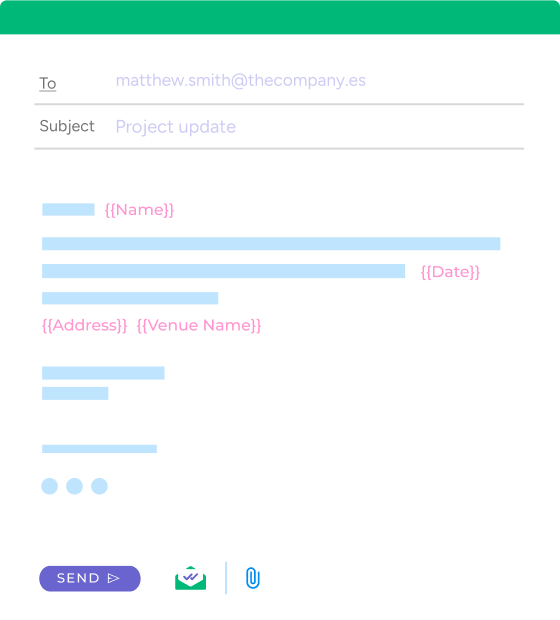
-
Step 3
Schedule the campaign
Choose when to send your mail merge and decide how you want to be notified when your contacts interact with your message.
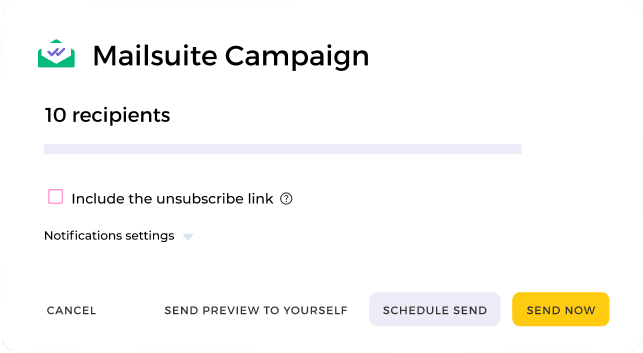
Y muchas otras funcionalidades
Unlimited Tracking
Choose when to send your mail merge and decide how you want to be notified when your contacts interact with your message.
Easy Personalization
Personalized emails increase email engagement. Mailsuite lets you automatically add unlimited custom merge fields from Google Sheets.
Send Attachments
Include attachments with your mail merge. With PDF tracking and file access control, you can securely share documents with your contacts and monitor who opened and downloaded them.
Batch Schedule and Sending
Sending emails at the perfect time increases the open rate. Choose a date and time to send your mail merge, campaigns and Mailsuite automatically batches and sends them.
Connect to Gmail and Google Sheets Instantly
Save time and reduce human error by syncing with Google Sheets. Work directly in Gmail to ensure your email looks exactly how you want it to look.
Real-time, Personalized Notifications
Customized notifications keep you informed and up-to-date with your campaign’s performance.
Campaign Analytics
Analyzing past performance leads to future improvements. With Mailsuite, you can access a personalized dashboard to see full campaign results with simple, easy-to-understand visualizations.
FAQ
Your Mail Merge questions, answered
-
Why should I send mail merges with Gmail?
Sending a mail merge with Gmail is the best option because it’s a straightforward and efficient process. Unlike other email tools, like Outlook, Gmail offers a streamlined way to connect with your email list, no matter the size. You can also use Gmail extensions to make sending a mail merge even easier, and some extensions also allow you to track the results of your email campaigns. -
How do I create a mail merge in Gmail?
To create a mail merge in Gmail, the first step is to install a Gmail extension like Mailsuite. Once installed, import your contact list from a Google Sheet. Then, write your mail merge template directly in Gmail and insert the merge tags to personalize your message. Finally, send it to your contacts and track the results. -
Is it easy to send a mail merge?
Mailsuite makes it very easy to send a mail merge in Gmail. It’s beginner-friendly and offers advanced features and reports in an easy-to-understand format. This not only helps you send emails to your contact list faster, but also helps you improve all of your future emails. Other email tools can make sending mail merges complicated and frustrating. They don’t always offer tracking either, which means you won’t know how your campaign performed. -
Is it possible to personalize a mail merge?
Yes, it’s possible to personalize a mail merge. And with a Gmail extension like Mailsuite, it’s easy to personalize mail merges! All you need to do is import your contact list from a Google Sheet and insert the relevant merge tags in your email template. -
Will my emails go to spam?
If you’re not careful when you send mail merges, they can go to spam. However, there are several steps you can take to prevent this. Mailsuite allows you to schedule your emails and send them in batches to reduce the chances of them going to spam. Mailsuite also respects Gmail’s policies and prevents you from damaging your sender reputation. -
What happens if my emails bounce?
If your emails bounce, Mailsuite alerts you instantly. Mailsuite’s bounce detection feature helps you clean your contact list and make sure you’re sending emails to real people. With Mailsuite, you can easily identify which email addresses need to be removed or revised on your contact list. -
Can I see how my email campaigns perform?
Mailsuite has a centralized dashboard where you can see how your email campaigns perform. You can view data points like open rate, click rate, bounced emails, and even track PDF attachments you send to your contacts. By allowing you to access your campaign data in one place, you can see the “big picture” and more clearly identify areas of improvement for your future email campaigns.
Centro de Privacidad y Seguridad




Los servicios de Mailsuite y Mailtrack cuentan con la confianza de más de 116.000 suscriptores de pago y empresas de todo el mundo.
Leer más