Firma PDFs online
Sign and request signatures for PDFs directly from Gmail.
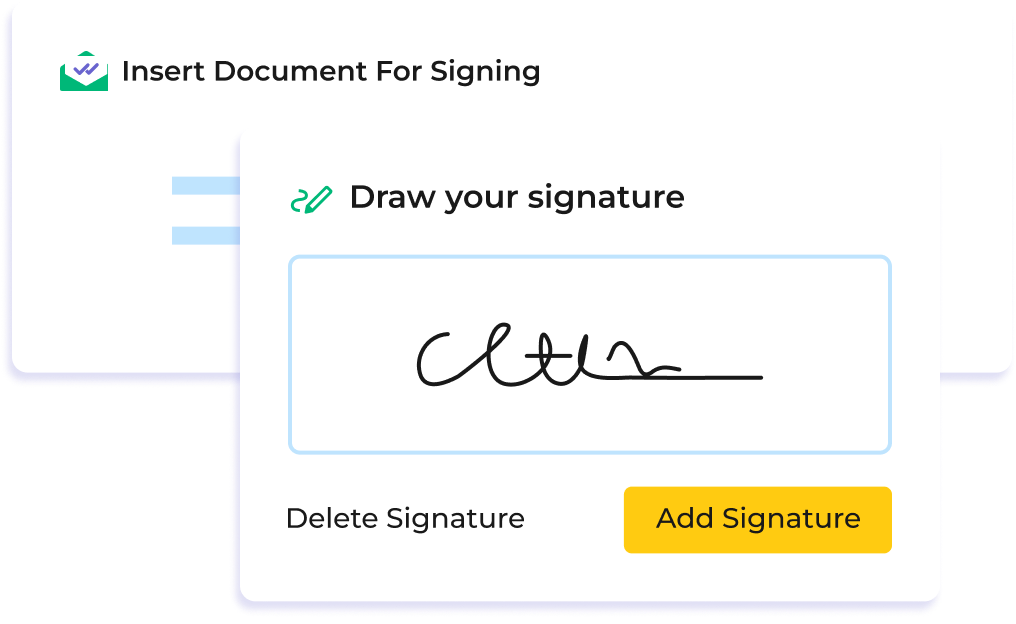
Usado por profesionales en

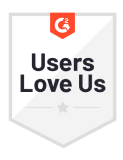





Essential Features for Seamless Document Signing
Mailsuite’s PDF Signature tool transforms how you manage document signing. It works directly in your inbox, allowing you to send, sign, and track documents effortlessly.
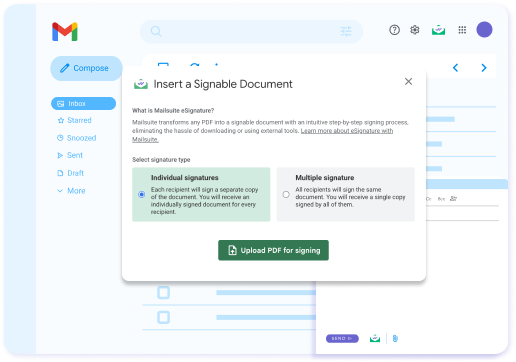
No external tools needed—send directly from Gmail
Mailsuite turns any PDF into a signable link embedded in your email, so you can send it just like any other email, without attachments or extra tools. Signed copies are safely stored.
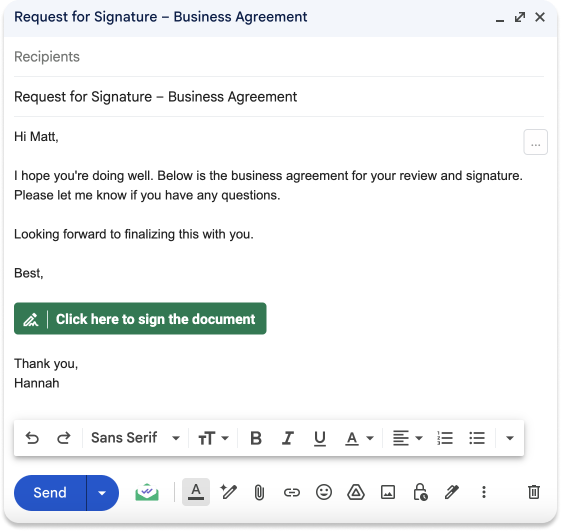
Recipients can sign the PDF through a link
Recipients don’t need to download an attachment, sign it, and send it back. Instead, they receive a link to an intuitive step-by-step signing process that automatically delivers the signed document to all parties at the end.
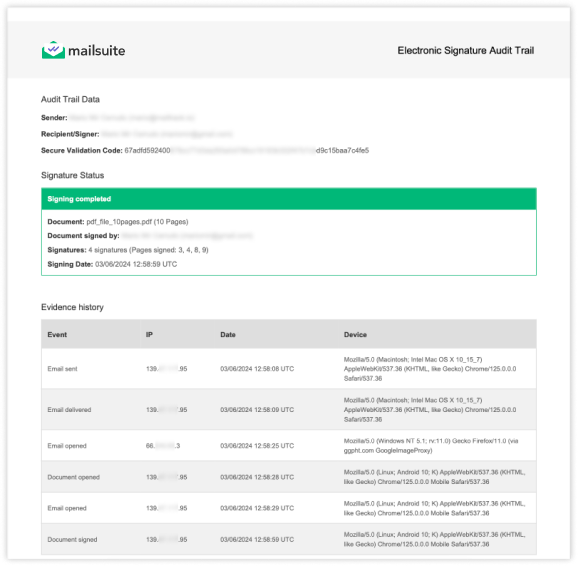
Get legally-binding signatures
Receive a full audit trail that verifies each signature. You’ll know who signed the document, when they signed it, and their location, including the IP address and device. This can serve as proof in legal disputes and compliance checks.

Advanced Encryption & Secure Cloud Infrastructure
Mailsuite is an official Google Cloud partner and undergoes Google’s required annual security audit. It is also ISO 27001 certified for security. Our service runs on a highly secure infrastructure, with all data encrypted using 256-bit Advanced Encryption Standard (AES-256) within a virtual private cloud (VPC) hosted by Amazon Web Services (AWS) in Ireland.
Getting Started Is Easy
-
Step 1
Attach a document for signing
Attach the PDF document to your email as you normally would.
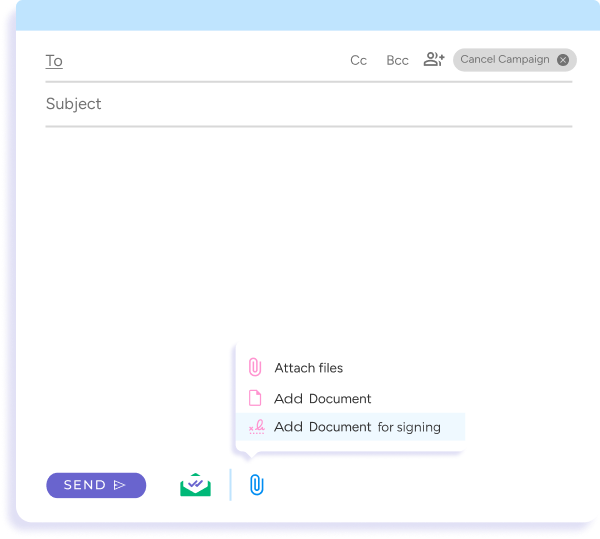
-
Step 2
Send your Document for Signature
Once you finish writing your email, simply hit Send.
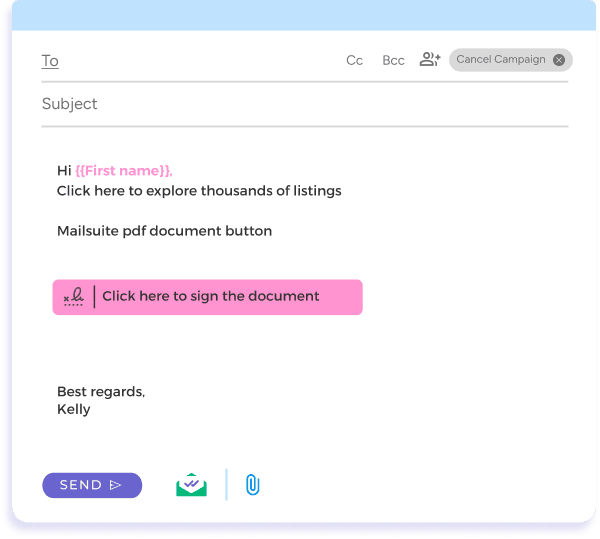
-
Step 3
Track the Signing Process
Receive notifications the moment your document is signed, and view the signed document directly from your inbox.

Y muchas otras funcionalidades
Get Signatures from Your Inbox
Send and receive documents for signing without leaving your inbox. You can easily convert any PDF into a signable document with Mailsuite.
Real-Time PDF Signature Notifications
Stay informed with instant alerts when your document is viewed or signed. This immediate feedback ensures you can follow up promptly, keeping your projects moving forward.
Detailed Document Insights
Understand recipient behavior with advanced analytics. From document views to completion rates, our detailed insights help you optimize your document signing strategy.
Customizable PDF Signature Controls
Set document access parameters, including expiry dates, to maintain control over your sensitive information.
Access Your Signed Documents Anytime, Anywhere
With the provided link, you can view and download the signed document for your records at any time. Whether you’re on the go or at your desk, your important documents are just a click away.
FAQ
Your Document for Signing Questions, Answered
-
How can I send a PDF for signature directly from my email?
With our PDF Signature solution, you can easily send PDFs for signature (eSign PDF) straight from your email. This streamlined process is designed to be simple, allowing you to send documents for electronic signatures without navigating away from your inbox -
What happens after I electronically sign a PDF or have someone sign a document online?
Once a document is digitally signed, you’ll receive an instant email notification confirming the signature. This notification provides a link to view the signed PDF online, which you can download for your records. Additionally, our platform offers real-time document views notifications, keeping you updated on each step of the process -
Is it secure to digitally sign PDFs and use PDF Signature for legal documents?
Absolutely. Our PDF Signature feature places a strong emphasis on security, especially for sensitive and legal documents. With features like PDF access control and expiry dates, you can be confident that electronically signing PDFs and sending them for PDF Signature is both safe and secure -
Can I track the engagement with my eSigned documents?
Yes, our PDF Signature feature provides comprehensive analytics, including page-by-page insights into how recipients interact with your documents. This feature is particularly useful for understanding engagement and optimizing future document interactions -
How do I get started with sending documents for PDF Signature?
Starting is easy. Simply click on our "Install for Free" button to integrate our PDF Signature tool into your workflow. This immediate access allows you to begin sending documents for digital signatures right away, streamlining your document management process -
What’s the maximum size PDF that can be signed?
PDFs can be a maximum of 10MB
Centro de Privacidad y Seguridad




Los servicios de Mailsuite y Mailtrack cuentan con la confianza de más de 116.000 suscriptores de pago y empresas de todo el mundo.
Leer más