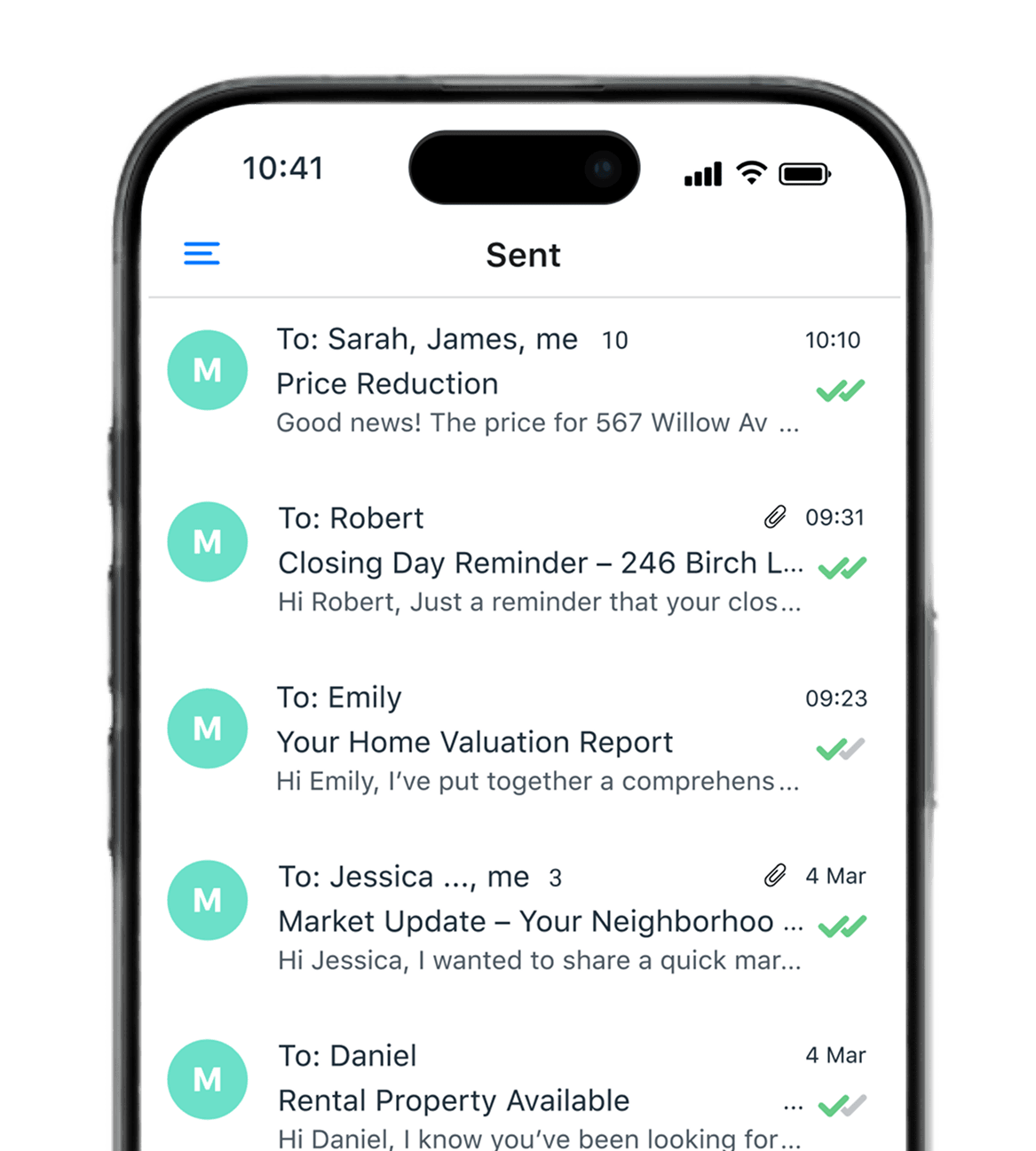Usado por profesionales en

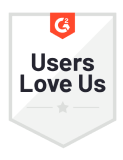





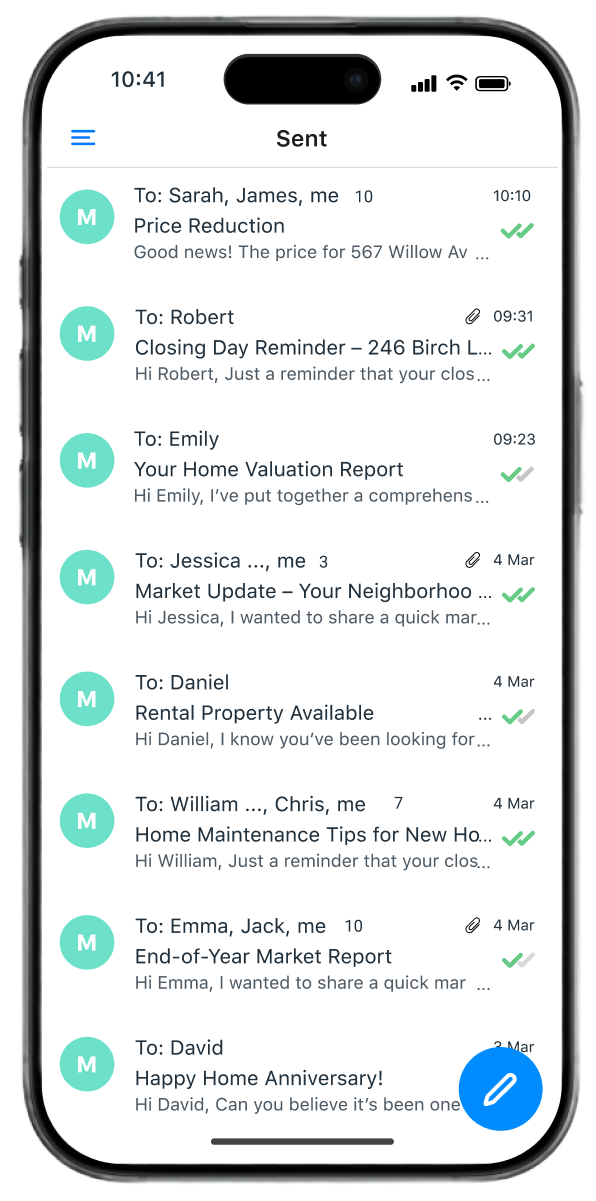
Track all emails by default
Track emails on the go with the same accuracy and ease as the desktop version. Emails are automatically tracked by default—no need to activate tracking for each email. Simply write and send as usual, without changing your email habits.
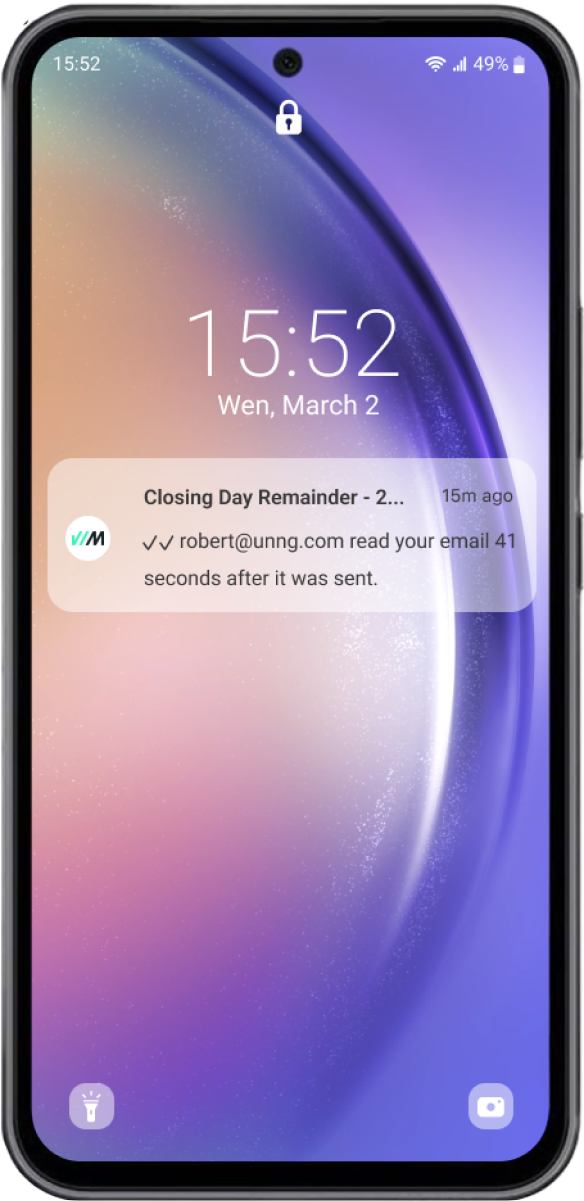
Follow Up at the Right Time with Real-Time Alerts
Get instant notifications when your email is opened, a link is clicked, or a file is viewed. Stay on track with follow-up reminders and spot engaged prospects with Open Spike Alerts for multiple opens and Revival Alerts for reopened emails.
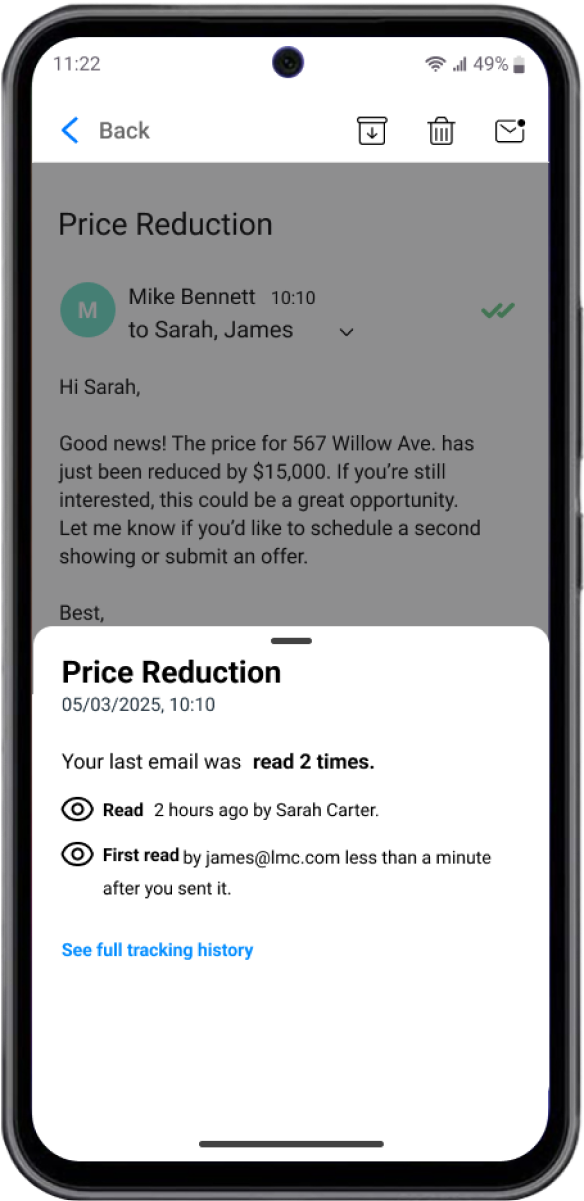
No Need to Switch Between Apps
Send and track emails within the Mailsuite app—no switching between apps or screens. Every email is tracked automatically, with real-time notifications for opens, link clicks, and follow-ups, all in one place.
Simple Steps to Send a Tracked Email on Mobile
-
Step 1
Install the Mailsuite app
Download Mailsuite from Google Play (Android) or the App Store (iPhone). Connect your Gmail account linked to Mailsuite.
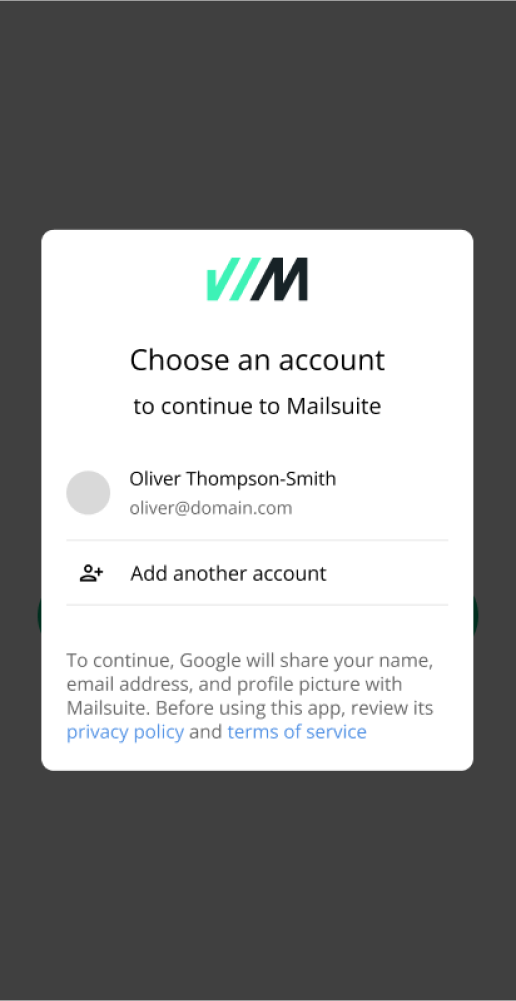
-
Step 2
Send emails as usual
Emails are tracked automatically—no extra steps or settings needed.
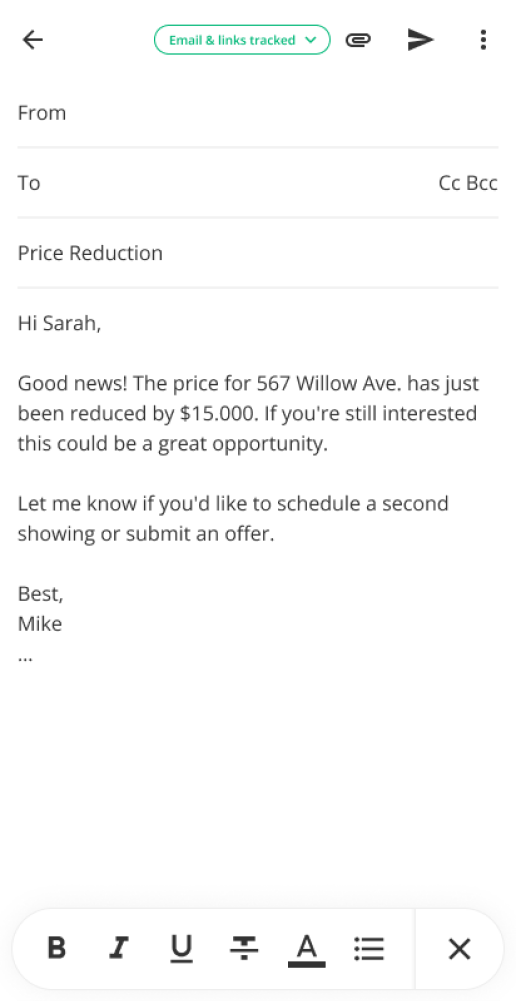
-
Step 3
Check your Sent email to see the open status
Go to the Sent folder and look for checkmarks on your email. One checkmark means it was sent with tracking but hasn't been opened yet, while two checkmarks mean it has been opened.
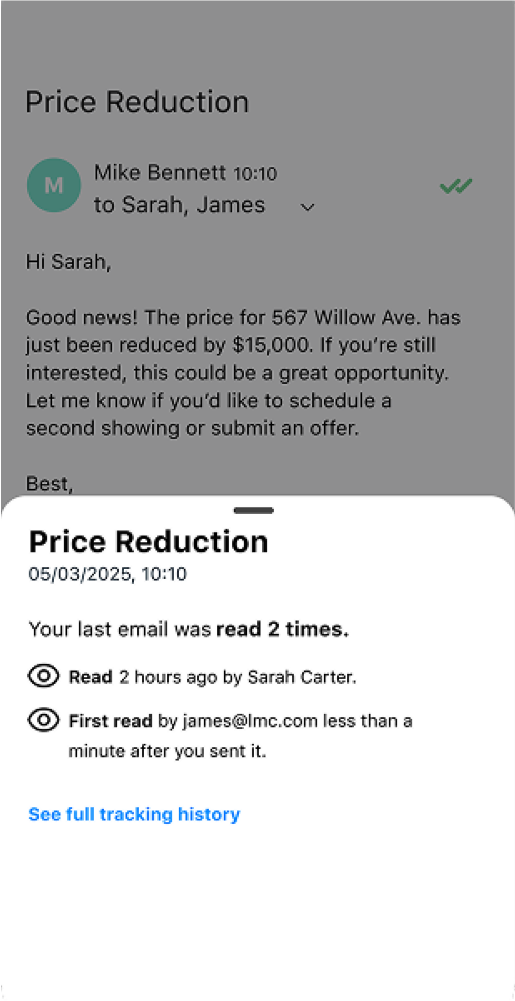
Y muchas otras funcionalidades
Automatic Email Tracking
Every sent email is tracked by default, no extra steps needed.
Notificaciones en tiempo real
Know when your email is opened, a link is clicked, or a PDF file is viewed.
Follow-up Reminders
Get alerts when emails go unread or unanswered, when they are opened multiple times in a short period, or when they are reopened after a long time.
Full Open History
Track engagement over time, with every email open recorded.
Individual Tracking in Group Emails
See exactly who opened your message when sent to multiple recipients.
Tracking de enlaces
Know when recipients click on links in your email.
FAQ
Your Questions, Answered
-
For which devices is the Mailsuite mobile app available?
The Mailsuite mobile app is available for iPhone, Android, and tablets, including iPad, Android tablets, and Samsung Fold Z (in tablet mode) -
Is the Mailsuite mobile app available for all users?
The Mailsuite mobile app is only available for Advanced Plan users -
What’s the difference between the Mailsuite add-on and the Mailsuite app?
The Mailsuite mobile app is a standalone application that you can install from the App Store (iPhone) or Google Play (Android), while the Mailsuite add-on is an extension available in the Google Workspace Marketplace that works inside the native Gmail app on your mobile device. One key difference is how emails are tracked. In the mobile app, all sent emails are tracked automatically by default, requiring no extra setup. In contrast, the add-on requires you to manually enable tracking for each email you send. Another difference is availability. The Mailsuite add-on is available for all users, while the mobile app is exclusive to Advanced Plan users -
How does the Mailsuite app work?
Tracking emails in the Mailsuite app is effortless. All sent emails are tracked automatically—no extra steps needed. Simply check the checkmarks in your inbox to see if your email has been opened. Tap the checkmarks to view detailed tracking data -
Is my data safe and private while using the app?
Yes. We never store, sell, or share your emails or personal data. Mailsuite is fully GDPR-compliant and undergoes an annual Google security audit to ensure the highest level of privacy and security
Centro de Privacidad y Seguridad




Los servicios de Mailsuite y Mailtrack cuentan con la confianza de más de 116.000 suscriptores de pago y empresas de todo el mundo.
Leer más