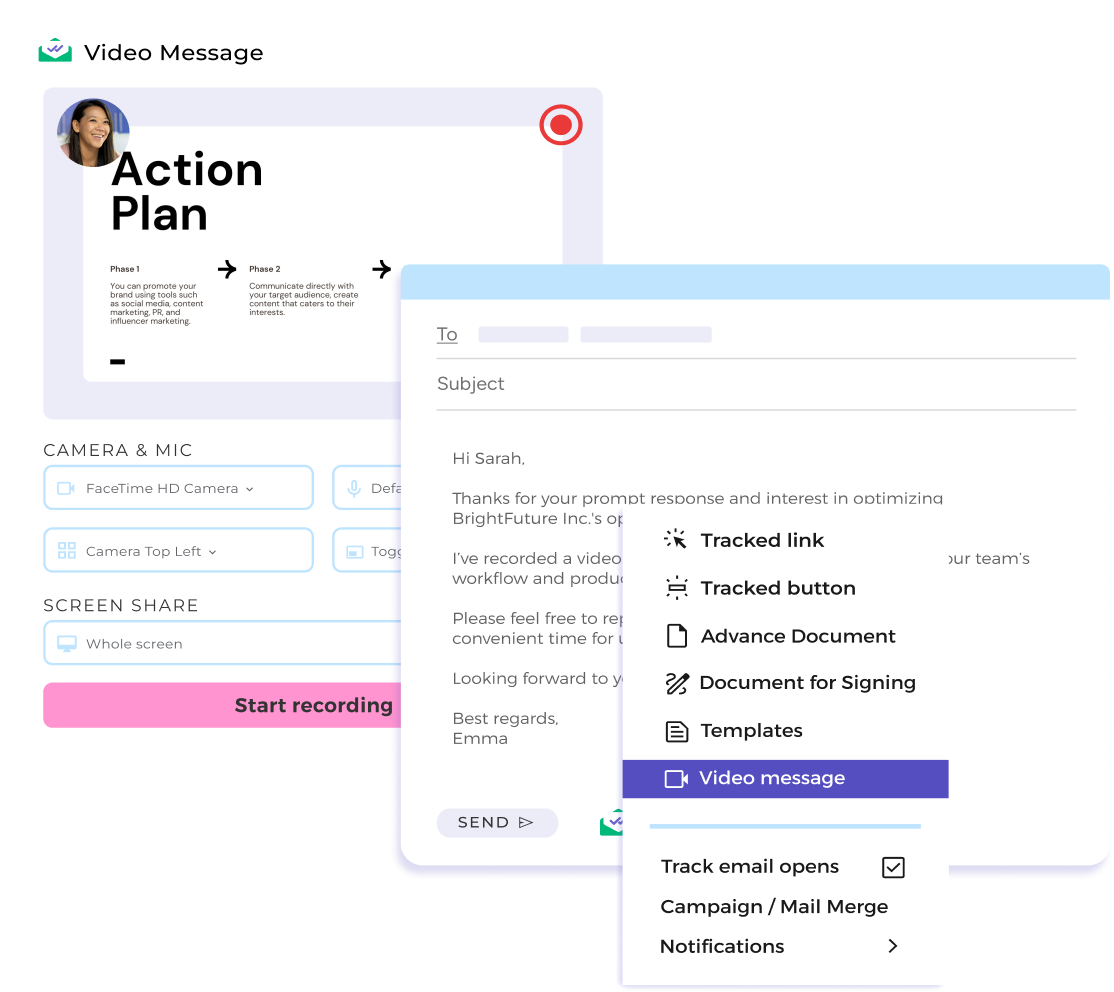Usado por profesionales en

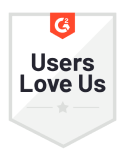





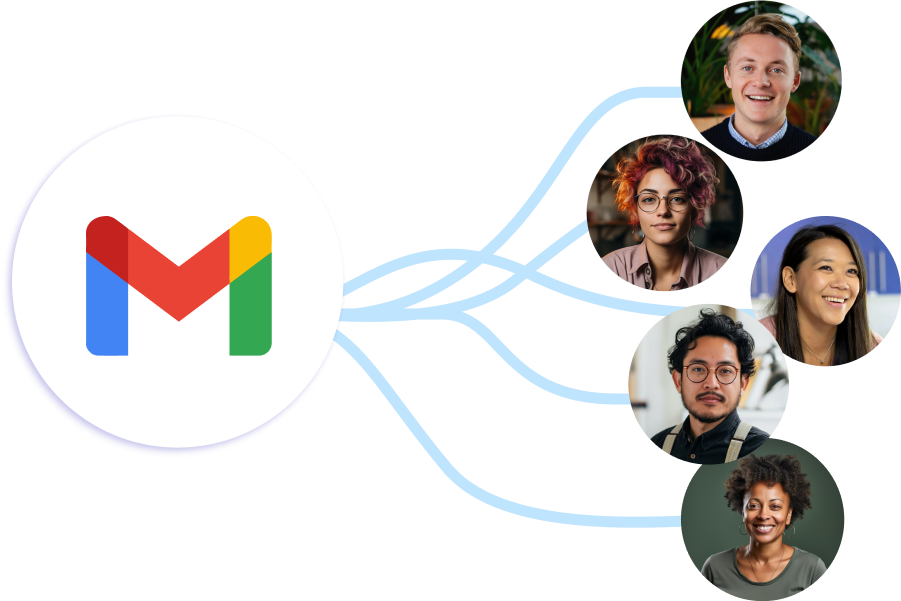
Make real connections over email
Video emails bring your personality to life, building genuine connections and trust—key for high-value deals. Coming directly from your Gmail, Mailsuite video emails make your communication feel personal and authentic, not relying on impersonal external platforms. This direct approach strengthens your message and fosters real relationships.
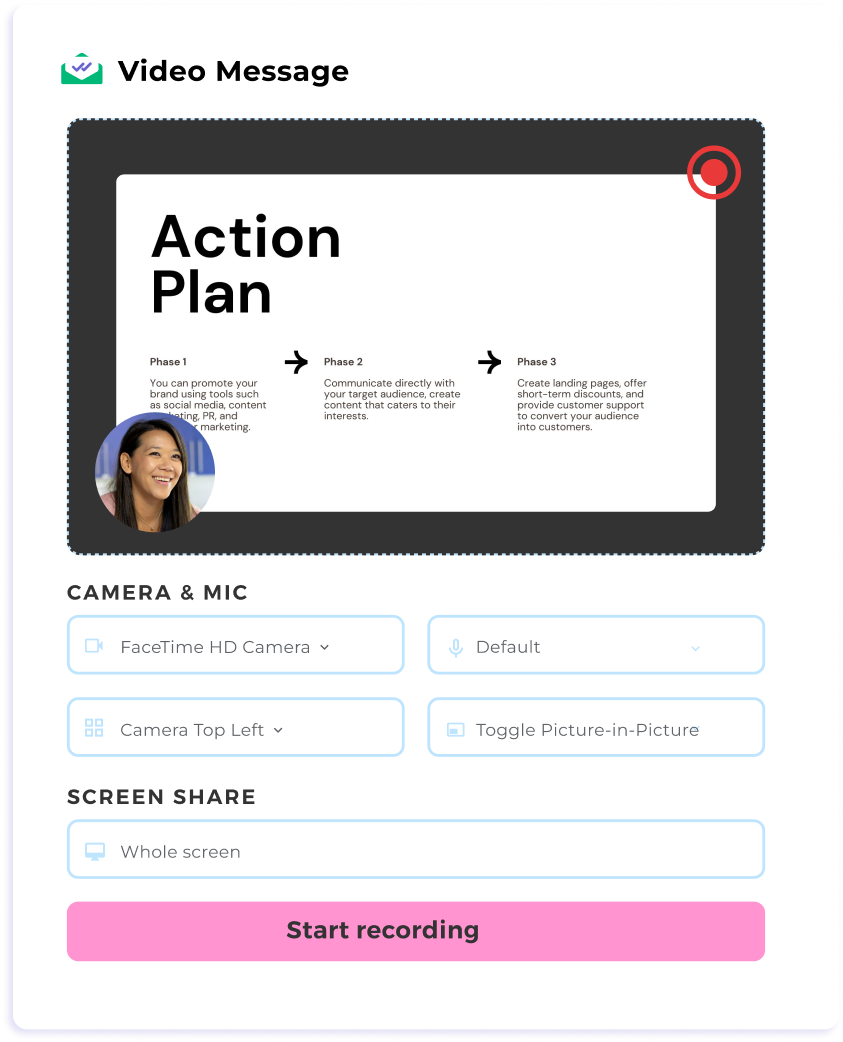
Save time by creating screen recordings in Gmail
Stop writing long, back-and-forth emails. Instead, use video and screen sharing to walk clients through proposals, demos, or reports quickly– all without leaving Gmail. It's faster, clearer, and more efficient for everyone. No need for external tools to record your videos. Simply send them directly from your inbox.
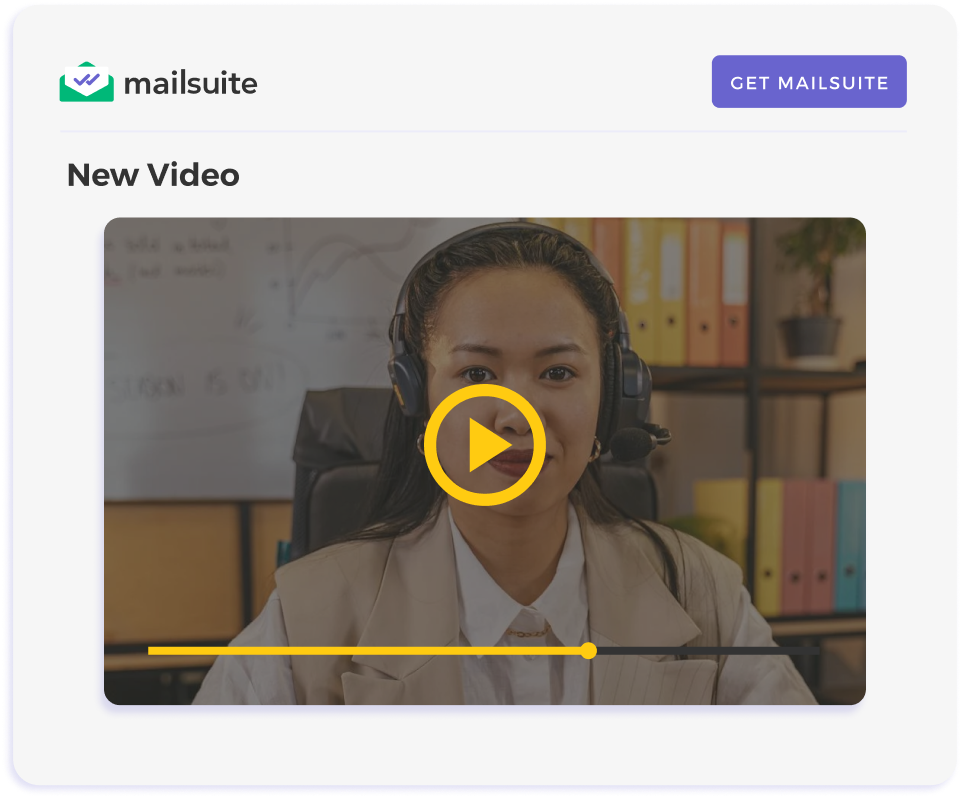
Improve client engagement with clear messaging
Video emails stand out in crowded inboxes – people are more likely to open and watch a video than read a block of text. This makes your communication more engaging and your ideas easier to understand. By making your message clearer, you'll grab attention, simplify understanding, and improve client interaction.
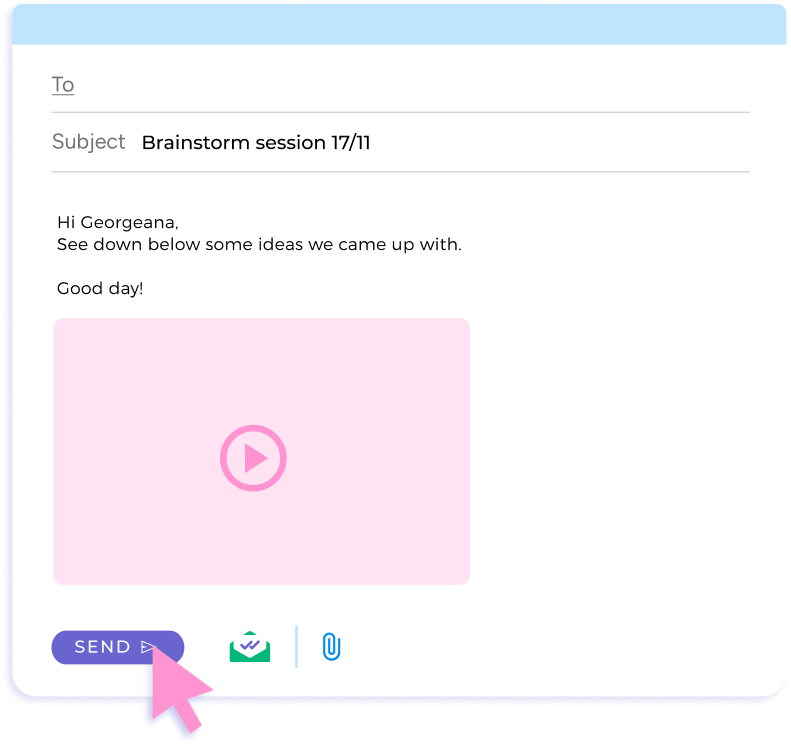
Get your screen recordings into recipients' inboxes
Traditional email attachments often fail due to size restrictions or encoding issues. Mailsuite embeds your videos directly into the email, eliminating delays and ensuring your message always gets through.
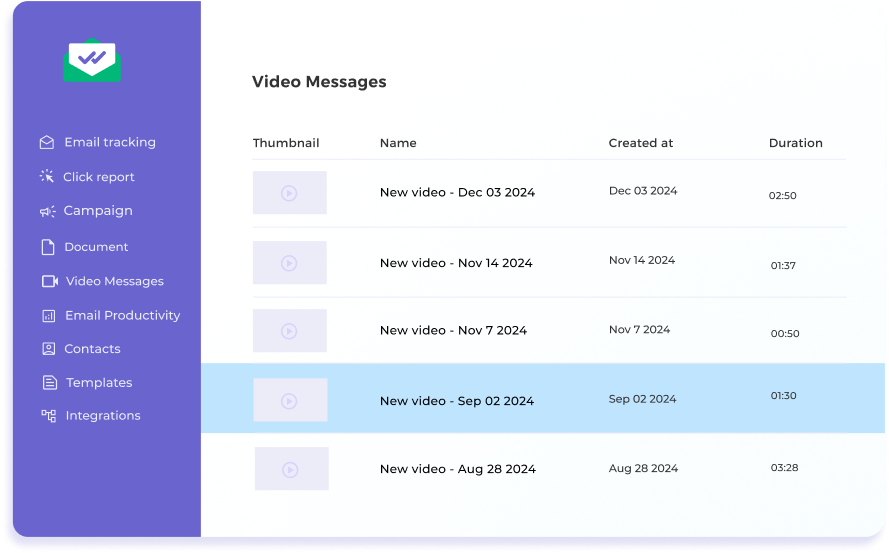
Tailor Follow-Ups to Viewer Behavior
Track email opens and video views instantly and with precision. Mailsuite's real-time alerts help you to time your follow-ups perfectly—whether you're closing a high-stakes deal or reconnecting with a prospect.
Getting Started Is Easy
-
Step 1
Go to "Screen Recording" from the Mailsuite Icon
Click "Compose" in your Gmail inbox, then select "Screen Recording" from the Mailsuite icon in your toolbar.
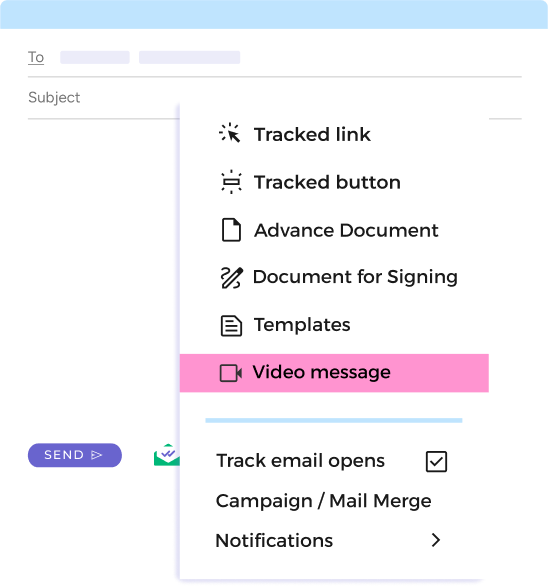
-
Step 2
Record Your Video
When the screen recording settings appear, select either "Camera Only" or "Screen Share + Camera." Record your message, and once you're done, the video will be instantly embedded in your email.
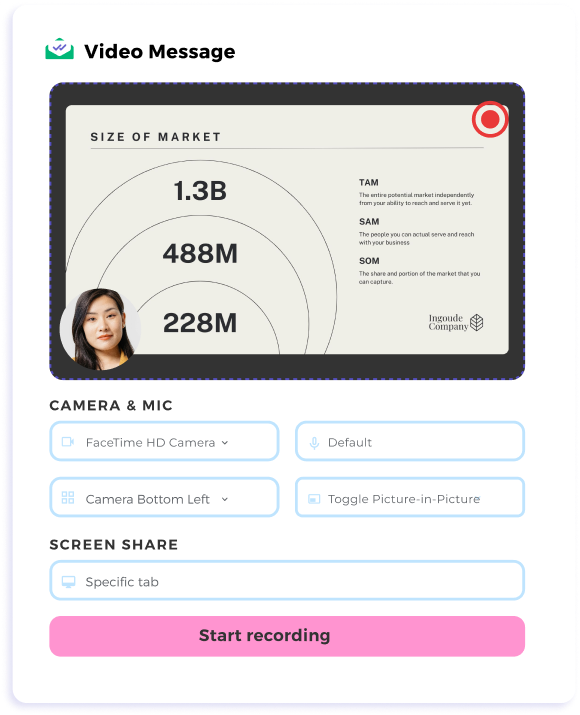
-
Step 3
Send and Track
Hit send and receive real-time notifications as soon as your recipient engages.
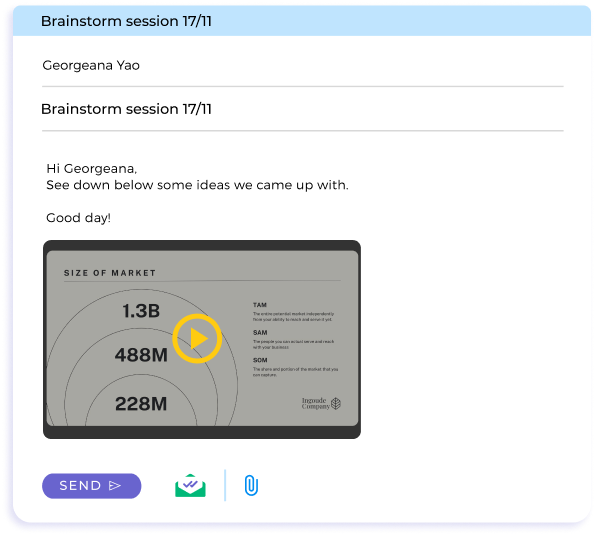
Y muchas otras funcionalidades
Instant Alerts
Know exactly when your email and video are opened, so you can follow up with confidence.
Streamlined Workflow
Send screen recordings directly from Gmail without switching platforms or dealing with file size restrictions.
Playback Control
Review your recorded video instantly and decide whether to send, re-record, or discard it for complete confidence in your message.
Dynamic Settings
Easily choose between screen sharing and camera on/off. Adjust camera placement to tailor your video to the recipient’s needs.
FAQ
Your Video Messaging for Gmail Questions, Answered
-
How do I record and send a video email in Gmail?
With Mailsuite, you can record and send screen recordings directly within Gmail. Simply click the Mailsuite icon, record your video, and insert it into your email. -
Can I share my screen while recording a video?
Yes, Mailsuite offers screen-sharing capabilities, allowing you to present tabs, windows, or your entire screen while recording your message. -
How does Mailsuite notify me about email engagement?
The Mailsuite dashboard and your sent-folder provide real-time notifications when your email is opened or your video is viewed, helping you follow up at the right time. -
Is there a file size limit for screen recordings?
No, Mailsuite bypasses file size restrictions by embedding videos directly into your email.
Centro de Privacidad y Seguridad




Los servicios de Mailsuite y Mailtrack cuentan con la confianza de más de 116.000 suscriptores de pago y empresas de todo el mundo.
Leer más