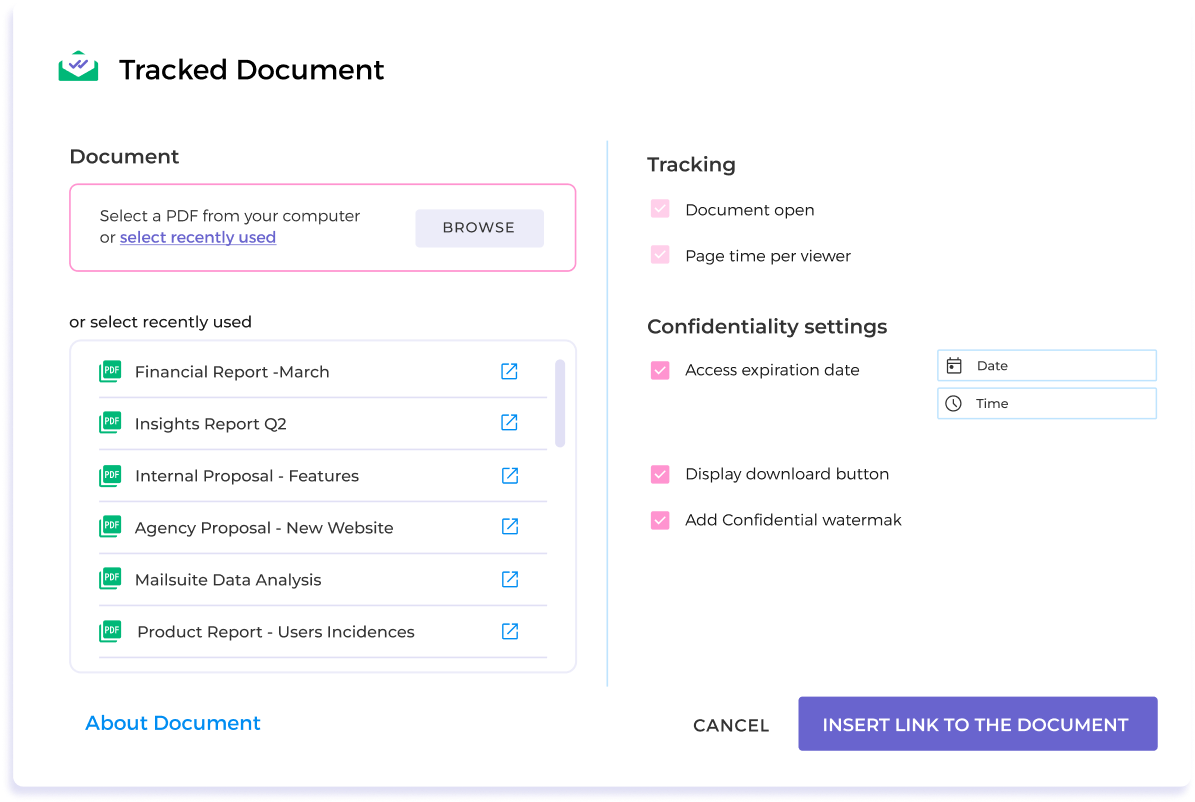Usado por profesionales en

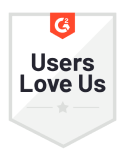





Secure Your Documents with Key Insights
Whether you’re dealing with sensitive contracts, proprietary presentations, or confidential reports, Mailsuite helps you ensure privacy.
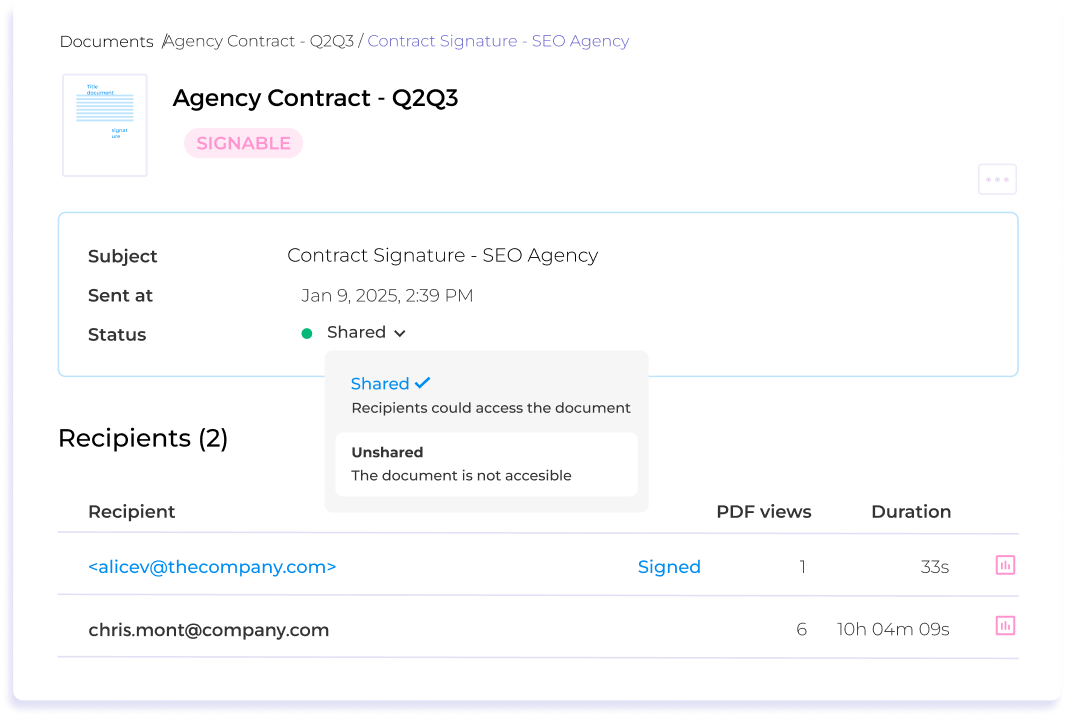
Manage who has access to your documents at all times
Set access rights (view, download, expiration) directly in Gmail and remove access at any time. Perfect for confidential and time-sensitive documents.
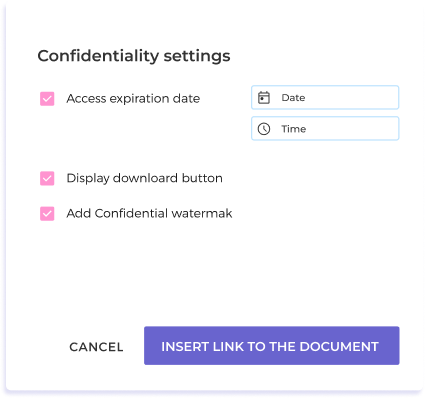
Add a confidential watermark
Clearly mark your documents as confidential. With Mailsuite, you can add a watermark to any PDF in one click. The watermark includes the word “confidential” and the recipient’s email address.
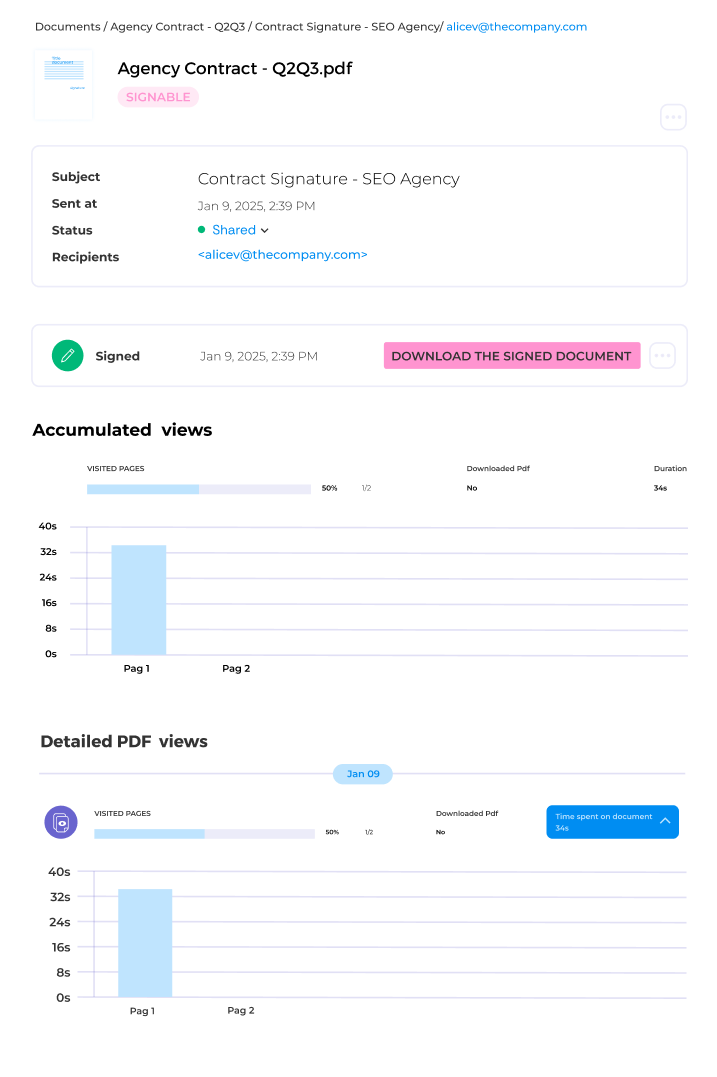
Monitor when your documents are opened and downloaded
Mailsuite tracks your documents so you know exactly when someone opens, views, and downloads them. You can even see how much time they spend on each page. To keep your documents secure, you can revoke access to them whenever you want.
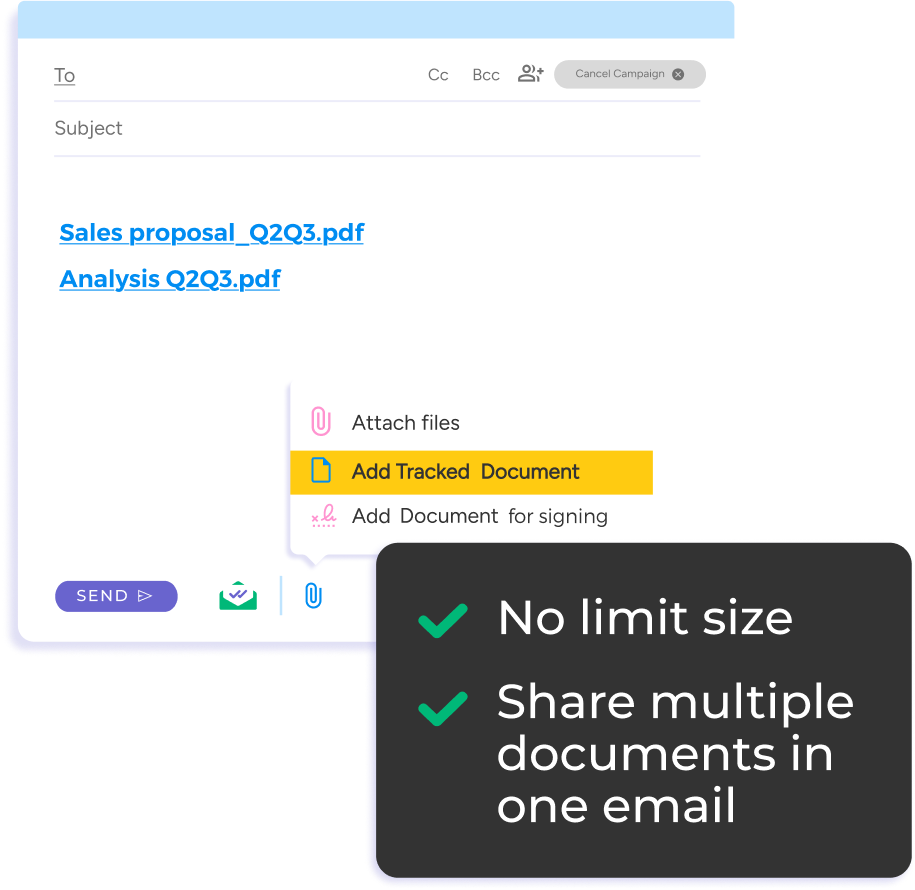
Send large documents via email
Gmail limits your email size to 25MB. Mailsuite lets you send documents no matter how big they are. You can also share as many documents as you want and send multiple documents in the same email.
Getting Started Is Easy
-
Step 1
Share a document the same way you do now
Securely sharing a document with Mailsuite is similar to attaching a regular document to an email.
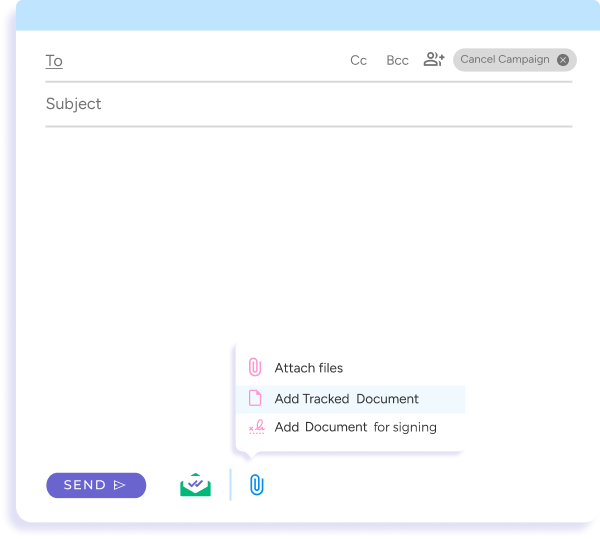
-
Step 2
Choose your security settings
Choose how you want to share your document set an expiration date, give permission to download (or not), and more. All it takes is a few clicks!
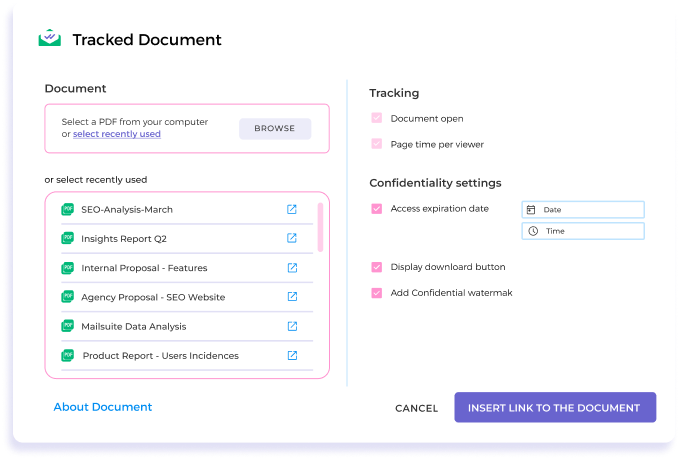
-
Step 3
Send your email
Once you have everything set, send your email just like you send any other email.
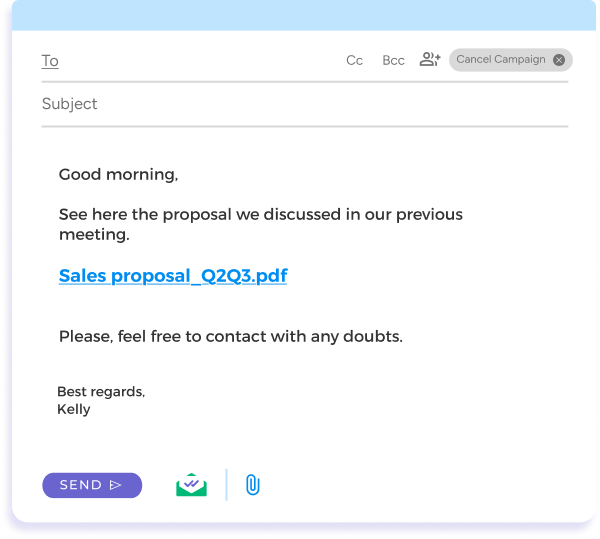
Y muchas otras funcionalidades
Securely sharing your PDF documents is as easy as attaching them to an email with Mailsuite. No external platforms needed and no risk of your information getting into the wrong hands.
Access Controls and Expiration Date
Confidently share your PDFs by choosing who sees them and for how long. Rest assured knowing your documents are still in your control even after you send them.
Unlimited Signature Requests
Avoid back-and-forth emails and quickly see who has signed what so you can focus on the next step. Convert any PDF into a signable document easily and send unlimited signature requests with Mailsuite.
Legally Binding e-Signatures
Avoid uncertainty during the signing process. Mailsuite’s e-signatures are binding and you get a full audit trail of each signature automatically.
Attachment Instant Sign
Get rid of endless document versions and clutter. Recipients can sign documents without downloading them, and everyone gets a final signed copy once the process is complete.
Confidential Watermark
Mark your documents as “for their eyes only” with a watermark. One click automatically marks every page of your document to save you the time and effort of manually inserting watermarks.
Unlimited Document Tracking
Stay in the loop even after documents leave your inbox. Securely send and track unlimited documents with Mailsuite. See what people do with them so you can plan your next step.
Send large documents via email
Gmail limits your email size to 25MB. Mailsuite lets you send documents no matter how big they are. You can also share as many documents as you want and send multiple documents in the same email.
FAQ
Your Secure Document Sharing Questions, Answered
-
What makes Mailsuite ideal for secure document sharing?
There’s basically no learning curve with Mailsuite. It works directly in your inbox, and choosing your security settings is as simple as clicking a few buttons. You can also watermark any PDF or make it a signable document without leaving Gmail - no external platforms needed. And the best part: Once you send a document, you can see exactly when and how people interact with it to keep your conversations moving forward. -
How do I share documents securely with MailSuite?
You already know how to attach a document to an email, right? Sending documents securely with Mailsuite is basically the same process. Upload your document, choose your security settings, and send. It’s that easy! -
Can I track how my shared documents are being used?
Of course! Using Mailsuite, you can keep your documents secure before and after you send them. See when someone opens your document, downloads it, signs it, and more. You can also get real-time notifications to stay even more on top of things. -
Why is document security important when emailing?
Protecting your documents means protecting your business. More and more business is being conducted through email, and Mailsuite gives you the peace of mind that you have control of your documents even after you send them. This helps you make sure they always end up secured and in the right hands.
Centro de Privacidad y Seguridad




Los servicios de Mailsuite y Mailtrack cuentan con la confianza de más de 116.000 suscriptores de pago y empresas de todo el mundo.
Leer más