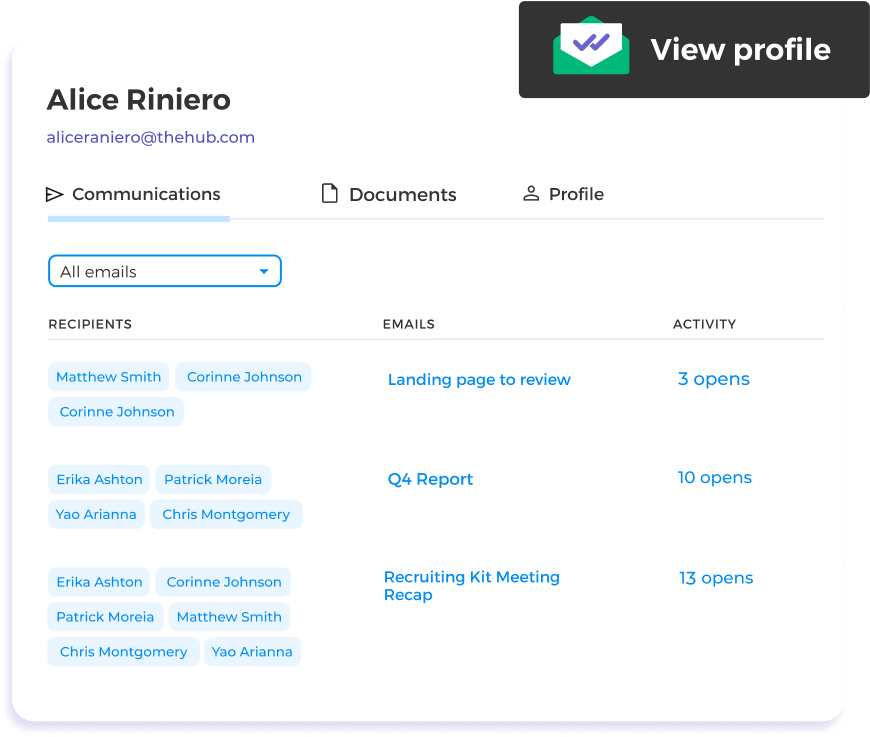Used by professionals at

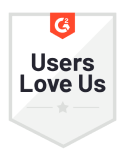





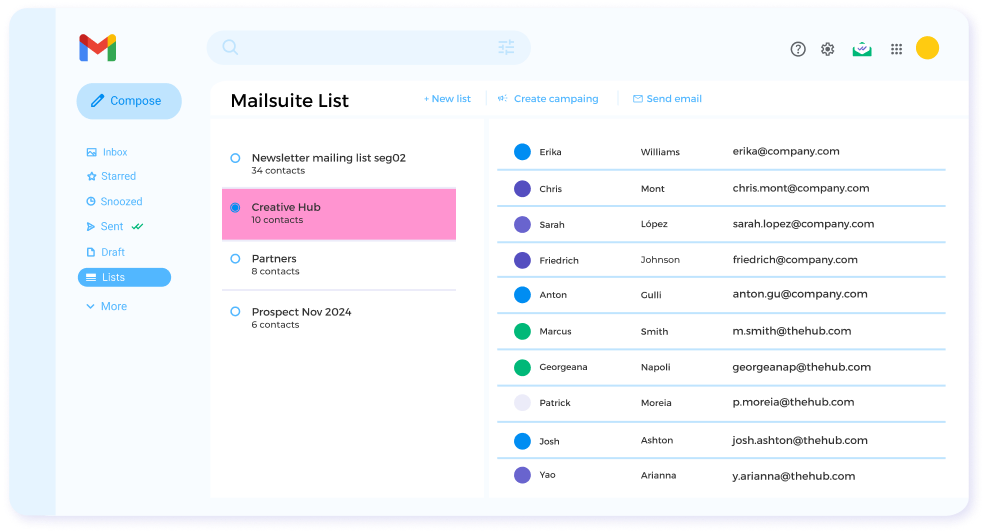
Simplify Your Workflow with a Gmail-Integrated CRM
No more app hopping. With the CRM embedded directly inside Gmail, you streamline your workflow and save valuable time. Everything you need is in one place, reducing distractions and boosting productivity.
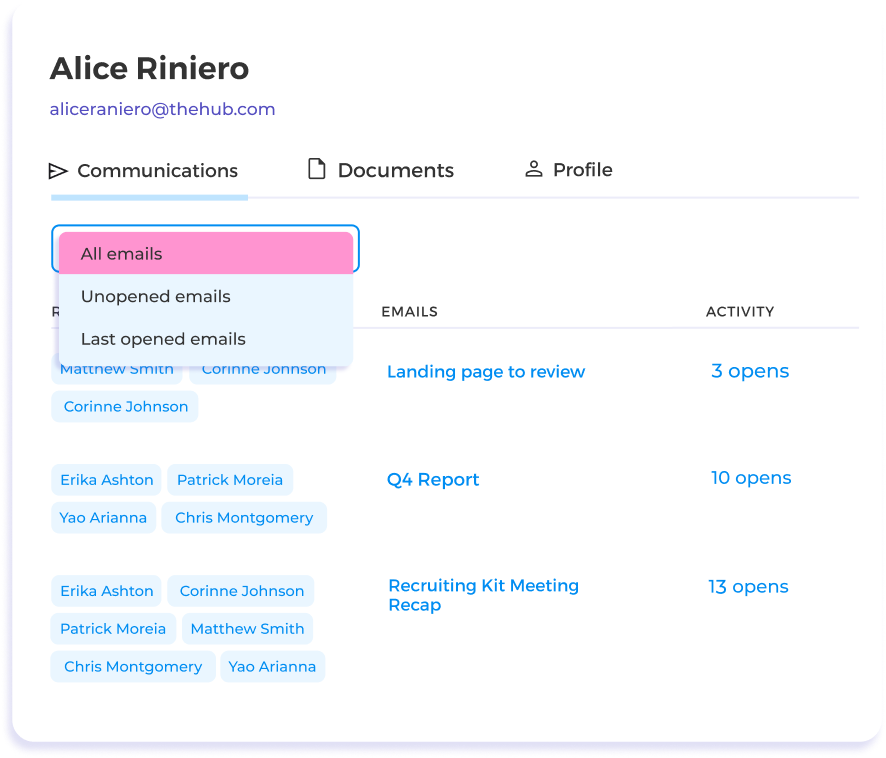
Automatically capture all Gmail activity
Eliminate manual input—all your data is automatically organized by client. Your incoming and outgoing emails, documents, tracking, and engagement data are automatically logged into the CRM. Spend less time on data entry and more on building relationships.
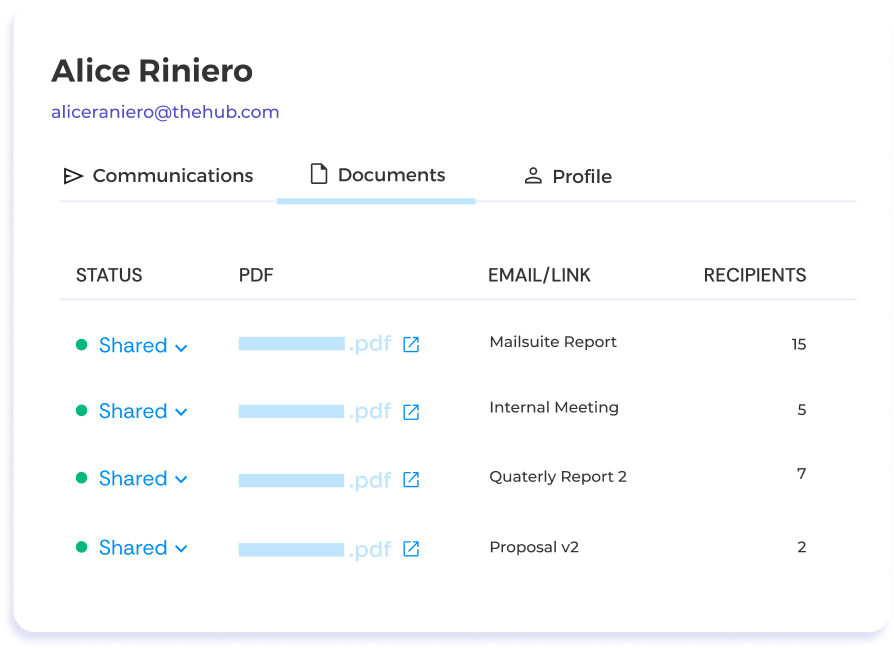
Find files quickly
Find files in a flash. Documents are automatically classified by customer, eliminating the need to manually search through countless emails and worry about outdated versions. Get what you need when you need it.
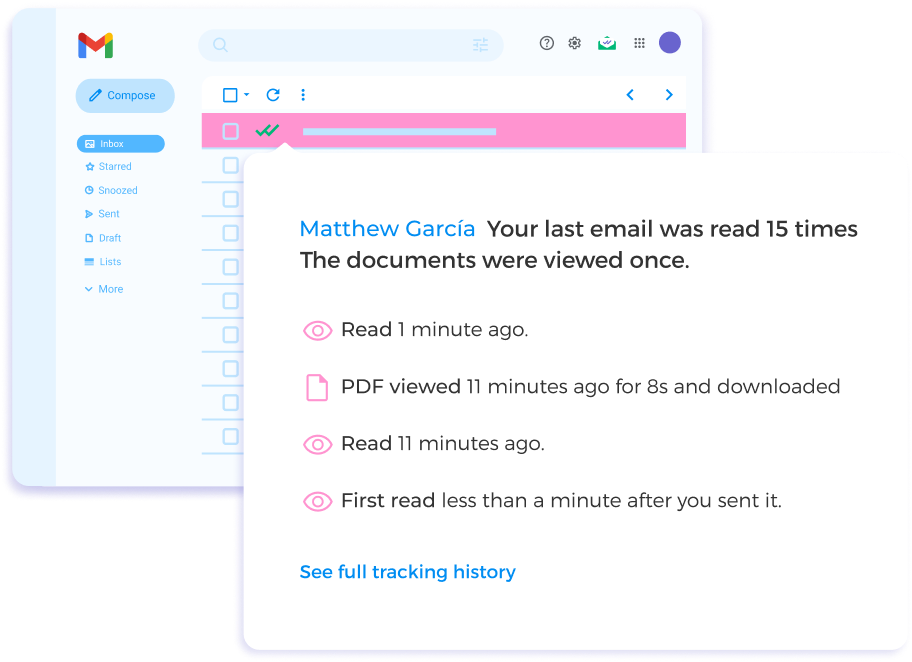
Craft informed replies using customer data
Know your customer, instantly. Access real-time customer data and interaction history directly within your Gmail inbox. Craft personalized, informed responses to seamlessly enhance your engagement quality.
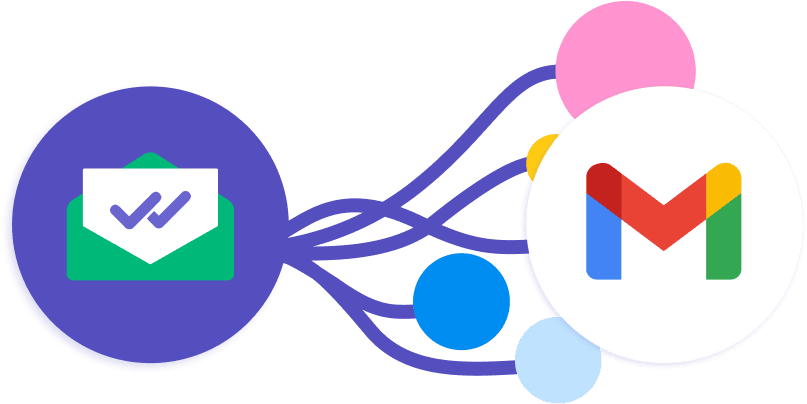
Build relationships from day one without a learning curve
No learning curve. Since the CRM is integrated into Gmail, there’s nothing new to learn. You can leverage robust CRM features immediately, without the hassle of adapting to a new system.
And many other features
Contact management inside Gmail
Create and update contact lists without leaving Gmail to save time and personalize emails more efficiently.
Unlimited Email Tracking
Send unlimited tracked emails to get a detailed view of how your emails perform and improve future messaging.
Document tracking and analytics
Gain crucial insights into how prospects and leads interact with your documents and use those insights to guide your conversations.
Real-time notifications
Know exactly when someone interacts with your email so you can plan the next step of converting them into a customer.
Follow-up alerts
Don’t let unanswered emails fall through the cracks. Get notified if someone hasn’t opened your email or responded so you can quickly restart the conversation.
Email analytics and reports
Make data-driven decisions by using analytics and reporting to benchmark your email performance and set KPIs for future campaigns.
FAQ
Your CRM for Gmail Questions, Answered
-
Does Gmail have a CRM system?
Gmail does not have a built-in CRM system. However, you can use Mailsuite as your CRM because it integrates directly with Gmail and you can access its main features without leaving your Gmail inbox. -
Can you use Google Contacts as a CRM?
It is not possible to use only Google Contacts as a CRM. There are a few ways you can combine tools available in Google Workspace to create your own CRM, but this can become complicated pretty quickly. It’s best to use a Gmail add-on that works as a CRM by itself, like Mailsuite. -
Who finds Mailsuite’s CRM helpful?
Mailsuite’s CRM features are most helpful for sales teams, business development professionals, small business owners, and start-up founders. However, anyone with a contact list or who is performing outreach can use Mailsuite as a simple and efficient CRM. -
Does Mailsuite’s CRM have email tracking?
Yes, Mailsuite’s CRM has free unlimited email tracking. It is possible to track both individual and group email opens with Mailsuite, as well as link clicks and attached document opens and downloads. Even when you send group emails, Mailsuite gives you individual tracking data for each recipient. -
What are the benefits of using Mailsuite’s CRM instead of other CRMs?
The benefits of using Mailsuite’s CRM are clear: It’s free and simple to install and it offers unlimited and highly-accurate email tracking. In addition, it integrates directly with Gmail, so you don’t even have to leave your inbox to manage your contact lists, send tracked emails, or view email tracking data. To help you stay on top of your emails, Mailsuite also offers real-time notifications and follow-up reminders.
Privacy and Security Center




Mailsuite and Mailtrack services are trusted by more than 116,000 paying subscribers and companies around the world.
Read more