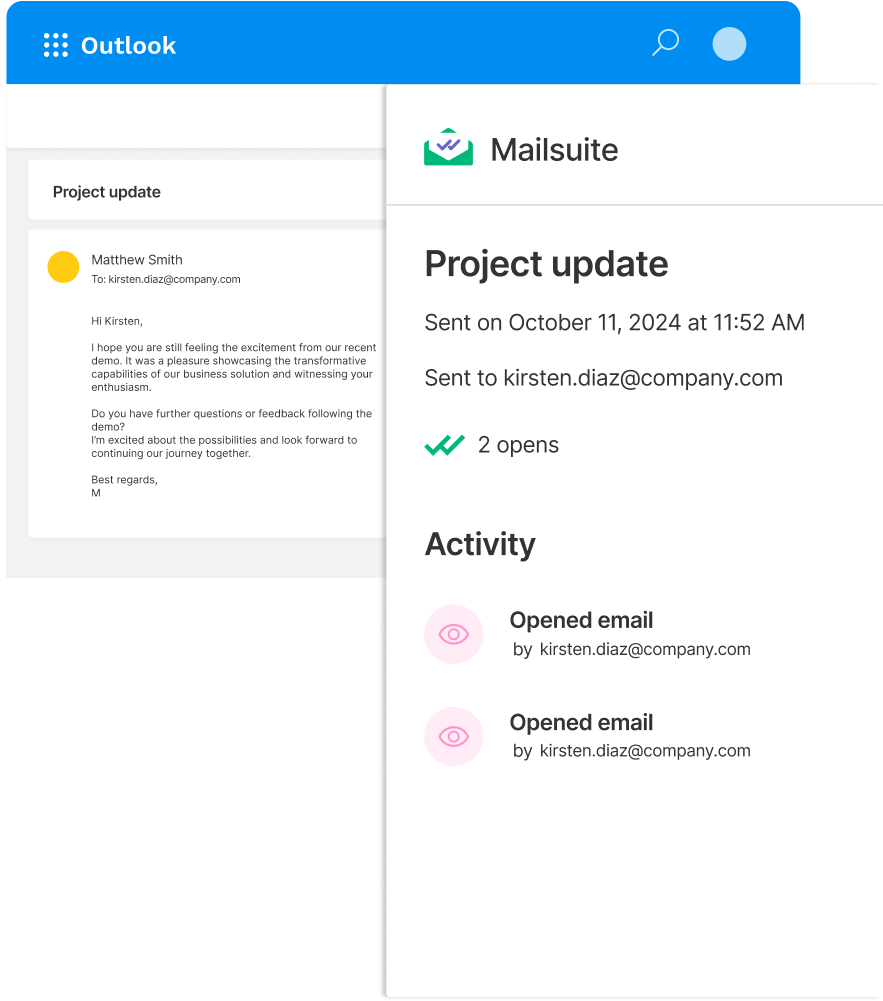Used by professionals at

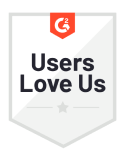





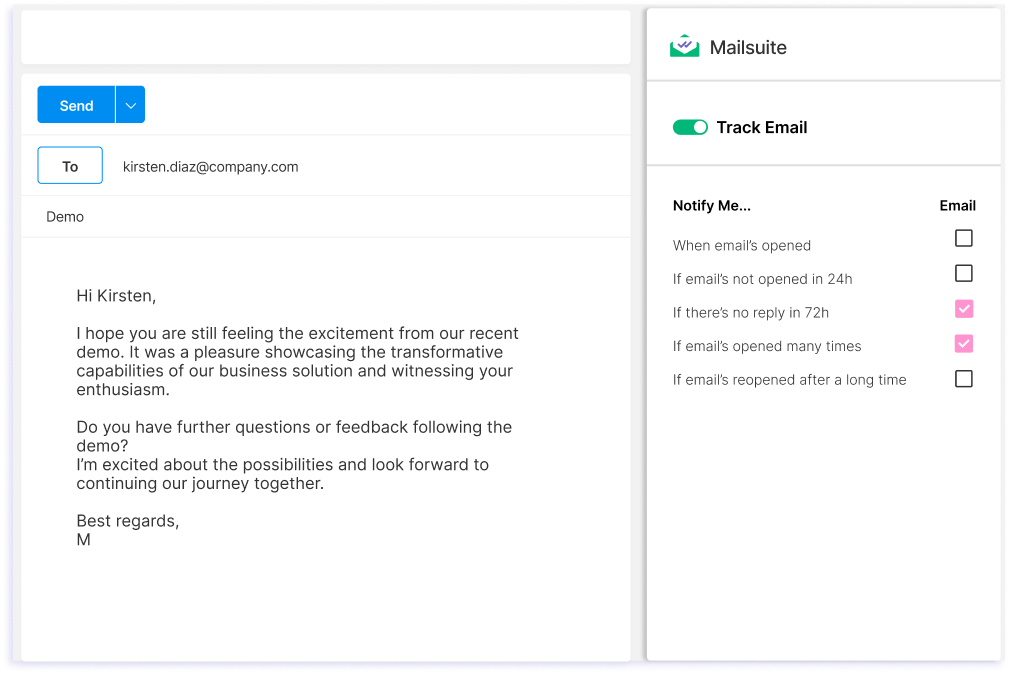
Send tracked emails from Outlook
Send tracked emails from Outlook in just a few clicks using Mailsuite’s powerful tracking technology.
See tracking data without leaving Outlook
Quickly see who reads your emails by viewing the tracking history in the Mailsuite for Outlook add-in. Email tracking data appears directly in Outlook. This is unique to Mailsuite.
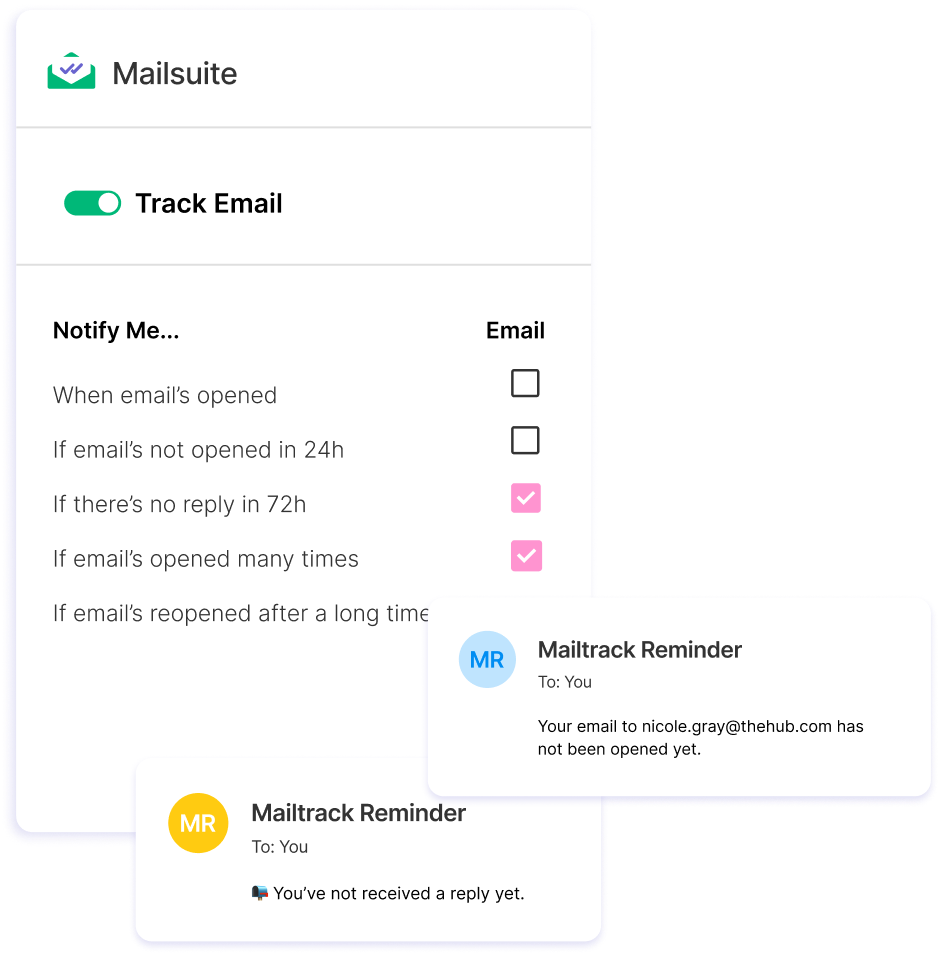
Stay on top of emails with automatic follow-up reminders
Set up and receive custom follow-up reminders for each tracked email you send. Know if your emails haven’t been opened or read, and get a reminder in your inbox to restart the conversation.
How to Send a Tracked Email in Outlook
-
Step 1
Compose a new email and select the Mailsuite add-in.
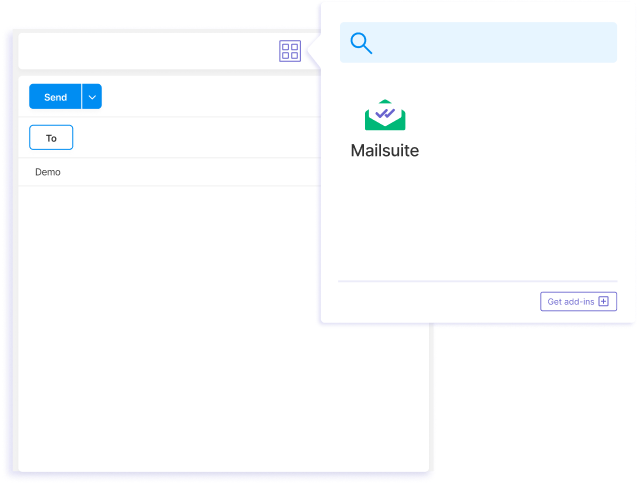
-
Step 2
Turn on the "Track Email" option and customize the follow-up settings.
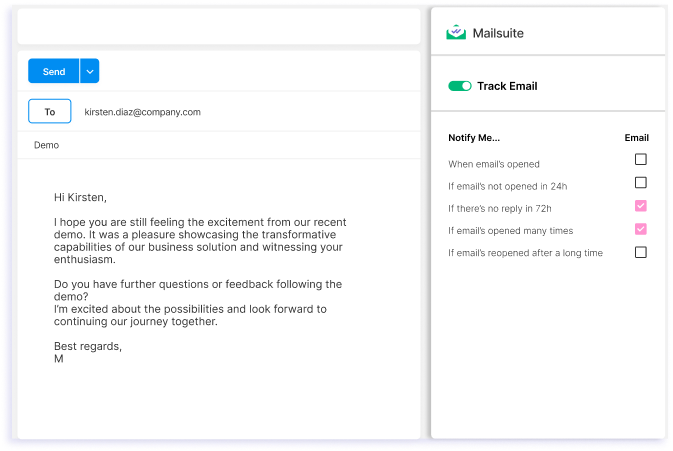
-
Step 3
Send your email.
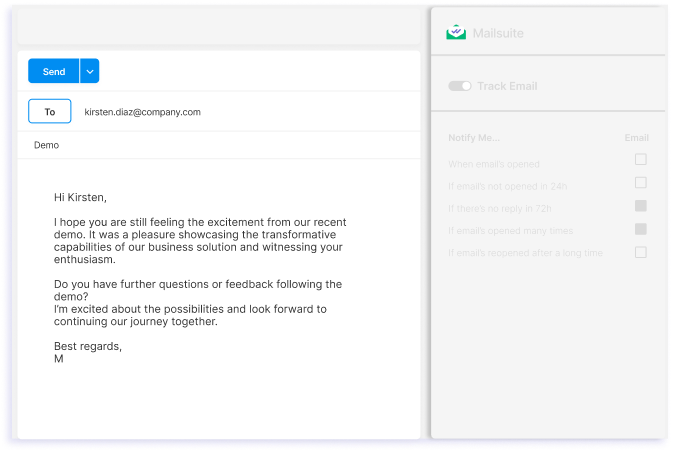
And many other features
With Mailsuite for Outlook, you can track any email you send in Outlook with just a few clicks, but that’s not all. Here are some of the other features you’ll get.
Detailed tracking history
See when and how many times each of your emails has been opened right inside Outlook.
Real-time notifications
Get email notifications the minute someone opens your emails.
Keep your data safe
Mailsuite uses AES-256 encryption to protect your data, and Mailsuite never accesses the content of your emails.
All inside Outlook
Email tracking data is accessible directly in Outlook. You don’t need to check any third-party platforms.
Stay GDPR-compliant
Mailsuite is safe to use because it’s fully GDPR-compliant and safeguards your privacy.
Trusted by many
Over 2 million people use Mailsuite to track their emails.
FAQ
Outlook Email Tracking Questions, Answered
-
How does Mailsuite for Outlook work?
Mailsuite for Outlook brings Mailsuite’s powerful email tracking features to your Outlook inbox, and you can install it for free from the Microsoft Store. It integrates directly with Outlook’s powerful features and adds email tracking on top of them directly in Outlook. Please note: You must have the Mailsuite Chrome extension installed in order to use Mailsuite for Outlook. -
How can I see an email’s tracking history in Outlook?
To see an email’s tracking history in Outlook, install Mailsuite for Outlook from the Microsoft Store. After it’s installed, you can see whether or not your emails have been opened by navigating to your Sent folder in Outlook, selecting the email you want to check, and clicking on the Mailsuite for Outlook add-in. This will show you the full tracking history of that email. -
How can I install Mailsuite in Outlook?
To install Mailsuite in Outlook, open the Mailsuite add-in page in the Microsoft Store. Install it and follow the prompts to connect your email address. Once installed, you can track every email you send from Outlook by opening the Mailsuite add-in and enabling email tracking. -
Does Mailsuite’s add-in work for all versions of Outlook?
Yes, Mailsuite for Outlook works in the Outlook webmail service and the Outlook desktop apps for both Windows and Mac. -
Is email tracking safe?
Yes, email tracking with Mailsuite’s Outlook add-in is completely safe. Mailsuite never accesses the content of your emails and never shares or sells your data to third parties. In addition, the Mailsuite add-in is GDPR-compliant. -
Is Mailsuite free for Outlook?
Yes, the Mailsuite email tracking add-in for Outlook is free and it gives you access to unlimited email tracking.
Privacy and Security Center




Mailsuite and Mailtrack services are trusted by more than 116,000 paying subscribers and companies around the world.
Read more