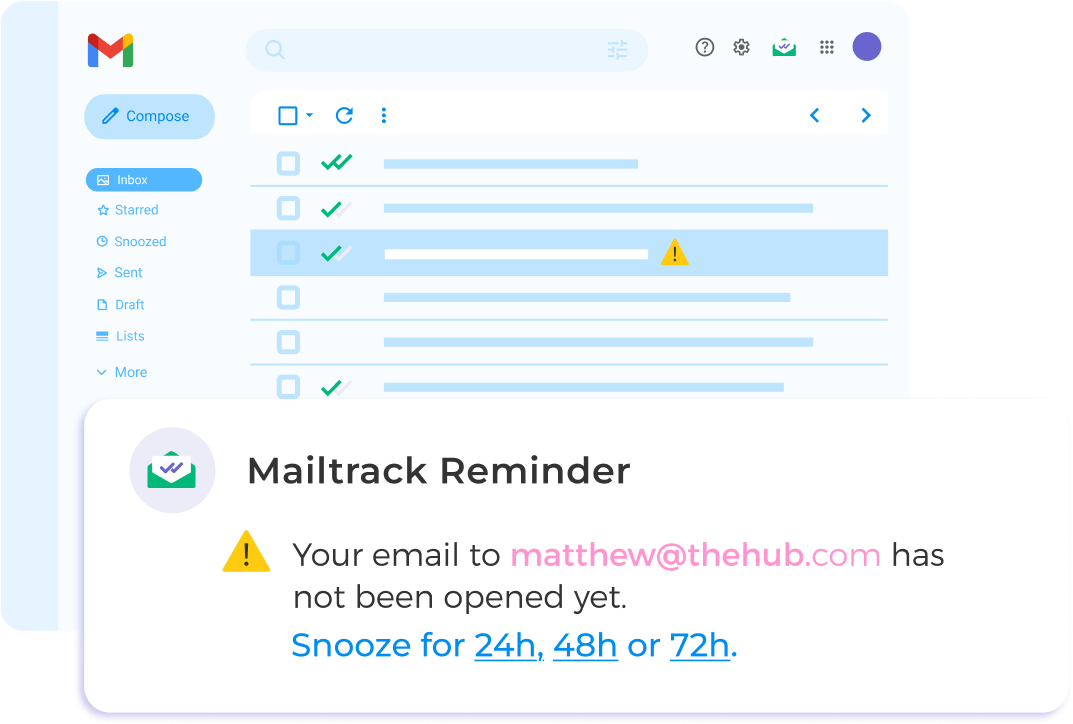Used by professionals at

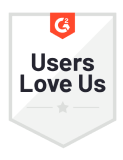





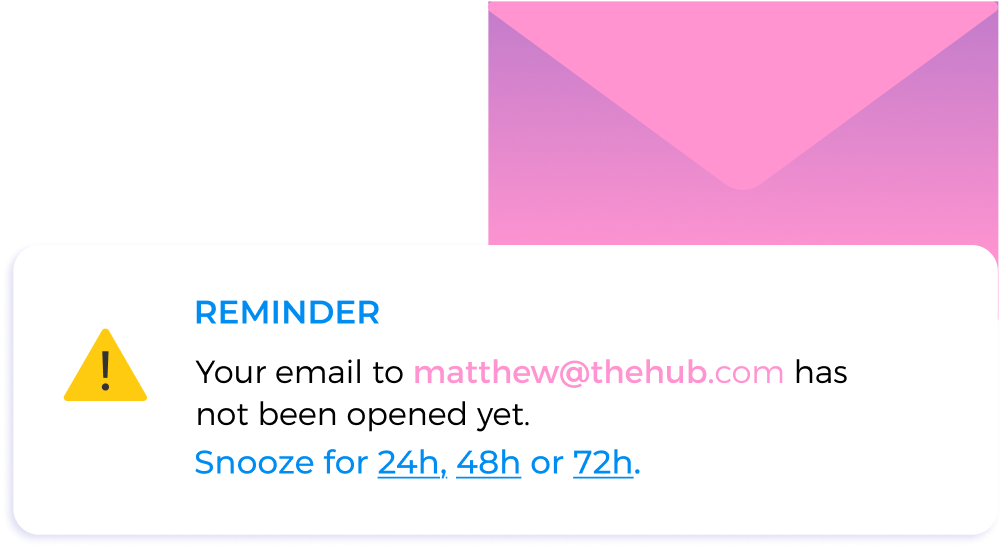
Act Fast with Follow-Up Alerts
Never miss a chance to reconnect. Mailsuite’s real-time alerts notify you when emails go unopened or unanswered, helping you follow up on leads quickly while your prospect is still interested. Skip the guesswork and keep your communication moving without leaving Gmail.
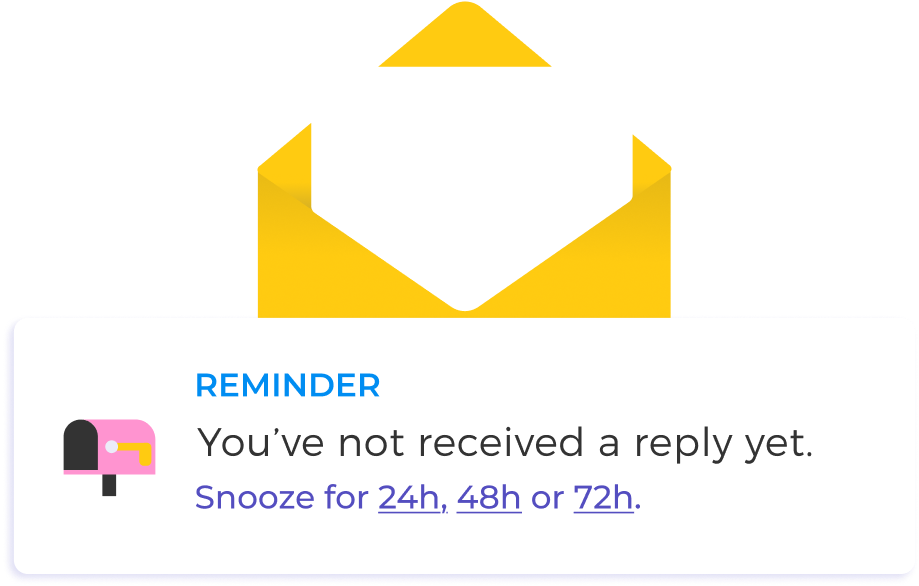
Stay on Top of Unanswered Emails
Missed replies no longer mean missed opportunities. Mailsuite’s No Reply alerts automatically remind you when to follow up with leads and business connections who haven’t responded. No manual tracking, no missed deadlines—just timely follow-ups that build trust and close deals faster.
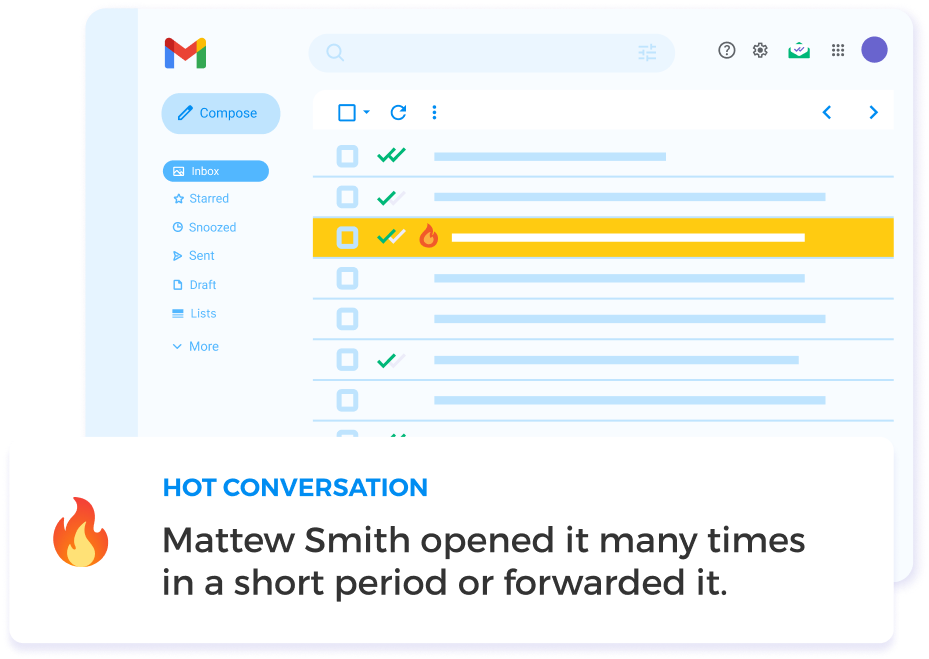
Focus on Hot Leads with Real-Time Insights
Identify hot prospects in seconds with Email Open Notifications and Open Spike Alerts. Get real-time updates on who’s revisiting your email within a short time period, with details on when and how often. Jump on those leads when their interest is at its peak and make every interaction count.
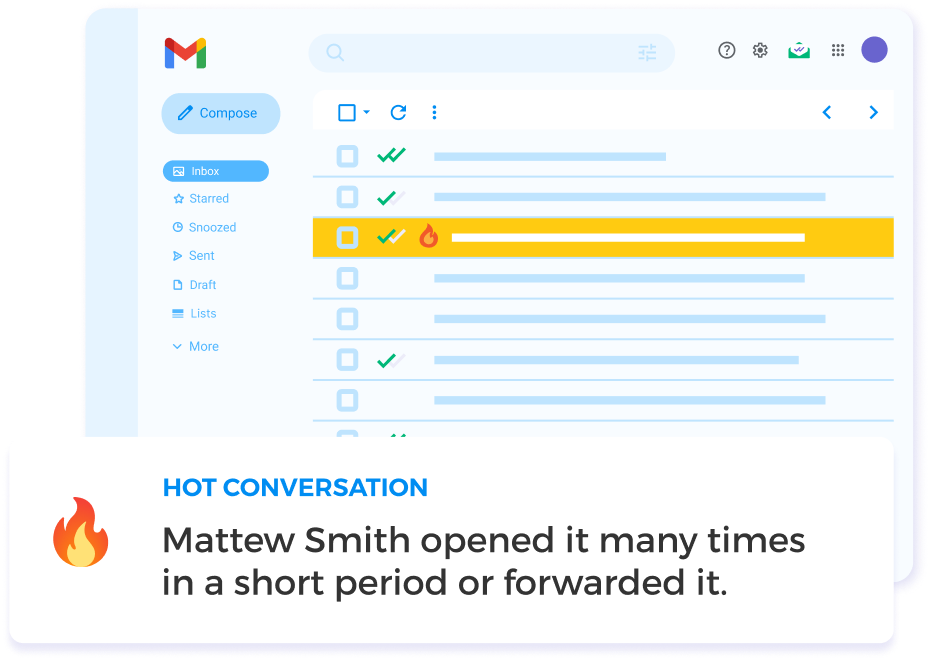
Revive Conversations Effortlessly
Reconnect with prospects at just the right time. Mailsuite’s Email Revival Alerts notify you when a lead revisits an old email. Pick up where you left off without skipping a beat, showing your prospects you’re proactive and ready to help.
Getting Started Is Easy
-
Step 1
Choose Your Desired Notifications
Head to your Mailsuite dashboard and click “Settings and Privacy.” Click “Notifications” and select your desired alerts by checking the appropriate boxes.
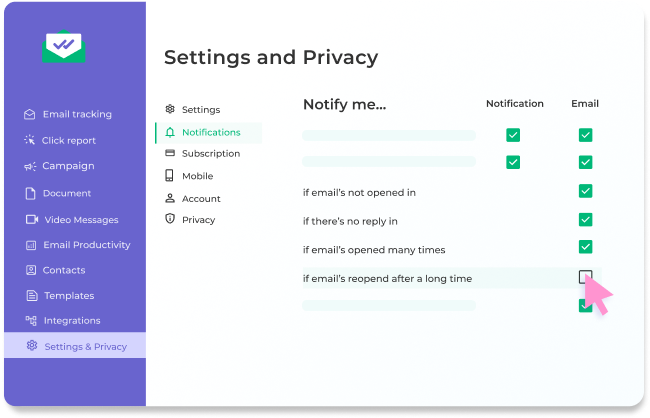
-
Step 2
Save Your Personalized Settings
Click “Save Settings”.

-
Step 3
Write and Send Your Email
Compose your email as usual and click Send when it’s ready. You’ll be notified when the recipient takes any relevant actions, based on your notification settings.
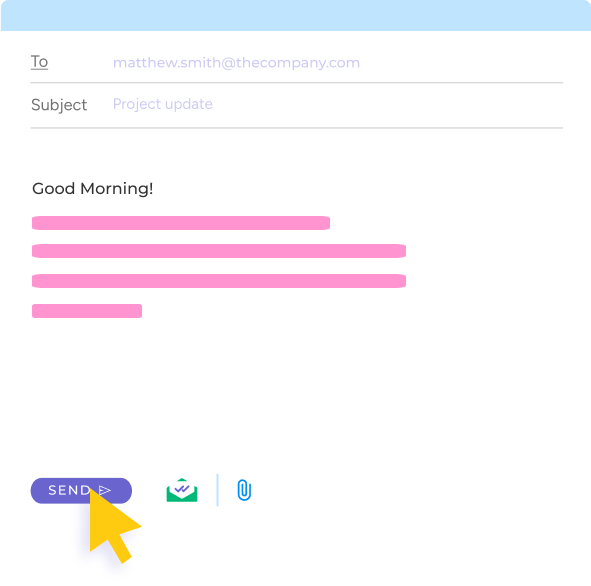
And many other features
Email Open Notification
Get notified by email and desktop alerts when someone opens your email for the first time.
Link Click Notifications
Receive email and desktop alerts when someone clicks a link in your email for the first time.
Not Opened Alerts
Get email alerts to remind you when someone hasn’t opened your email.
No-Reply Alerts
Receive email alerts if someone hasn’t replied to your email within 72 hours..
Open Spike Alerts
Get email alerts when your email is opened multiple times within a short period.
Email Revival Alerts
Receive email notifications when your emails are reopened after a long period.
FAQ
Your Follow-Up Reminder Questions, Answered
-
Why should I use follow-up reminders in Gmail?
Follow-up reminders ensure you never miss a critical email response. With Mailsuite, you’ll get alerts directly in Gmail when your emails go unopened or unanswered, so you can act quickly and keep deals moving forward -
How do follow-up reminders work?
Mailsuite tracks your email activity and sends you notifications based on recipient actions. For example, if an email isn’t opened within 24 hours or a reply doesn’t arrive within 72 hours, you’ll get a reminder to follow up. You can set these alerts to fit your schedule -
Can I track how recipients engage with my emails?
Yes! Mailsuite provides real-time insights into when emails are opened, links are clicked, and documents are viewed. You can also track patterns like multiple email opens or activity on older emails, helping you gauge interest and prioritize leads -
What happens if a prospect reopens my email after a long time?
Mailsuite’s Revival Alerts notify you when an old email is revisited, so you can re-engage with prospects who may have renewed interest in your message or proposal -
Is Mailsuite easy to set up?
Definitely. Mailsuite integrates directly with Gmail. Once installed, you can enable notifications and start setting up custom follow-up reminders right from your inbox—no complicated tools required
Privacy and Security Center




Mailsuite and Mailtrack services are trusted by more than 116,000 paying subscribers and companies around the world.
Read more