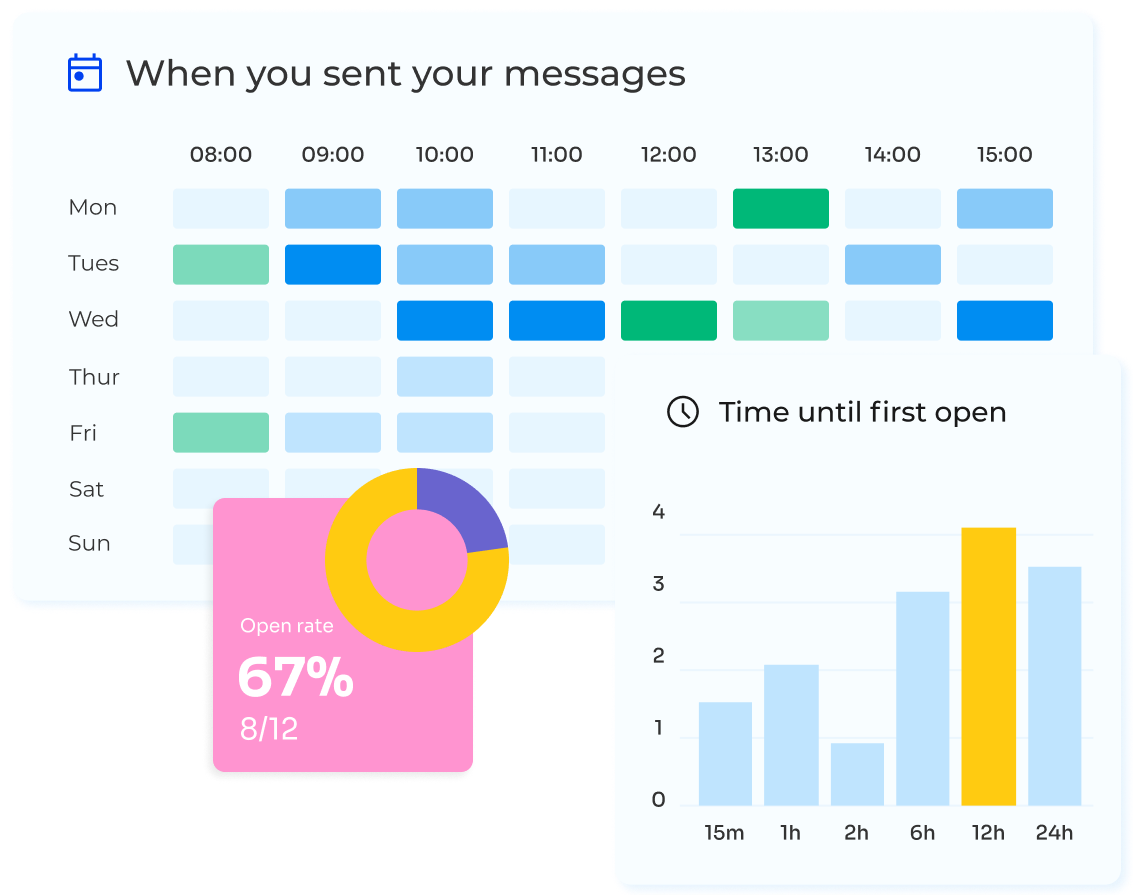Used by professionals at

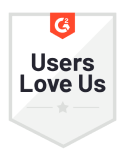





Get Insights Into Your Emails
Simplify your email routine and drive better results with Mailsuite’s email campaign reporting – the way to get ahead without the clutter.
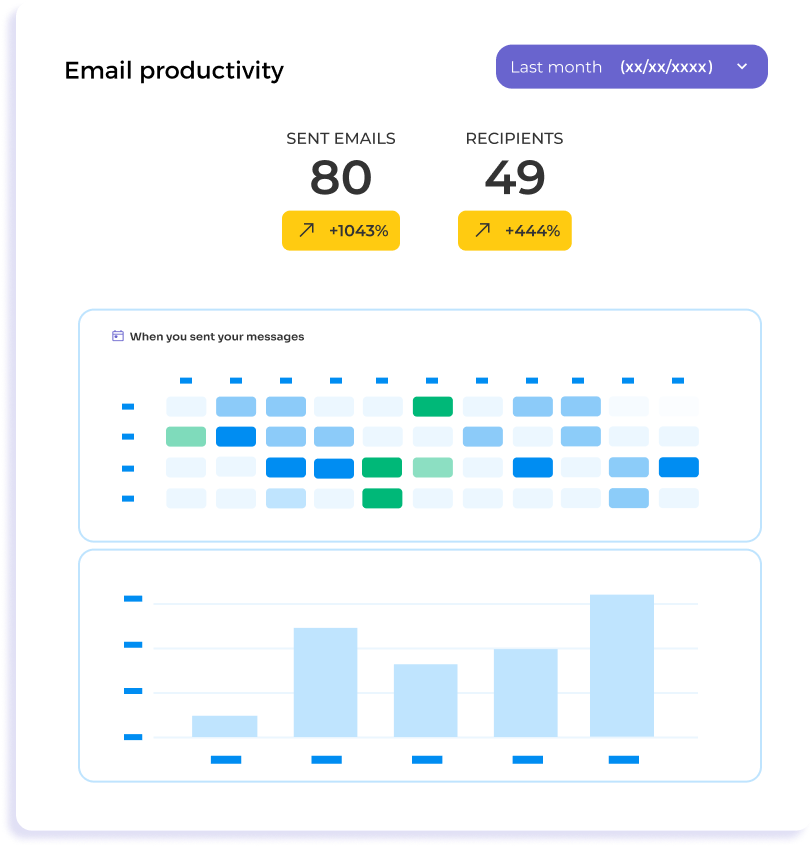
How many emails do I send?
Review your email productivity analytics to streamline communication and make your messaging more effective.
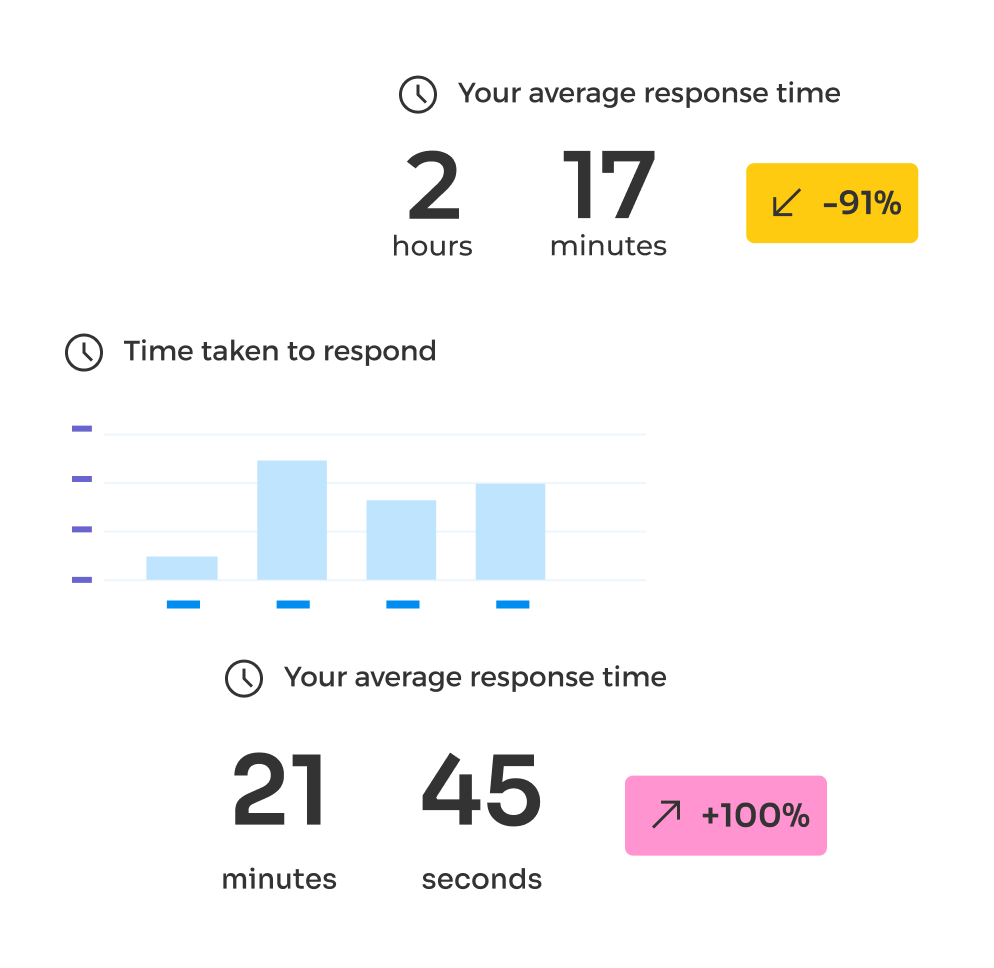
How long am I taking to reply?
Quickly assess your response times to streamline communication and engage recipients more actively.
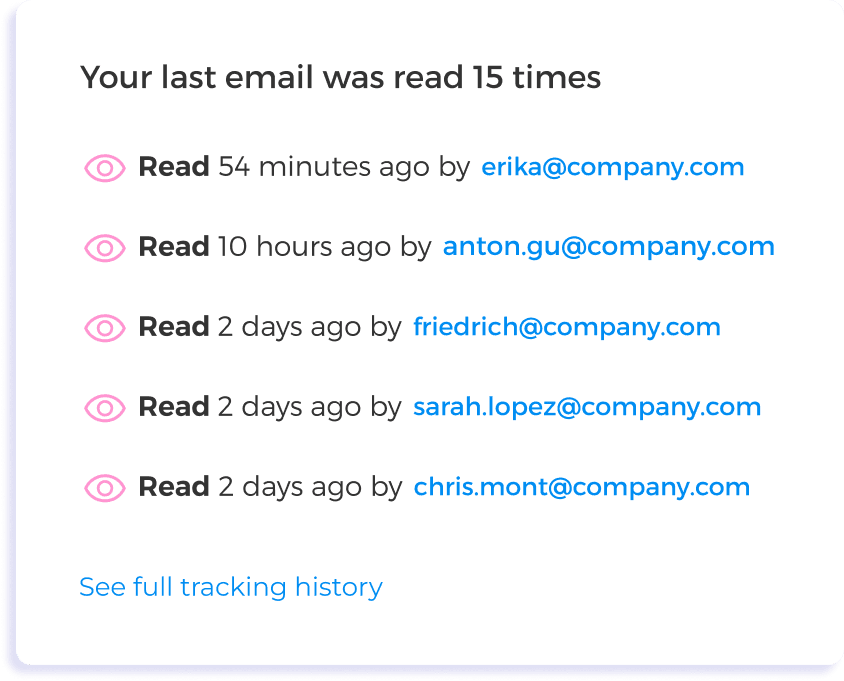
When are my emails getting opened?
Discover the optimal timing for your emails by analyzing the time of the first open. Tailor your sending schedule to maximize open and click rates, and shorten the time to first engagement.
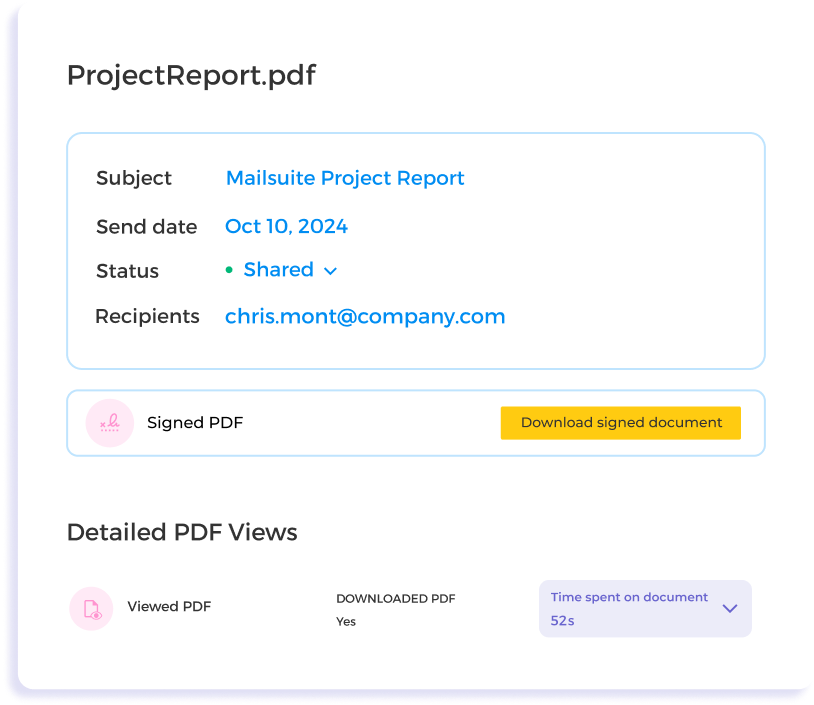
Who has viewed and downloaded my PDFs?
Get instant push or email notifications when someone views or downloads your PDF attachments and see a breakdown of page-by-page view times.
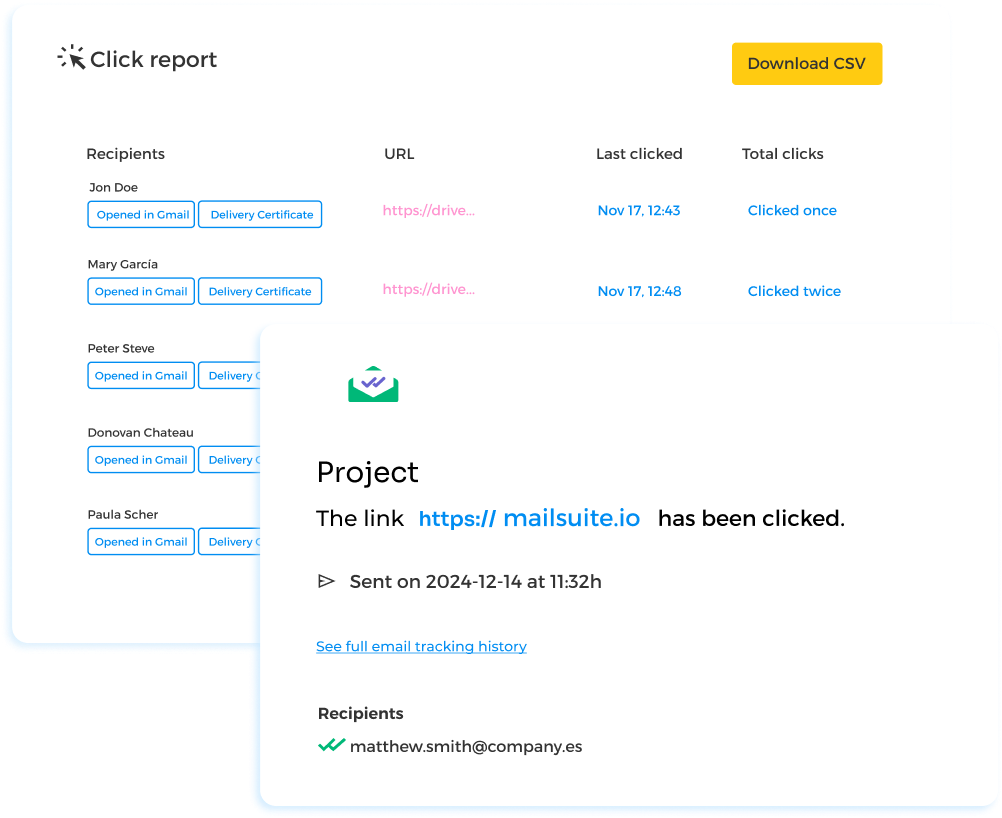
Who is interacting with my emails?
Understand how recipients interact with your emails, from how many times they open them to which links they click.
And many other features
Email Performance Insights
Know instantly how your emails and attachments perform with advanced data insights.
Email Productivity Data
Improve time management and simplify messaging with email productivity data.
Real-Time Notifications
Receive push and email notifications immediately after someone opens your email, clicks a link, or view your PDF attachment.
Stay Up-to-Date
Get reminders about unopened emails and emails that haven't been replied to.
Integration Ease
Mailsuite works directly in your inbox and integrates seamlessly with your current workflow.
User-Friendly Dashboard
Access all your analytics in a central dashboard and interpret data through simple visualizations.
FAQ
Your Email Analytics questions, answered
-
What data does Mailsuite show?
- Email Tracking Data: See email opens and link clicks. Get follow-up and no-reply alerts.
- Productivity Insights: Discover the number of emails you send and reply times.
- Shared Document Analytics: Explore PDF attachment opens, total view time, and page-by-page view breakdowns.
-
How can I access the Email Productivity features?
Click on the Email Productivity option either in the Gmail menu or on the left-hand side of your Mailsuite dashboard. This integration ensures you can quickly view your email performance without leaving your email environment. -
How are the Email Productivity metrics calculated?
- Sent emails are counted individually, including each recipient in an email campaign as a separate count.
- Tracked links and clicks are tallied based on at least one click per email, providing a clear picture of engagement.
- PDF views are measured by the number of emails with at least one PDF viewed, focusing on unique interactions.
-
Can I filter and compare my email performance over time?
Yes, Mailsuite lets you:- Filter statistics for recent time frames (last 7 days, last week, this month, last month).
- Compare these statistics with previous periods to identify trends and make informed decisions on your email strategy adjustments.
-
Why is it important to track email open rates, email response times, and engagement analytics?
Tracking these metrics with an email analytics tool like Mailsuite is crucial for several reasons.- Improves Communication: Knowing when and how often your emails are opened helps tailor your communication to the times when recipients are most likely to engage.
- Enhances Strategy: Understanding email response times and engagement levels allows you to refine your follow-up strategy, ensuring you're not too early or too late in continuing the conversation.
- Boosts Campaign Success: By analyzing which emails perform best, you can replicate successful elements in future campaigns, increasing your overall effectiveness with Mailsuite’s email reporting tool.
- Secures Information: Monitoring for unauthorized email access keeps your sensitive information protected, alerting you to potential breaches.
Privacy and Security Center




Mailsuite and Mailtrack services are trusted by more than 116,000 paying subscribers and companies around the world.
Read more